Apple iPad Air 2 Review

Update: You can now read our Apple iPad Pro review!
Introduction
In the tablet world, there’s only one significant name that stands unchallenged in the space – the iPad. Yes, Apple’s tablet continues to have a firm stranglehold of the tablet market, mainly because it’s so versatile in many ways. Last year, the company upped its game with the introduction of the incredibly thin iPad Air, one that obviously continues the tradition of forward thinking design for Apple. Typical to say the least, the iPad Air 2 aims to continue that trend to a higher degree – while being outfitted with some new hardware and features in the process.
Of course, as we all know too well, Apple is notorious for recycling designs, which was profoundly evident between the iPad 2, 3, and 4. On the surface, the iPad Air 2 very much looks like its predecessor, but there are some differences that make it notable in several fronts. Regardless of whatever they are, will it be enough to distance itself from its highly-esteemed predecessor?
The package contains:
- Wall charger
- Lightning cable
- Quick guide
- Apple logo decals
Design
Thinner and lighter, it’s incredible how much more Apple is able to shave off from the iPad Air 2.
Apple surely outdoes itself when we look at the design of the iPad Air 2, which interestingly enough, snags the honor of being the world’s thinnest tablet currently sold on the market. Well, it’s 18% thinner than the last year's iPad Air. Unless you have its predecessor side-by-side to compare, it’s rather tough to admire the design improvements Apple has achieved. Seriously, it’s skinny (6.1mm) and lightweight (444 gr), easily eclipsing its predecessor in the process. That combination alone makes it considerably easier for travel than most laptops, since it’s something that occupies minimal space in a backpack or bag.
The design, of course, is as iconic and familiar as it can get – though, it’s for the most part unmatched in terms of quality. Utilizing the same familiar unibody aluminum construction from before, which gives it that premium quality, it’s a solid offering that gives it a seamless, elegant appearance. This time, however, Apple introduces a new color option into the mix, gold, which has become ubiquitous to say the least. In complementing its sturdy aluminum frame, the front of the tablet is covered in glass – while a subtle tapered bezel around the aluminum frame makes it comfortable for us to hold it around the edges.
All told, there are very few tablets that turn heads, but the iPad Air 2’s updated design clearly indicates that Apple is committed in continuing that trend. Sure, other tablets may offer protection against dust and water with their designs, but at the end of the day, the iPad Air 2 amazes with its balanced portfolio in being extremely attractive, premium constructed, and svelte enough to be inconspicuous for travel.
Although some will find it negligible, Apple has opted to do away with the mute switch (or rotation lock) that’s traditionally found near the volume control, since the toggle for those functions are accessible via the Control Center. Aside from that, the placement of everything else around its trim are in their usual spots – like the power button, separated volume controls, speaker grills, microphones, 3.5mm headset jack, and Lightning port.
At first glance, it’s really tough to notice, but the home button has undergone some changing as well. Many folks were a bit confused by the iPad Air’s lacking of a Touch ID finger print sensor, which was already introduced before by the iPhone 5s, but it thankfully makes its arrival here – giving owners an additional option for securing the tablet. Naturally, it’s incorporated into the home button, which is now uniformly recessed and accented with a metal ring, but its tactility and responsiveness remain the same. By in large, it’s undoubtedly one of the better implementations because it’s accurate and quick at registering our fingerprint(s).
Display
Identical display as last year – a pretty accurate one.
Hardly an unsuspecting thing, the iPad Air 2 utilizes pretty much identical 9.7-inch 2048 x 1536 Retina Display like the one that was first introduced to us by the 3rd generation iPad. Smartphones are undoubtedly pushing the boundaries when it comes to display technologies, but over on tablets, there’s not much of a rush, or focus from manufacturers to bridge the divide. Even with its pixel density count of 264 ppi, the iPad Air 2 still manages to deliver some crisp and clean details – so it’s fantastic for reading, surfing the web, and even watching video. More importantly, the specs are in line to its contemporaries.Our benchmark tests alludes to the obvious here – the quality is exactly the same as last year, no changes whatsoever. In particular, it produces a brightness output of 410 nits, which is a relatively close to the 426 nits delivered by last year’s model. Other similar characteristics include its color temperature of 7001 K (just slightly blueish), perfect 2.22 gamma, and identical color reproduction. With the latter, the display here pretty much hits all of the same measured values for color accuracy achieved by the iPad Air last time around, so the end result once again is a panel that’s pretty accurate.
Superficially, it seems as though Apple has done nothing to the Retina Display of the iPad Air 2, but it’s worth mentioning that it’s now fully laminated – meaning, the layers that normally comprise the panel (LCD, touch sensor, and cover glass) have been eliminated in favor of a complex in-cell technology. So what does that all mean? Essentially, due to less layers standing between the LCD and the outside world, the on-screen image is touted to be less reflective, and with better viewing angles. In all fairness, it’s really tough to gauge, but the end result is the same with this Retina Display – it’s crisp, bright, and quite accurate with its color reproduction.
Interface and Functionality
iOS 8 offers a great balance between light work and play, with an emphasis on simplicity.
iOS 7 surely elevated the platform’s visuals and functionality to a greater degree last year, but iOS 8 continues the momentum by enhancing the experience appropriately here with the iPad Air 2. Aesthetically, iOS 8 retains the flatter and layered design language established by iOS 7 – while also effectively using translucent effects to give that window pane look. Rather than taking the approach of being a dazzling visual feast, like some other platforms, iOS 8 for the most part has a toned down, minimalistic look that matches the platform’s reputation of being simple.
At its core, the interface is organized in a way that makes it very simple to navigate, which is evident by its grid style view of its icons in the homescreen. As we’ve said, however, in our review of the iPhone 6 and 6 Plus, iOS 8 refines the experience enough to put it in the same scope as Android – like support for widgets, having a convenient way to interact with notifications, support for third party keyboards, improved Spotlight searching function, and much more. They’ve even included several other goodies such as sharing content via Family Sharing and being able to start-finish tasks between Apple’s devices thanks to continuity.
We won’t be going into too much detail about all of the new features of iOS 8, mainly because we’ve covered them from head-to-toe in our reviews of the iPhone 6 and 6 Plus.
Even with all of the added new features, it still doesn’t quite provide that productivity element that we get from a true desktop operating systems. Yes, we really appreciate how many apps, both native and third party ones, have their layouts rearranged in a manner that make them effective to use with the larger display size of a tablet, but despite that, iOS 8 mainly lacks the multi-tasking prowess to give it that complete package. We surely prefer typing out a long document on the iPad Air 2 as opposed to an iPhone 6, but it still doesn’t compare against the experience doing it on a laptop.
Ultimately, we’ll certainly admit that iOS 8 on the iPad Air 2 is an engaging tablet experience that’s rich with an ecosystem that lays claim to a diversified portfolio of tablet optimized apps. To an extent, we can get some real work completed with the iPad Air 2, but it’s not in the same scope as other desktop platforms.
Messaging
One of the biggest treats about iOS 8 is that it now offers support for third-party keyboard, if you’re tired of using Apple’s own keyboard, of course. Honestly, though, the default Apple keyboard is equipped in handling the typing experience, not only because of its spacious layout in landscape, but that we can get a split-style in portrait – to reduce the stretching needed by our fingers. And it helps too that it’s pretty responsive, and boasts smarter predictive text by using contextual clues in our conversation. And best of all, we can respond to incoming messages without the need to exit whatever app we’re using, as they pop up discretely along the top edge of the UI.
The email app sees a few changes, but they’re mostly related to functionality as opposed to the presentation and layout. Of course, the interface is organized by the dual pane view of the app – where one side populates our account and various inboxes, while the other shows us the body of whatever we select. Swiping either left or right on a specific message, grants us functions to mark it as read, reply, forward, archive, and more.
Processor and Memory
A stark change from the norm, the triple-core processor in the iPad Air 2 makes it a powerhouse that’s capable of running smoothly with all sorts of operations.
So long dual-core processor, you’ve proven to be a handy thing in giving some of your quad-core counterparts some much-needed competition. For a long time there, the iPad has relied on Apple’s own home brewed dual-core processors, but it’s taking a different approach here with the iPad Air 2. To the surprise of many, it’s actually powered by a triple-core Apple A8X processor based on 64-bit architecture – where each core clocks in at 1.5GHz. Apple says it delivers 40% faster performance than the A7 processor in the previous iPad Air. Surprisingly, too, is the revelation that it’s also sporting double the RAM at 2GB, since the iPad Air was already a speedy thing with 1GB of RAM. Solidifying its processing prowess is the addition of the M8 motion coprocessor, which handles gathering data from its accelerometer, compass, and gyroscope, offloading this task from the main A8X processor for improved power efficiency.
All the new hardware sounds delightful, but what about its real-world performance? Well, there’s no denying that it’s lightning fast with its operations. That’s hardly surprising to us, since the iPad has been known to be a speed demon. However, we should note that this is a gaming beast – one that smoothly plays all of today’s modern titles with no fluff at all. Looking into some of its graphics processing benchmarks, the iPad Air 2 puts up some pretty deep and significant numbers.
This year’s iPad Air 2 is available in 16GB, 64GB, and 128GB options. Gone is the 32GB option, now replaced by the 64GB one, but for those who need serious storage capacity, the 128GB is undeniably a nice treat.
Internet and Connectivity
Safari’s performance is excellent on the iPad Air 2, thanks in part to its tight and buttery smooth navigation controls – and it helps too that its display is sharp, detailed, and vivid to give pages a popping look. True, the overall functionality of Safari hasn’t changed from previous iterations, but with the introduction of iOS 8, we can quickly access our bookmarks, Reading List, and Shared Links through the intuitive Sidebar that pops up when we press the corresponding icon in the menu bar. Seriously, the iPad Air 2 was meant for surfing the web – it’s just that ideal.
Offered in Wi-Fi options, those who prefer wider connectivity will have the option of picking up the iPad Air 2 with 4G LTE connectivity – where its radio has support for 20 LTE bands. In combination with its advanced 802.11 ac Wi-Fi technology, the iPad Air 2 is capable of reaching theoretical download speeds of 866 Mbps. Naturally, it comes equipped with aGPS and Bluetooth 4.0 as well.
Camera
You won’t be disappointed by the camera. It’s not just good, but great for a tablet!
We’re seeing an increase of usage with people using tablets when it comes to snapping photos. Sure, it’s rather indiscreet when compared to our smartphones, but when the occasion arises to snap something, and the only thing present is the iPad Air 2, you won’t be disappointed by the results. Specifically, it packs along a newer 8-megapixel iSight rear camera, which features BSI, a five-element f/2.4 aperture lens, 1080p video recording, time-lapse, video image stabilization, and slo-mo 120 FPS video capture.
The camera interface, naturally, is a simple and uncluttered one that gives us access to a few shooting modes and manual controls. In fact, the only modes present to us are HDR, pano, square, slo-mo, and time lapse. Tapping on the viewfinder automatically adjusts the focus and exposure, but we can fine tune the exposure by sliding our finger up/down on the exposure bar that’s present in the interface. To its credit, the preloaded Photo Booth app dishes up a few cool photo effects, but we don’t find them as handy as some others offered by most high-end Android phones.
Without wasting any time, we’ll just go ahead and state the obvious here – the results aren’t just good, they’re great! In fact, the camera produces several excellent qualities, like its sharp details, proper exposure, and vibrant color reproduction, which makes it versatile for a number of occasions. And it’s even pretty quick at snapping the shot, so there’s never a missed opportunity. Better yet, there’s no denying that it compiles some amazing looking panoramic shots, which is a cut above what most smartphones produce.
Well, the only sour part about the camera is its low lighting performance. On one hand, noise is kept to a minimum, but the downside in that is that details become softer toned and indistinct. In addition, colors appear washed out in tone. The results under low light, of course, shouldn’t be too shocking, especially when this is the normal occurrence with almost every camera.
Moreover, we’re glad to report that its 1080p video recording quality is also excellent. In particular, it produces plenty of rich details, gradual exposure adjustment, and crisp audio recording. Complementing the quality, too, is the addition of stabilization, which for the most part, helps in keeping the recording smooth and steady. Our only complaint, is that it lacks continuous auto-focus – relying instead on touch focus. Its low lighting video performance doesn’t handle as good when lighting is plentiful, mainly because its quality is riddled with digital noise, softer details, and has a tougher time adjusting focus.
Multimedia
Rest assured, you’ll have plenty of fun with this multimedia consumptive device.
For some odd reason, Apple decided to remove the Camera Roll album from the photo library with the release of iOS 8, but it has since brought I back with iOS 8.1. As for the gallery itself, it has largely remained unchanged to what we’re familiar with. Photos and videos are collectively arranged in these “moments” grouping, where they’re placed in chronological order with the locations of where they’re taken appropriately attached to them.
Basic editing functions are in tow with photos, so that should be enough to appease most folks. However, what’s missing here, especially in comparison to its rivals, is a cool video and photo compilation service, similar to HTC Zoe and Samsung’s Studio app, that creates short video snippets using the content we select.
The music player of the iPad Air 2 is your standard fanfare, the same recycled one from before. For what it’s worth, the interface is organized looking and doesn’t try to throw a ton of features or visual treats at us – so it comes off a bit generic in comparison to the dazzling allure of some other music players.
Having its speaker along the bottom edge of the tablet, it’s able to muster up a robust 77.9 dB of audio power. Indeed, it’s absolutely powerful enough to resonate in a small room, thanks to its deep toned quality, but it’s pleasant to know that it doesn’t sound too strained at the highest volume setting.
Arguably one of the best consumption devices for multimedia, the iPad Air 2 is one of those things that you can whip out if you want to watch a movie at a moment’s notice. Size is one of its advantages over smartphones, making it more ideal for the occasion, but it’s even better knowing that the screen here is a high quality one that gives videos their popping visuals. Our only complaint, though, is that there’s no multi-tasking element in play with the video watching experience – to further its functionality so that it’s on par to what we get out of other tablets.
Battery
For whatever reason, the battery life falls short of its predecessor.

We’ll certainly agree that it’s long lasting enough to get us through an 8-hour work shift with no concern, and easily through a solid one-day with normal usage, but our battery benchmark test reveals something else. In fact, the iPad Air 2’s battery life falls short of its predecessor – reaching a mark of 7 hours 27 minutes, which is more than an hour short of the original iPad Air’s tally.
Conclusion
Apple certainly hits it on the mark with the iPad Air 2, seeing that it receives all the incremental upgrades we’d commonly expect to find on any successive device. It’s thinner, lighter, and more powerful than ever before, while still being treated to an even better camera and enhanced platform experience, but we’re not inclined to say that it’s a huge leap forward. Rather, it’s more like a single step forward, which might not sound as compelling, but it’s still some of the best tablet offerings around.
With a starting price of $500 for the base 16GB model, which goes up by $100 with each additional increased storage option, the iPad Air 2 once again delivers a balanced value that makes it the perfect bridge device between our smartphones and laptops. Not only can we have some fun using it while we’re out, such as taking photos or watching a video leisurely at the beach, but it can also serve the purpose of being a light productivity tool as well – one that’s great for typing up long documents and surfing the web. For all of its worth, though, the iOS 8 experience can’t match the kind of depth and function we get from full-blown desktop platforms.
So, if you currently own the iPad Air, should you go ahead and shell out the money to pick up this new one? Well, that’s certainly a tough decision, because quite frankly, the experience doesn’t differ all that much between them – more so when they’re benefiting from all of the new features of iOS 8. What’s notable here is that you’re getting a thinner model in the iPad Air 2, a better camera, and a Touch ID finger print sensor. Needless to say, if those are features you drool over, it might be worth the investment to pick it up.
Software version of the review unit: 8.1 (12B410)


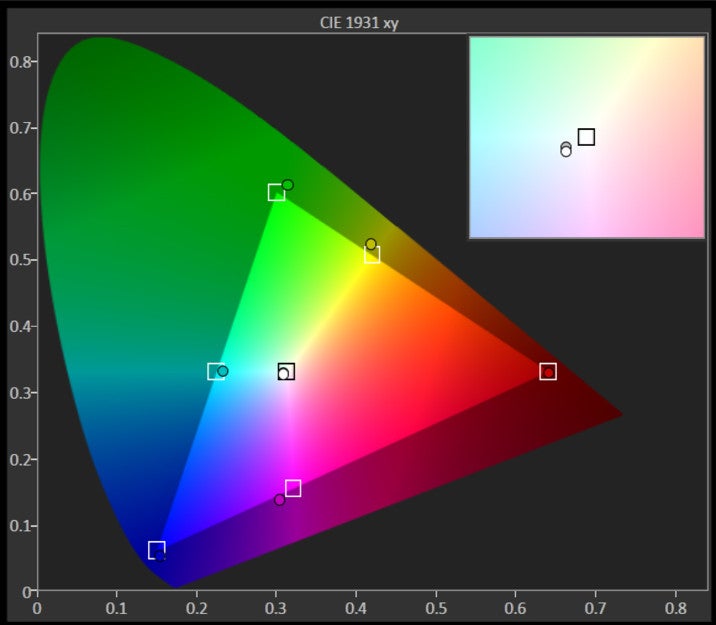
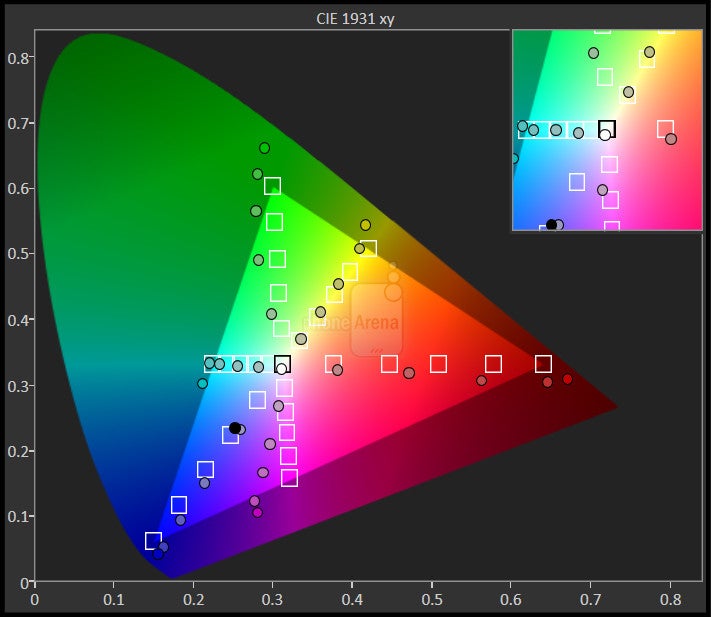
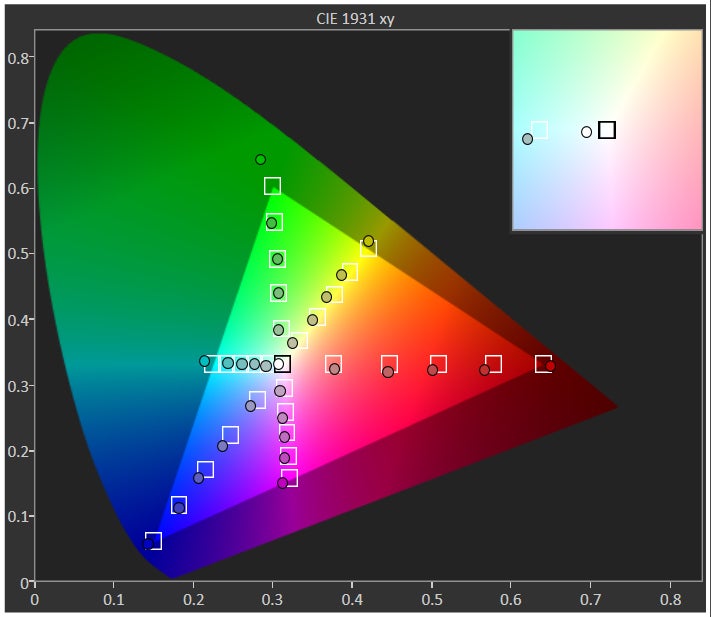
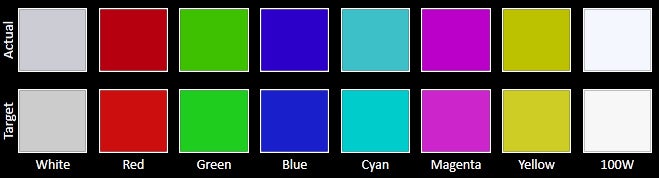
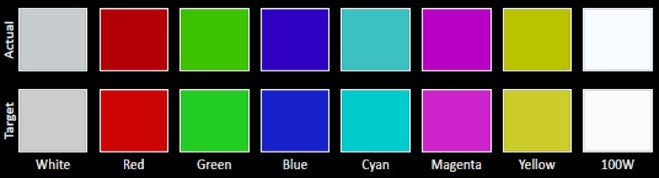
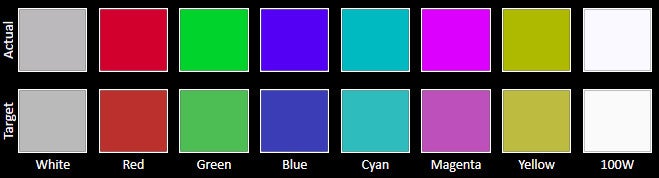
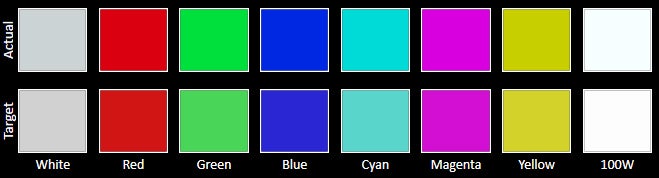
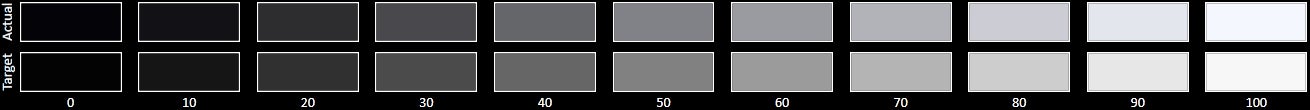

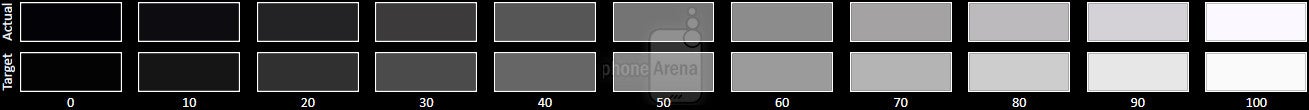
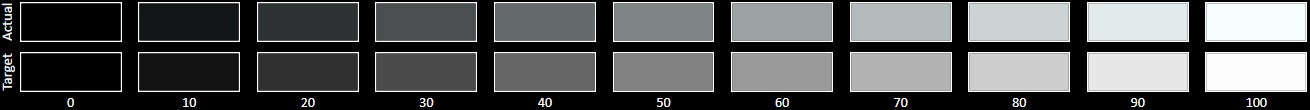














Things that are NOT allowed: