Amazon Fire HD 7 Review

Introduction
Hardly a surprising move, Amazon wants to cater to as many consumers as possible – so it’s not all that shocking for us to find them giving consumers variety when it comes to its tablet line. Complementing its premier model, the Amazon Fire HDX 8.9, is the smaller and affordably priced Amazon Fire HD 7, which is poised for that one-two punch with its compact size and entry-level offering. If you’re the kind that’s seeking out a no-frills tablet that won’t bite you in the bank, the Amazon Fire HD 7 might have all the stuff you’ve been looking for.
The package contains:
- microUSB cable
- Wall charger
- Getting to know guide
Design
Where’s the style? It’s certainly missing here.
Seriously, there’s no denying that little time was spent on the design of the Amazon Fire HD 7. Upon looking at it for the very first time, it’s unquestionably clear that having a stylish design was not high on its priorities list, as it sports a very bland and boring look – grazing that line of just being downright cheap. Despite the unflattering design, we will certainly say that we appreciate it for its compact size, allowing us comfort when holding it with a single hand. Well, at least it’s available in a variety of color options.
Going with a totally different design language than what’s featured in the Fire HDX 8.9, its ports and buttons are arranged differently. In fact, everything is placed around its edges – so they include the power button, microUSB port, microphone, 3.5mm headphone jack, volume control, and the dual speakers.
Display
Specs-wise, it’s not a head turner, but it’s surprisingly effective for many things.
At first glance, our eyes aren’t really wowed by the tablet’s 7-inch 1280 x 800 IPS LCD display, but the more we check it out, the slowly we begin to realize it’s effective for most things – like surfing the web and reading books, thanks to its decent pixel density of 216 ppi. Sure, it might look washed out and its viewing angles aren’t necessarily top-notch, but we’re really impressed to find that it achieves a potent brightness output of 533 nits, allowing it to be visible with the sun present. Another inviting quality is its color temperature of 6342 K, which gives the screen a distinctive warmer tone. Like we said, we’re not blown away by the display. Rather, it’s comforting to know that it’s effective enough for most things.
Interface and Functionality
In tradition, the Fire OS 4 “Sangria” experience has deep ties to all of Amazon’s services.
Running Amazon’s latest tablet software, Fire OS 4 “Sangria”, which is based on Android 4.4 KitKat, it certainly will appease folks who are diehard Amazon fans. That’s because the experience closely integrates with Amazon’s handful of services, like Instant Video and Prime Music, to deliver that all-encompassing Amazon experience. And of course, it’s the perfect shopping tool as well – whether they’re physical or digital goods, it’s undoubtedly equipped for the task.
Even though it receives some new features, like having support for multiple users, family sharing to share your Amazon account with someone else, and Amazon’s ASAP (Advanced Streaming and Prediction) technology to offer relevant movies and television shows based on your history, it doesn’t get treated to the all-in-one shopping tool with Firefly that’s available with the Amazon Fire HDX 8.9.
Although it’s agreeable to our liking when it comes to multimedia consumption, the platform just isn’t as effective for productivity tasks. Yes, there’s a basic email app and documents editing suite out of the box, but it’s not quite as comprehensive than what we find on other rival platforms. All told, it’s sufficient for all the fun stuff, but don’t intend on getting some serious work done with it.
Processor and Memory
On the surface, it seems to handle basic stuff, but it’s sometimes bogged down by delays and periods of sluggishness.
Our biggest concern with the tablet is its processing performance, which is powered by a quad-core 1.5GHz MediaTek MT8135 processor with 1GB of RAM. On several occasions, it exhibits some delays and sluggishness with its performance – to the point that letters pop up long after we press on them with the keyboard. In the photo gallery, too, we witness times when it takes a little bit of time to load photos.
Available in 8GB and 16GB capacities, it’s not really meant to carry a whole lot of content internally. Instead, it’s all about streaming stuff through Amazon’s various services.
Internet and Connectivity
Using the Silk browser to surf the web, we certainly say that it gets the job done – and that’s despite the screen’s lack of attractiveness. For what it’s worth, it gets the job done by delivering ample details and smooth navigational controls.
Seeing that this is being pegged as an entry-level offering, it’s only available as a Wi-Fi only variant. Accompanying that are the usual connectivity features, such as aGPS and Bluetooth.
Camera
Grainy and soft, that’s what its 2-megapixel camera produces.
Paying attention to its camera, a paltry sized 2-megapixel rear snapper, its tally certainly alludes to the fact that it’s there for the mere convenience factor. It’s especially made more apparent as we launch the camera app, which is pretty bare bones with its offering, as it presents us with only two shooting modes – HDR and panorama.
Reviewing the samples taken by the camera, there’s nothing pretty with the results. It’s just downright ugly, seeing that it’s very light with fine details, casts an over-exposed tone with its shots, and colors are just saturated. Things are made worse under low light, not surprisingly, just because its shots are significantly softer toned – plus, digital noise becomes a detracting element in the shots.
Likewise, we’re far from flatted from its 1080p video recording quality. Instead, we question its high-definition quality after checking out the samples. It’s undoubtedly nightmarish looking because its quality is smudgy looking, inundated with a lot of digital noise, and its audio recording is distorted.

Multimedia
From Amazon Prime Instant to Amazon Prime Music, the tablet is effective enough for various multimedia experiences.
Switching over to the music tab in the apps panel, it’s certainly flaunting a cold and dreary looking music player – it just looks boring and lacks and robust qualities. Regardless of that, it closely integrates with Amazon’s Prime Music service for instant music streaming. In listening to the audio quality produced by its dual rear-firing speakers, it respectably reaches an output of 70.3 dB – albeit, it’s somewhat hollow toned in quality.
Moving over to the video watching experience of the tablet, users are sure going to be pleased by the selection that Amazon offers with its Amazon Prime Instant Video Service. However, we wouldn’t go as far to say that the experience is a home run – mainly due to the subdued look of the display.
Battery
At the very least, its average battery life powers us through most days.
Size alone, we can’t expect its battery life to rival that of its sibling in the Amazon Fire HDX 8.9. Of course, our assertion is validated as the tablet is able to meet a mark of 6 hours and 39 minutes on our battery benchmark test. That tally alone places it in the average category, but at the very least, we’re able to get by through a one-day period with normal usage.
Conclusion

Software version of the review unit: Fire OS 4.1.1

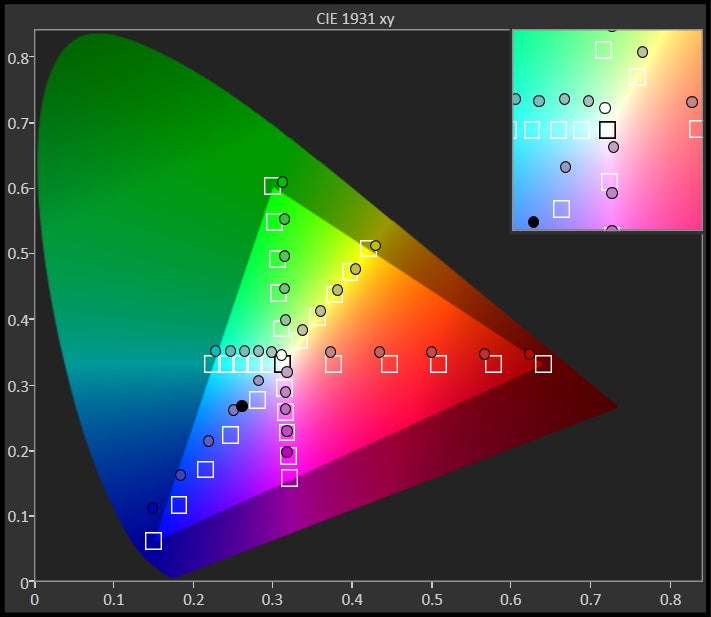
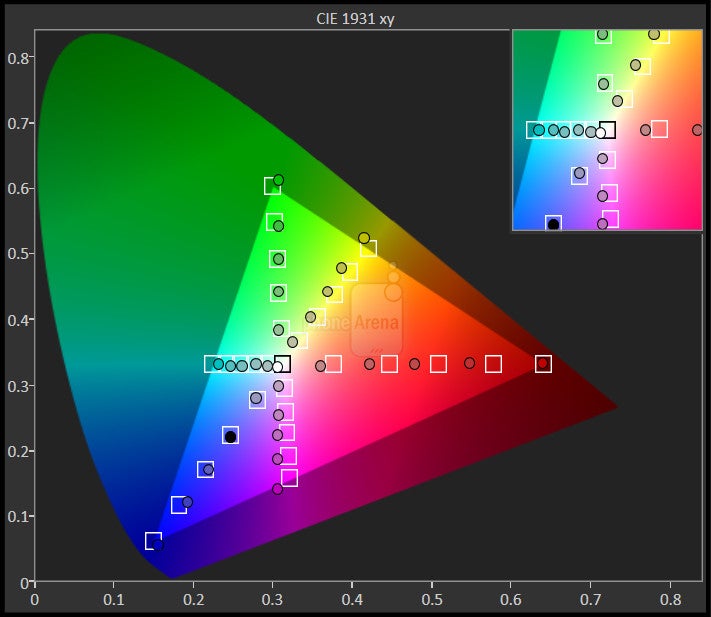
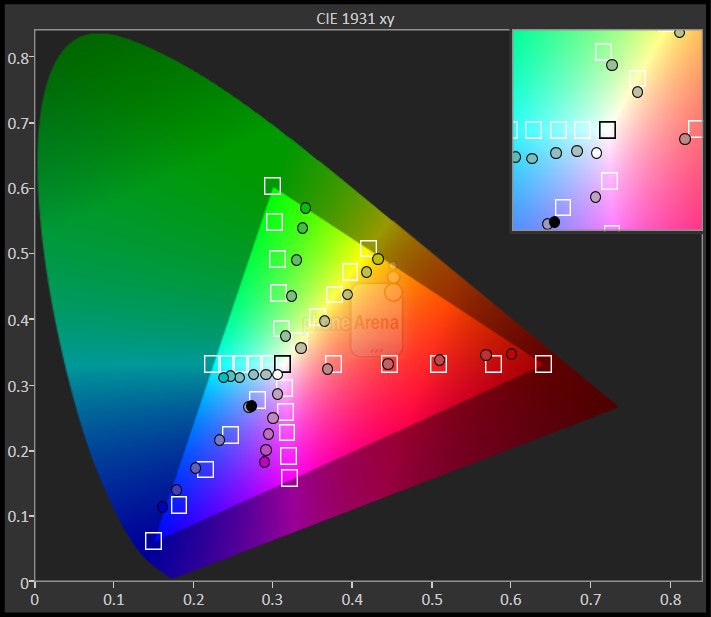
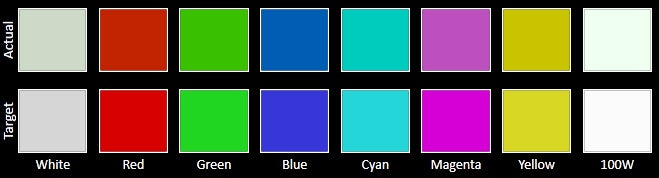



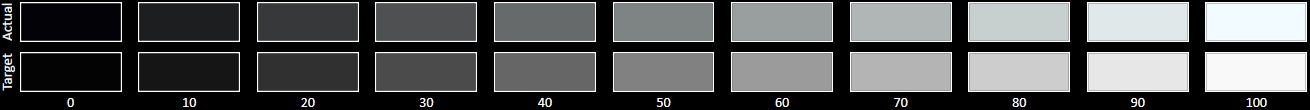
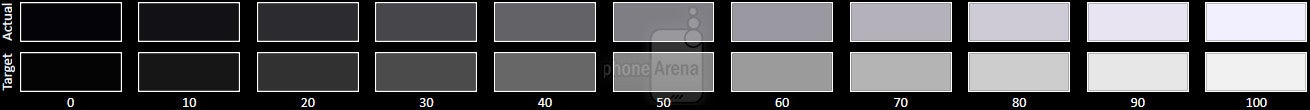












Things that are NOT allowed: