Aliph Jawbone Review

We humansare set up in a way, that stimulates the constant desire for improvement andthis is one of the reasons for us to evolve and to perfect ourselves. Producersand designers set to work all their innovative ideas and creativity for coming upwith better solutions in order to satisfy our needs.This is in full force for the constantlydeveloping mobile technologies.
Producersin this industry offer many devices for achieving the maximum comfort level forusers and the so called Handsfree is one of them. Using the device you can talkon the phone while driving or working on a computer for example, without yourhands being occupied.
Followingthe development of these accessories we see that they’ve been getting lighterand more compact in size and after the Bluetooth technology emerged manywireless solutions became available.
Today we are going to examine an interesting offer from Aliph. This is a company, founded in 1999, and its activities focus on the development of mobile audio products. Since 2002 Aliph’s technologies are being optimized in order to ensure better communication in bad conditions for DARPA (Defense Advanced Research Projects Agency). The DARPA is the central research and development organization for the Department of Defense.
The first consumer product of Aliph is Jawbone – a Bluetooth headset with a unique design and promising technologies. One of the most important things for mobile services’ consumers is the quality connection during conversation. Usually, during unfavorable conditions communication is disturbed by noise coming from wind, loud music or just the sounds of a hectic city.
Well, now “NOISE IS NOTHING” or at least they say so from Aliph. Jawbone comes with a built-in so called „Noise Shield Technology”, which promises to eliminate all background noises, so that you can have a normal conversation.
Stay with us to check whether this actually works and to what extent promises coincide with reality.

Jawbone comes in a hard transparent plastic box, as the phone is the only things seen and the rest of the things in the set are covered with a black cardboard package. Inside you will find the following:
- Jawbone headset
- 4 earloops – 2 Standard and 2 Long
- 4 earbuds and 1 on the device itself
- Wall charger with a USB socket
- USB charger cable
- User guide
The headset is placed in the box on a specially crafted transparent stand and this way it looks more as an exhibition piece from a precious art collection than a Bluetooth receiver.
Since the stand is mobile, later you can use it to place the headset, when not in use, or when charging.
The Jawbone looks like nothing we've seen before and the design is made by the famous Yves Behar. As a founder of the Fuseproject Designer Studio, the Swissman is known for his work for companies such as Swarovski, MINI, Nike, Toshiba, Hewlett Packard etc. He has received many international prizes for his marvelous creations.
The device, which we have, is entirely made of a black glossy plastic, with Aliph offering options with red and silvery front panel. It is larger than the one we are used to see and with size 58 x 28 x 20 mm / 2.3 x 1.1 x 0.8 in. Jawbone is among the largest on the market as its weight of 19 gr. / 0.67 oz. (with earbud and earloop on) places it next to the heaviest devices. With respect to these parameters it resembles Nokia’s BH-900.
At first sight we do not find any control buttons or even a charging plug on the headset. Naturally, they are in the set, but are cleverly disguised so that they do not stand out from the receiver’s design. On the front side there are a talk button and a noise shield button, which stay hidden, but when one presses a certain place they are activated. The buttons are separated from the LED indicator, which stretches along the whole width of the device and shines in two colors (white and red) depending on its state.
The talk button area is the larger one, as it is made entirely of small elongated holes (perforations). The button is activated, by pressing on the protruding relief part with the forefinger and holding the device with the thumb and the middle finger. Working with it is very difficult and requires the use of quite some force, but has a good tactile feedback. On the other side of the LED indicator is the area, where you can find the Noise shield button, and you can easily work with it by pressing the sign „Jawbone”. As a whole, this set is not the easiest one to work with we've tested so far. This feature is a precondition for a serious discomfort, and if you have more conversations, it will probably irritate you.
The charger’s plug is integrated in the upper oval part of the device, as it constitutes four metal contact plates, with a reset button in the middle. This designer’s solution is a very good one, but we hope that in some time there will be no need to clean these plates from dust, stuck on them. The same applies for the holes on the talk button, which are also dust magnets and you will have to clean them from time to time.

The Voice Activity Sensor is located on the inside part, as its function is to find out exactly when you are talking so that the device can “separate” your voice from the surrounding noises. The mic is located close to the Voice Activity Sensor in the lower part of the headset.
The earloop is made out of hard metal and does not allow bending. In order to provide comfort when worn, the earloop is partly wrapped in a soft rubber and on its inside there is another rubber part, which duplicates its shape in a way. You are able to remove the earloop and replace it with the one that fits best. There is a spring mechanism so it fastens steadily and tightly. This mechanism helps press the Voice Activity Sensor to the cheek tighter.
The earbuds, which fasten by turning, are of different sizes and shapes, so that you can choose the most suitable for yourself.
Connection is done in the standard way by setting the Jawbone in a pairing regime. To do that you press the noise shield button for approximately 3 seconds, while the phone is switched off, until the indicators starts blinking in white and red. The code, which the telephone asks for, is 0000.
Although the management buttons are actually only two, you can activate the different functions of the device, by pressing various key combinations. You can answer/interrupt/refuse calls, to dial by voice commands, to transfer the conversation from the headset to the phone and back. Now you are probably asking yourself where and how you can increase/decrease the volume of the sound in the receiver.
Jawbone is constructed in such a way, that it sets the volume of the sound according to the noise level around you. Yet, if it occurs to you that the noise level is weak, then you can increase the volume by pressing the Noise shield button during conversation.
You can restore the manufacture’s settings of the headset at any time by pressing the reset button by the metal end of the earloop.
Performance:
In a normal environment, without any noise around you, the volume of the sound of Jawbone is very high, it sounds a little bit synthetic, without low frequencies. The outgoing sound is loud also, relatively realistic, since the sound does not have low frequencies.
We suppose you are not that interested in the headset's performance in a normal environment, but in a noisy one. Therefore, let us go to the Noise shield tests.
As we mentioned earlier, Noise shield is a technology for eliminating background noise so that the interlocutor hears only your voice. Of course, we did not leave things like this and decided to check whether in reality the noise shield has such a good effect, as the manufacturer states. A night club or a disco are the places, where often conversations are held, therefore we decided to test Jawbone with loud music and to check its performance.
When testing we switched on and off alternatingly the Noise shield so that we can better feel the difference and we found out that there is an actual variation in the noise quantity.
Jawbone really performs great and in this respect surpassed our expectations, as during the test the music was slightly audible on the other side of the phone, much more as a background rather than as unbearable noise. The effect of the noise shield is so striking that at moments the person, you are talking with, is left with the impression that you reduced the volume of the music. When a person is at a noisy place, one unconsciously starts to speak louder than normal and in this moment the voice vibrations transferred to you jaw are best felt/caught by the censor. Therefore, it is important, when you are at a noisy place, to speak loud, so that the effect of the noise shield technology is maximal. Another very important condition is that the censor is stuck to your cheek as much as possible, otherwise, its sensitivity is reduced and thus the effect of noise suppression.
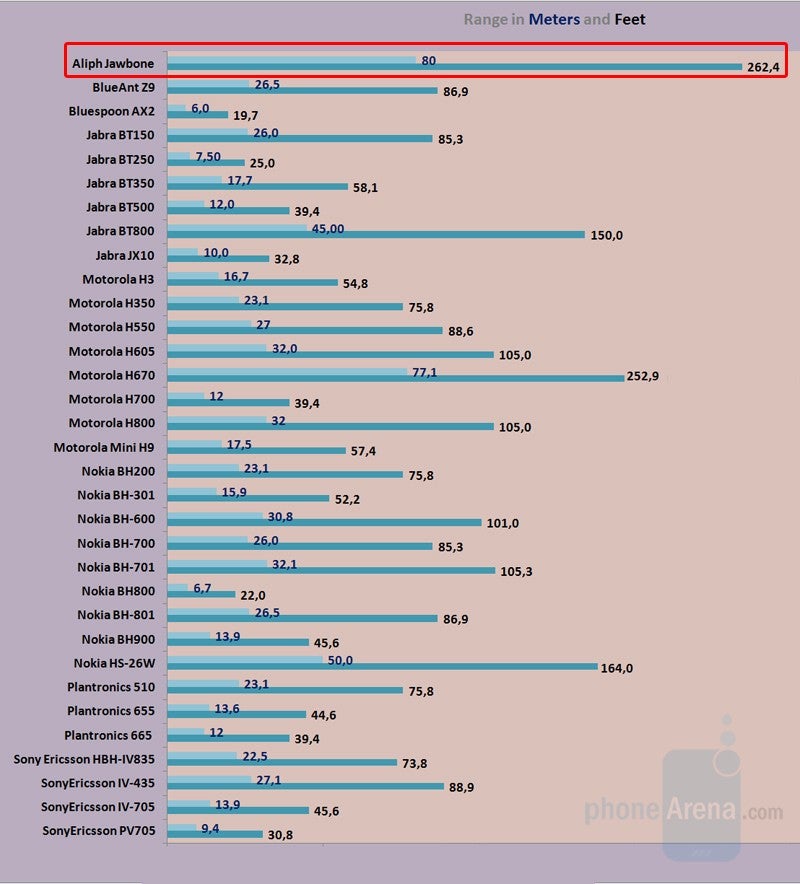
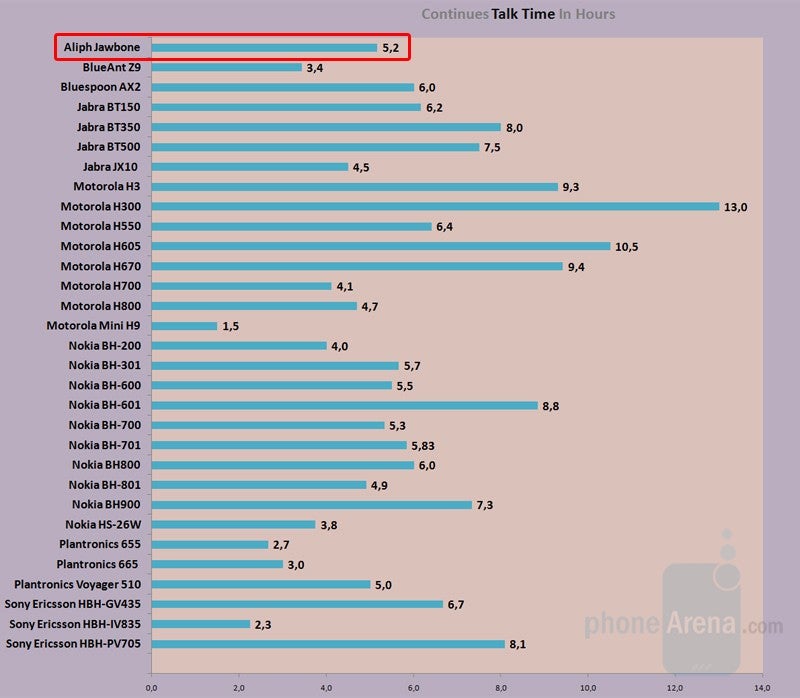
Aliph says that with Jawbone you can talk for up to 6 hours with the noise shield, turned on, and when in standby the battery can last up to 120 hours. In order to check the official data we tested the device during a constant conversation, during which the sound was set at a maximum and the noise shield was switched on. In this environment the headset lasted for 5 hours and 10 minutes, this achievement being average as a whole, is relatively good in comparison to devices, using DSP.
Putting the Jawbone on is a relatively easy task and will hardly be a difficulty for you, as you may do this using one hand only. You slide the earloop behind your ear and you place the earbud, as you feel it best, paying attention that the Voice Activity Sensor is well stuck to your cheek.
The device comes with a standard earloop for the right ear. If you decide to wear the receiver on the left ear, you will just have to pull the right earloop out and put the left one. You can choose among two left and two right types of earloops – standard and longer. Furthermore, there are four additional earbuds (aside from the standard one) in order for you to find the most suitable for the shape of your ear.
The spring mechanism, by the help of which the earloop fastens to the headset, not only makes the censor stick to the cheek, but facilitates fastening attaching the device.You will hardly feel a swing even with an abrupt movement of your head.
Once in place, the device fits very well, without pressing your ear at anyplace. Even after wearing it for 2-3 hours you will not feel uncomfortable. The soft rubber part on the inside, also contributes for this pleasurable experience. Despite its dimensions, this is one of the most comfortable devices, which we have tested. Nevertheless, we recommend that before you decide to buy a headset, always try it on your ear, see whether it feels comfortable or is too tight. You should always try headsets on first before buying, since the comfort depends not only on the materials it's made of but on the shape of the ear as well.
Conclusion:
Designed by Yves Behar the headset is actually quite different and nonstandard in comparison to the devices we are used to see on the market. But it is not only because of the design that the device is so attractive. Here we have a new technology, that deserves its name „Noise shield”, which, when you find yourself in a really noisy place, will guarantee you trouble-free conversation. There is no difference where you are and how noisy is it around you, because by the use of Jawbone “NOISE IS NOTHING”.









Things that are NOT allowed: