As the mobile phones nowadays get more and more complicated, the communication part is just a basic feature that they all share and what matters is the additional functionality they offer to the customer, trying to take the role of all its mobile gadgets: music player, camera, or pocket computer.
Back in 2001, Nokia announced the first phone with integrated camera (7650 with 0.3 megapixels) and made the first step - since then cellphones try to beat pocket point-n-shoot entry level cameras and to replace them totally. Their main advantage is the reduced weight and space needed to carry two devices at the same time, as you have two-in-one device - camera-phone.
Today we are comparing five 3-megapixel camera-phones that claim to ‘kill' the low-end digital cameras – they have camera-specific features like Xenon flash, Carl Zeiss branded lens, Cybershot branding, macro switch, and even optical zoom. Which one is the best and how they perform, compared to an old 3-megapixel point-n-shoot pocket camera? You can see this by checking out our sample images that are taken in different lightning conditions (we've also added our opinion).
The phones we've tested are:
|
|  N73-N80-N93-K800-D900 (left-to-right) N73-N80-N93-K800-D900 (left-to-right) |
| |
|  N80-D900-N93-K800-N73 (left-to-right) N80-D900-N93-K800-N73 (left-to-right) |
| |
|  N80-D900-N93-K800-N73 (left-to-right) N80-D900-N93-K800-N73 (left-to-right) |
|
| | |
|
|  K800-N80-D900-N73-N93 (top-to-bottom) K800-N80-D900-N73-N93 (top-to-bottom) |
| | |
The D900 camera interface resembles the one of other models by the manufacturer (for example SGH-X820) and is in portrait view, in contrast to all other tested phones, which had an interface in landscape mode. This is confusing, as pictures taken this way will come up in landscape view the viewfinder actually doesn't show the real area you are about to capture so on the resulting pictures you will have things that were not seen during the framing of the photo.
Starting the camera takes 3 seconds, after you've pressed the dedicated key on the right side, which is a good result. Sadly, it takes 7 seconds to save an image taken with best quality. If the fullscreen + indicator' option is ON, you will see status icons above the viewfinder, indicating the settings the camera is using at the moment.
In addition to the standard color effects and frames (near 30 preloaded) you can change the status of the White Balance (there is no manual option), the exposure-metering mode (Center, Auto or Matrix) and the ISO (you have options for Auto, 100, 200, or 400). The flash can be set to Auto mode, Shoot only, or Permanent, which keeps it on as long as the camera interface is on, but drains the battery faster we suggest using Auto for obtaining best results. The night mode is a must when capturing lightened objects during the night. To adjust any of the settings you have to move through Samsung's options menus, which will cost you about 5 clicks for every single change, which makes it slow and annoying. Left and right directions of the d-pad adjust the EV compensation, while the up-down are for digital zoom (useless), which is accompanied by an annoying sound that luckily can be turned off. Every key on the numeric keypad is shortcut and you can see its function in a minimap in the settings menu. Also the autosaving option is handy, as you are not asked what to do after every taken image, and the self-shooter offers three settings (3, 5 or 10 seconds).
The maximum resolution of the camera is 2048x1536 but it can take shots in various other sizes, in three compressions (quality). What we also found strange is that the shutter key lacks half-press position you hold it, the auto-focus does its magic and automatically captures the image you cannot stop just when focused. As a whole, the interface is ugly, slow, and misleading, and probably the worst one of the phones compared although there are no important options missing.
Upon opening the active lens cover, the camera takes about four seconds to turn on, and then it takes 6-7 seconds to save an image taken in maximum quality. The interface is in landscape mode and the menus are really easy to navigate through. Using left and right on the d-pad adjusts the brightness, while up-down switches between picture and video capturing. All the settings are in a line, which pops up when you press the left soft key you can easily change the standard color effects, the white balance (this phone also lacks manual option), the metering mode (normal and spot), the scenes (there are plenty of options), resolution (3, 2, 1 or 0.3 mega pixels) or the focus (Normal, Macro and Infinite).
The camera has the trendy Red-Eye reduction mode but it is annoying that the shutter sound (four options) can't be turned off in the general profile but just in the silent. The phone can put the date as a stamp over the image, and saves the image (two quality settings are available) either on its own memory or on the memory card. What we found useful is that the menu keeps the last option used, and if you frequently change it (for example the shooting mode) this will save you a lot of time. The two key shortcuts above the display are also convenient, as they provide fast access to the shooting modes and scenes. Overall, the K800 camera interface is a pure pleasure to use, if you do not mind the robotic-styled icons.
The N73 camera activates automatically when you slide down the protective cover just wait for 4 seconds and the landscape-oriented interface is loaded on the phone's display. After you half-press the shutter key and focus on the object you want to take a picture of, you can shoot and after 5-6 seconds you will have an image (in the maximum quality) saved.
The viewfinder occupies most of the display but there's also an indicator for the amount of images you can take (depending on memory) and convenient line of shortcuts on the right side they are colored and you can use them for setting shooting mode, flash mode, color tone, white balance, etc.
It's really handy that after you've set the camera of the phone to macro mode for example, the icon for the shooting mode will turn to the icon of the macro so you can understand what mode you have chosen without entering the menu again.
We found it weird that the ISO settings are not numbered (50, 100, 200, etc) as in other phones and digital cameras, but have preset names: Low, Medium, High, plus Automatic options.
Using the Options Settings you can change your preference of resolution/quality, memory to save the images in, etc, and we found the option for using the current date as a name of the photos captured really comfortable.
Unlike all other phones we've tested, the N80's camera lacks auto-focus, which puts it a step behind. It also lacks the trendy Carl Zeiss logo on its lens, unlike the N73 and N93, but in fact it is not much worse than the others.
The camera starts after the push of its only dedicated key the one on the right side, which also acts as a shutter key, and it takes just 3 seconds. As it is on the bottom slider' you can use it even with the phone closed, but in this case you will have less space to put your fingers on.
The interface is in landscape mode, but unlike the N73 and N93 the right side is occupied by icons which are no shortcuts only simple indicators they show the shooting and flash modes but in order to change them you have to go through some menus. Moving up and down (right and left) will adjust the zoom (note that this is digital zoom (as all other tested phones, except for the N93 that has 3x optical zoom) and using it will only reduce the quality of the pictures), while pressing left or right will pop up a menu consisting of options like shooting and flash modes, color scenes, white balance, etc. Changing from Landscape to Macro mode is done with the tiny switch located on the back, below the camera lens.
The N93 is Nokia's premium cameraphone and its 3.2-megapixel unit with Carl Zeiss lens and 3x Optical (real) zoom are located in the clamshell hinge, pointing at the left, just as it was with the N90 model, so to use it properly you have to open the clamshell and rotate the display at 90 degrees to put it in landscape mode this is the position where the camera application starts on its own, after just 3 seconds. The N93 also quite fast when it comes to saving images, and the highest quality ones took about 5-6 seconds. One thing you won't like is that you have to remove a tiny protective cap every time you want to use the camera, as otherwise the lens won't be protected.
The interface reminds the one of the N73 but has less icons to the right. Moving through them is done by using the keys on the right side of the device (you have a small d-pad and shutter key with a zoom-ring around it), which are inconvenient to use because of their tiny size and awful tactile response, and because the phone is pretty heavy (6.3 oz) to be held with one hand only we'd suggest you use both your hands as with a camcorder, which is what the N93's form/shape resembles.
|
|
 Nokia N93 Camera-Dedicated Keys Nokia N93 Camera-Dedicated Keys |
Scene mode, White Balance, EV compensation and Color Tone are the shortcuts on the interface, and the other options, as well as the settings are in the Options menu, which can be opened with the Soft keys next to the display.
As a whole most of the phones offer similar options as effects and settings to the pictures taken standard are both the color effects and the White-balance adjustment, so none of them offers anything extraordinary in that aspect. What matters when working with camera is its speed, and how comfortable the interface is: the N93 was the fastest of the five, with the N80 coming close to it (thanks to the fixed focus, it shoots fast).
The most comfortable interface, in our opinion, is the one of the N73/N93 phones, offering easy to understand icons (you don't have to read what they are for) organized as easy to be reached shortcuts. This is superb, compared to the menus of the D900 (which is also quite inconvenient because of the portrait interface of the camera) or the N80 that has only indicators. The K800 settings are well organized with nice shortcuts, but we don't like the design of the icons.
For our comparison we tested how the phones' cameras perform in different lighting conditions:
- Outdoor in day light
- Macro
- Indoors with average light (at 3, 6, 9, and 15 feet)
- Indoors with NO light at all (fat 3, 6, and 9 feet)
- Outdoor night-shots with night-mode on
We compared the five 3-megapixel phones with point-n-shoot 3-megapixel digital compact camera (Canon SD200 Digital Elf). We won't comment on the images produced by the Canon, but will put them just for a comparison.
1. In the outdoor photos during the day, the best results were achieved with the D900, which was far above the N73 and the K800, both close to each to other. Overall, it was D900 that gave more accurate color representation and detail, but in some situations the N73 and K800 were better. The non-autofocus N80 is at the forth position and N93 rates fifth.
2. In macro photography, again the D900 produced the best detail in capturing the tiny flowers and the text in the book. It messed the white balance with the colorful toy (with artificial light) but the image produced was detailed. The colors and the resolution at the chart were the best. N73 was 2nd with very good results with the flowers and flawless macro image of the toy, and the K800 and N80 share the 3rd place. The N93 didn't use its auto-focus when switched to macro and produced blurry photos.
3+4. When it comes to low-light it's the flash that matters in both tests of indoor shooting (low light from 3, 6, 9, and 15 feet and NO-light condition from 3,6, and 9 feet) the K800 Xenon flash showed its magic! Although there was some noise, even the images taken in room with no lighting were bright and the objects were recognizable the photos were on focus, as it has a red focus-assist light. The N73's LED was a step behind, and the noise-reduction system killed most of the detail. 3rd is the D900 and at the bottom again are the N80 and N93.
5. Night-photos
. If you want good photos, you should use a tripod! Unfortunately, there are no real tripods for cell phones yet, as the phones don't have the standard slot for tripod (all digital cameras, even the most basic one have it), so we captured the photos while holding the devices in our hands. You can easily see that the D900 and K800 produced the best, most real and most beautiful images of the night scenes we got; although the K800 auto-focus turned off in this mode, its images were fine and looked better than those of the three Nokia phones. Although the D900 and K800 got the same result, we believe that if you use something to put your phone on to be steady during the exposure, the D900 will be an idea better than the K800, but unfortunately in our case we got blurred images, due to the hand shake.
Next Page: Our Ratings and Conclusion
6. Total: We gave 5 to 1 points (best to worse) in the five situations we've chosen, the D900 and the K800 share the first position with 4.2 out of 5 each! The N73, N80 and N93 rate 3.8, 2.2 and 1 respectively. Although the points of the D900 and K800 are the same, it doesn't mean their cameras are the same quality: the D900 was stronger in outdoor and macros, while the K800 is the pure winner in indoor photos with low lighting. If you choose your phone by the camera, we'd suggest you think about what you shoot most, and get the phone suitable for those situations.
All of our conclusions are based only on the photos we've taken, and we haven't tried to capture a shot hundred times, till it looks the best we've simulated ordinary shooting situation with all phones and checked the results, and then compared them. We are surprised with the awful quality of the N93 images, and we have a suspicion that the unit might have been defective and other phones of the same model won't be that bad.

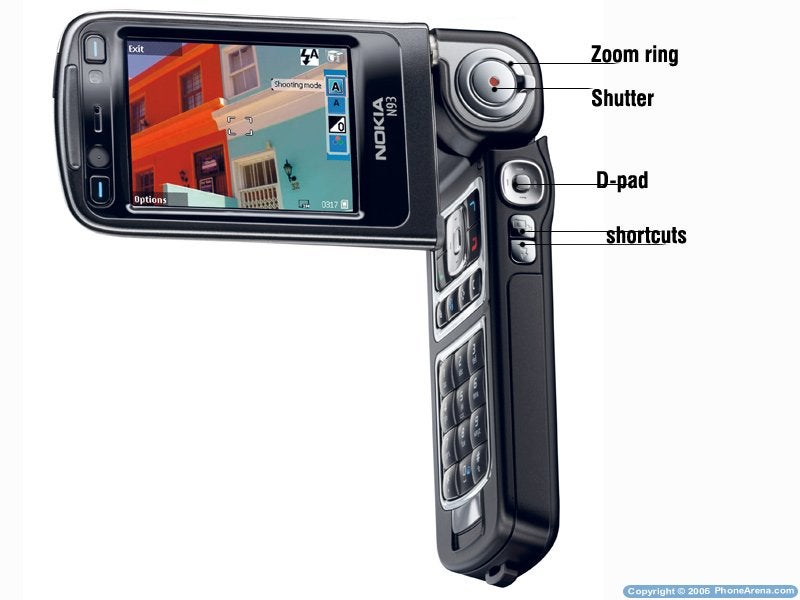
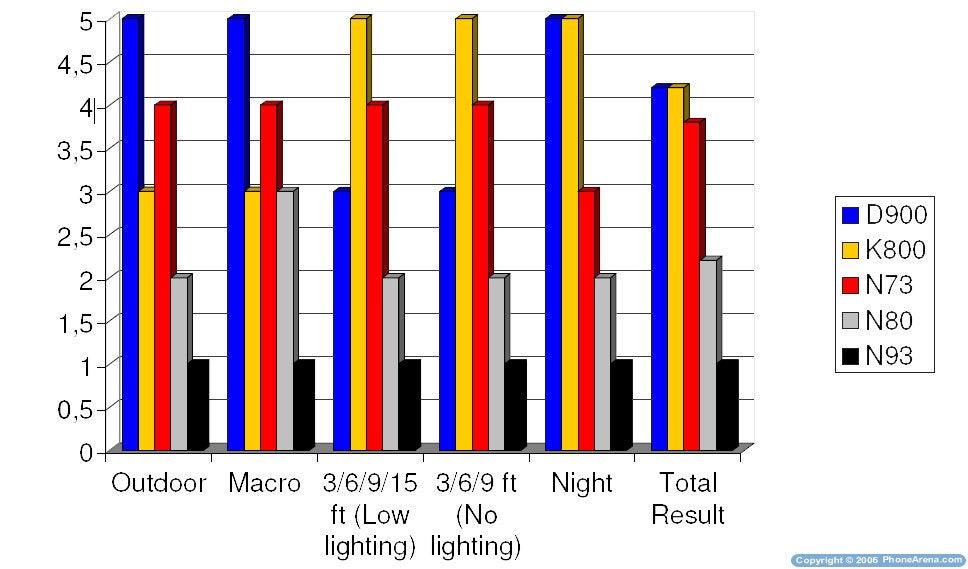









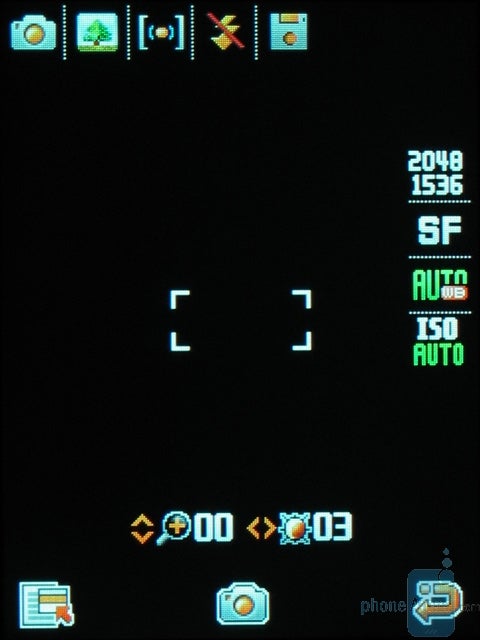

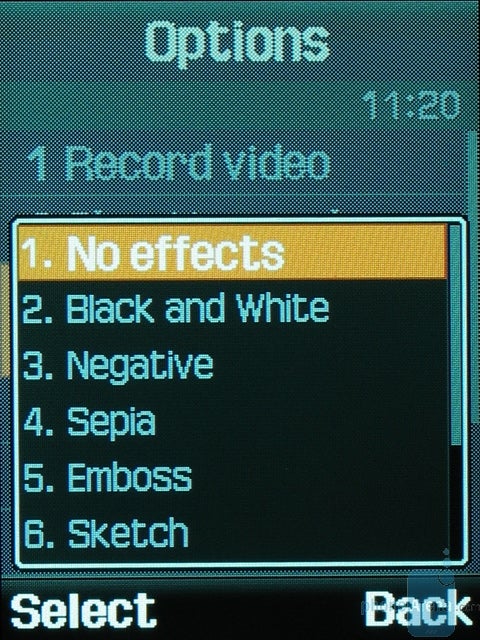
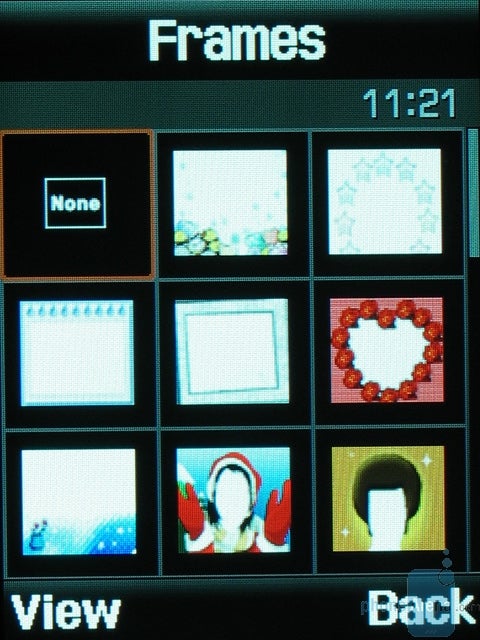
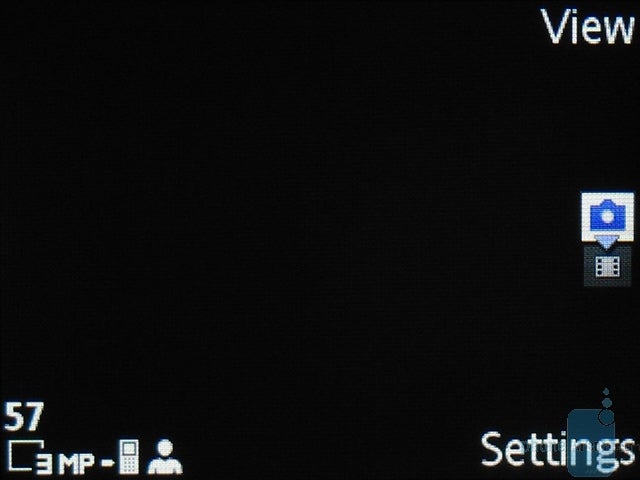



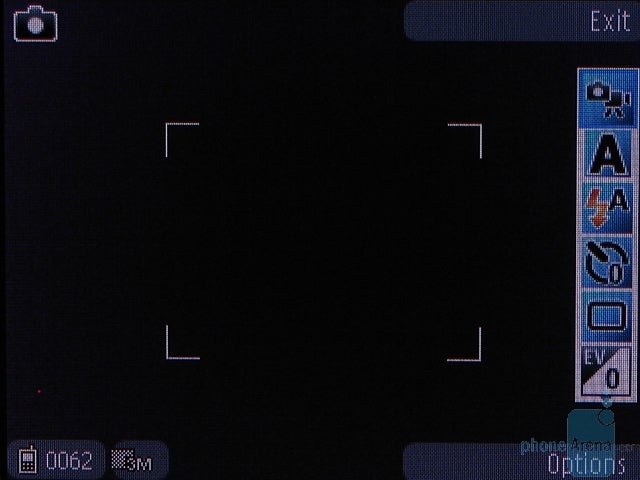
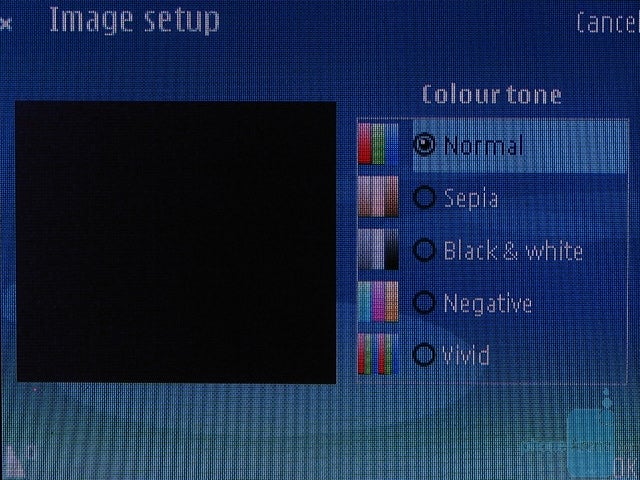
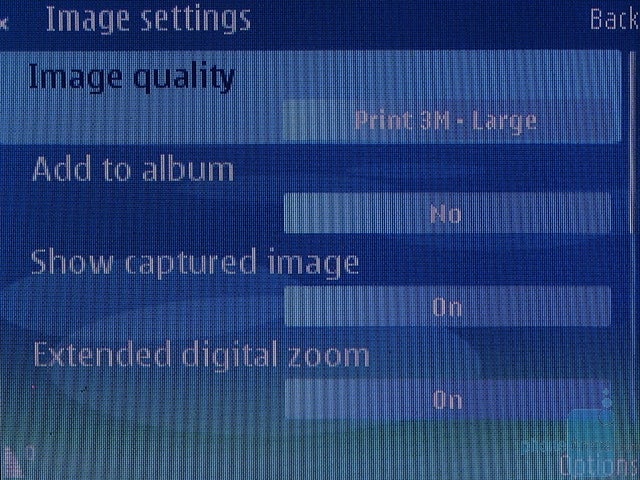
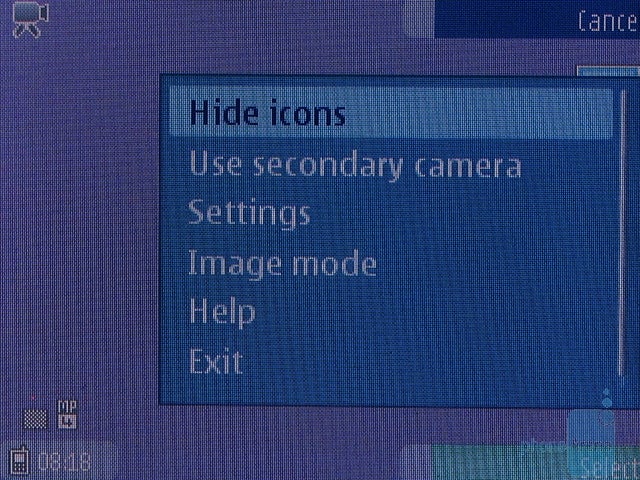
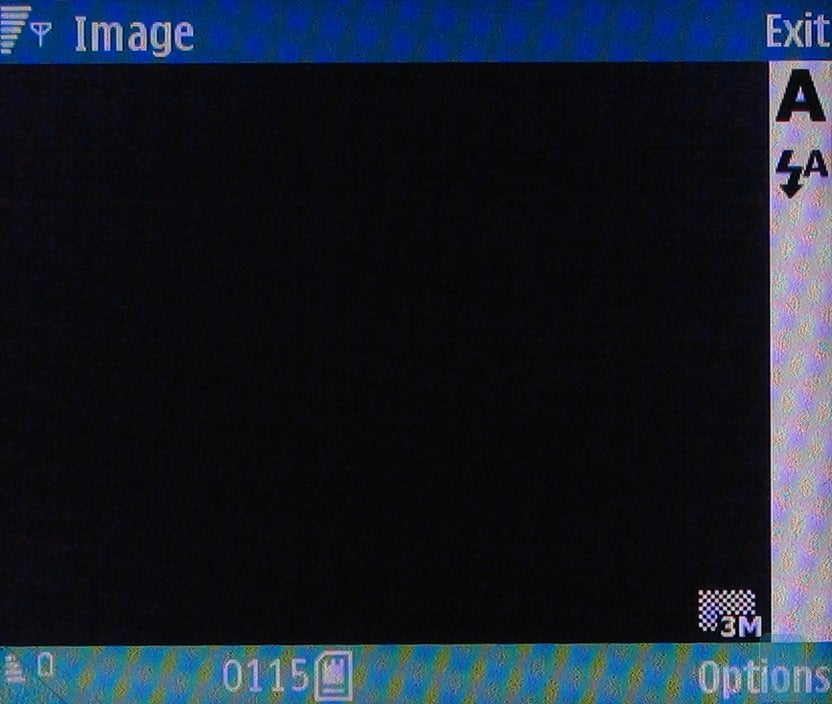
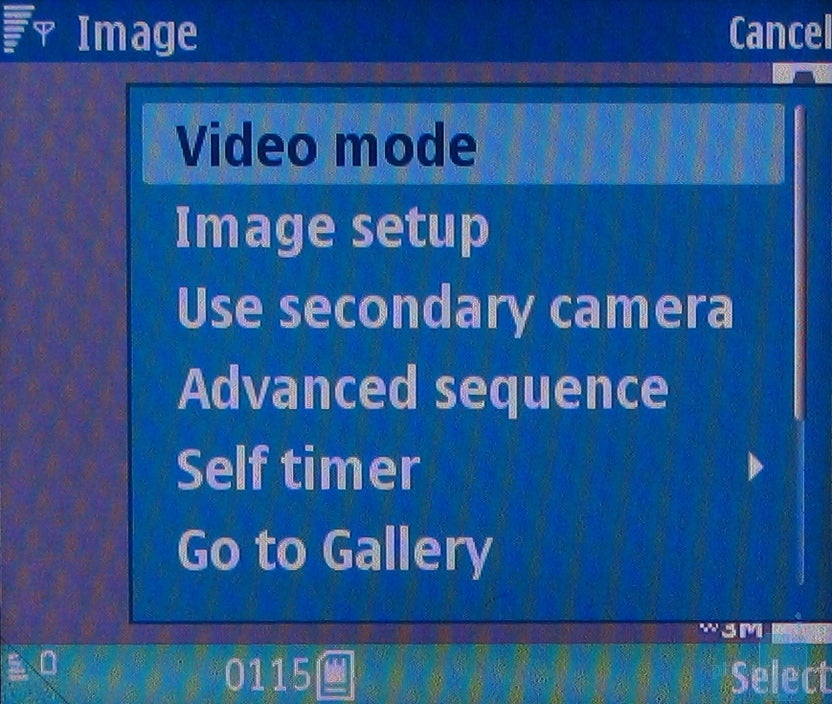
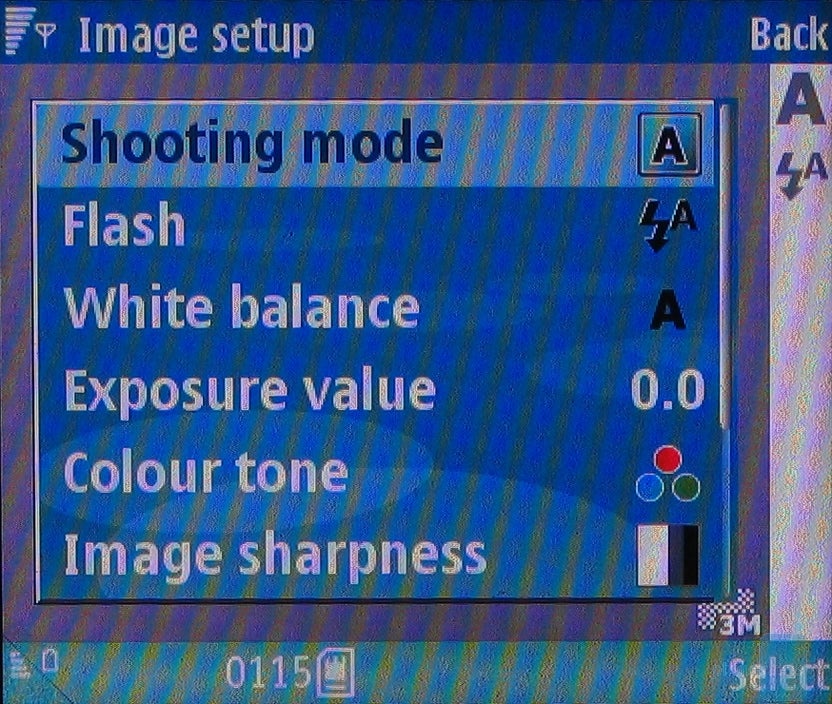
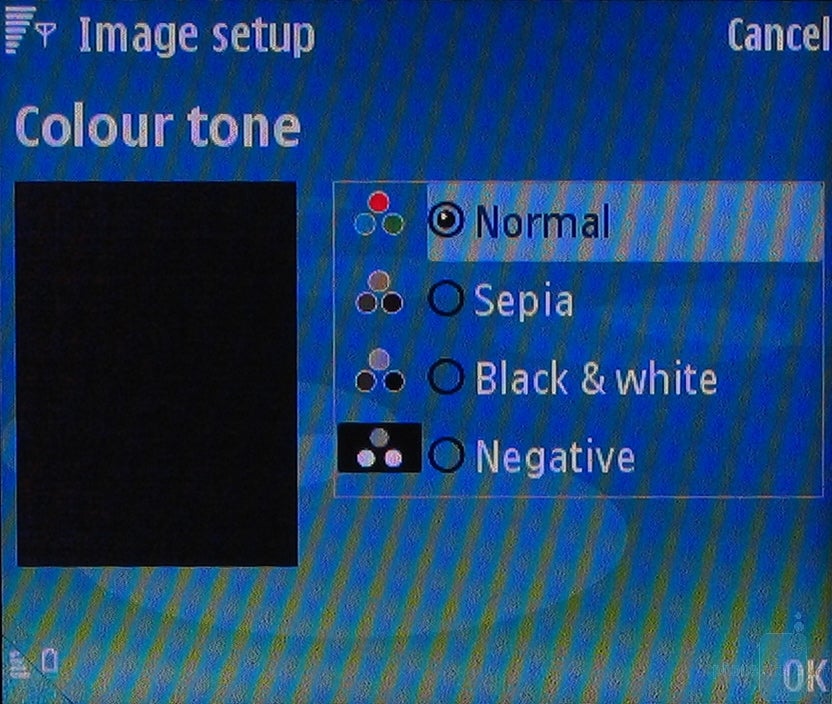
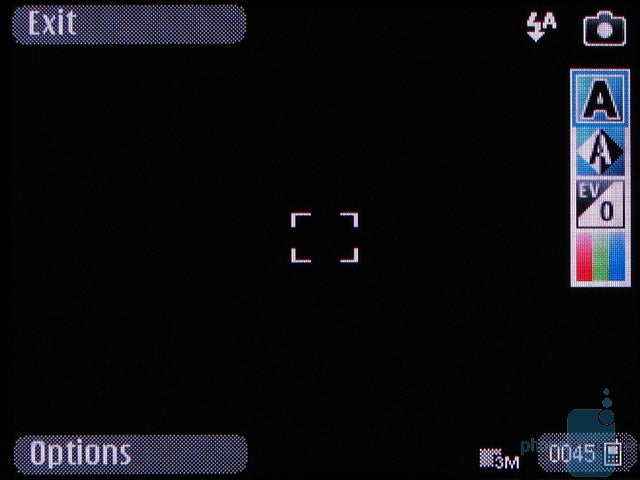
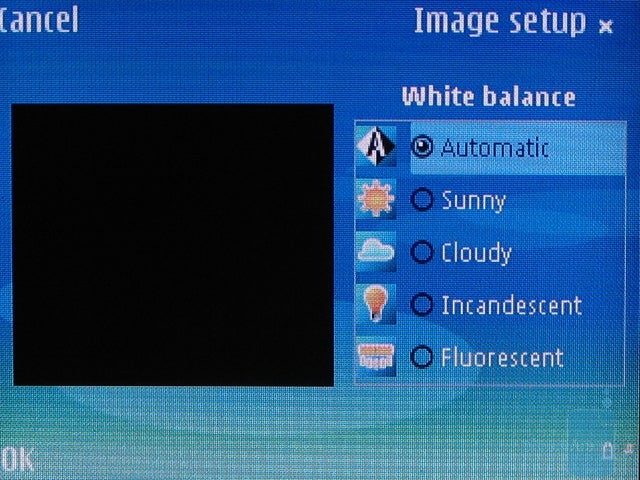
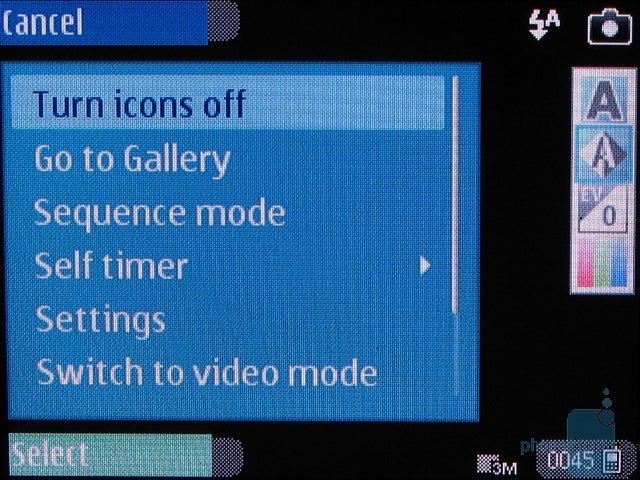
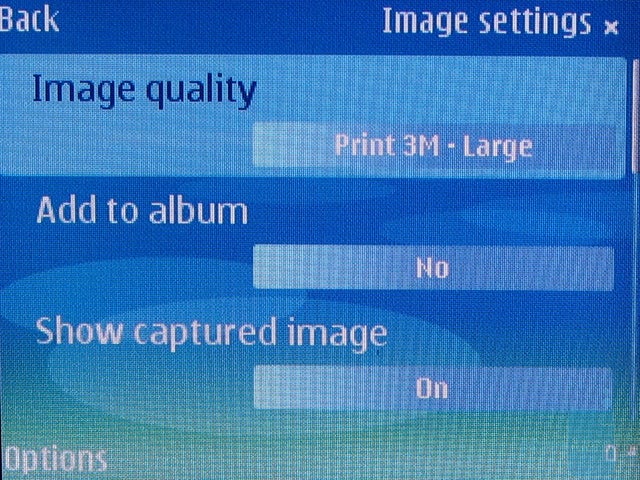




















































































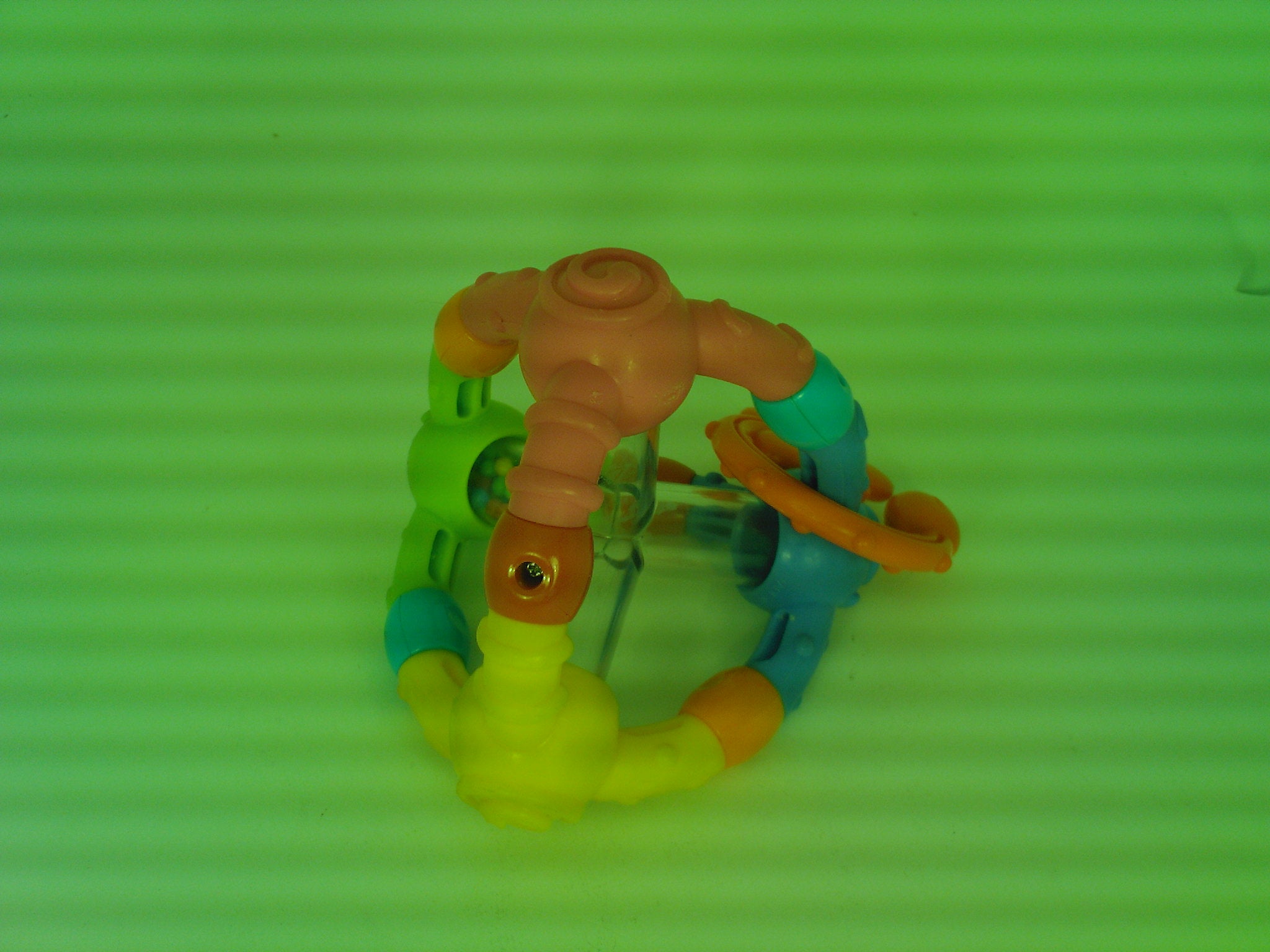





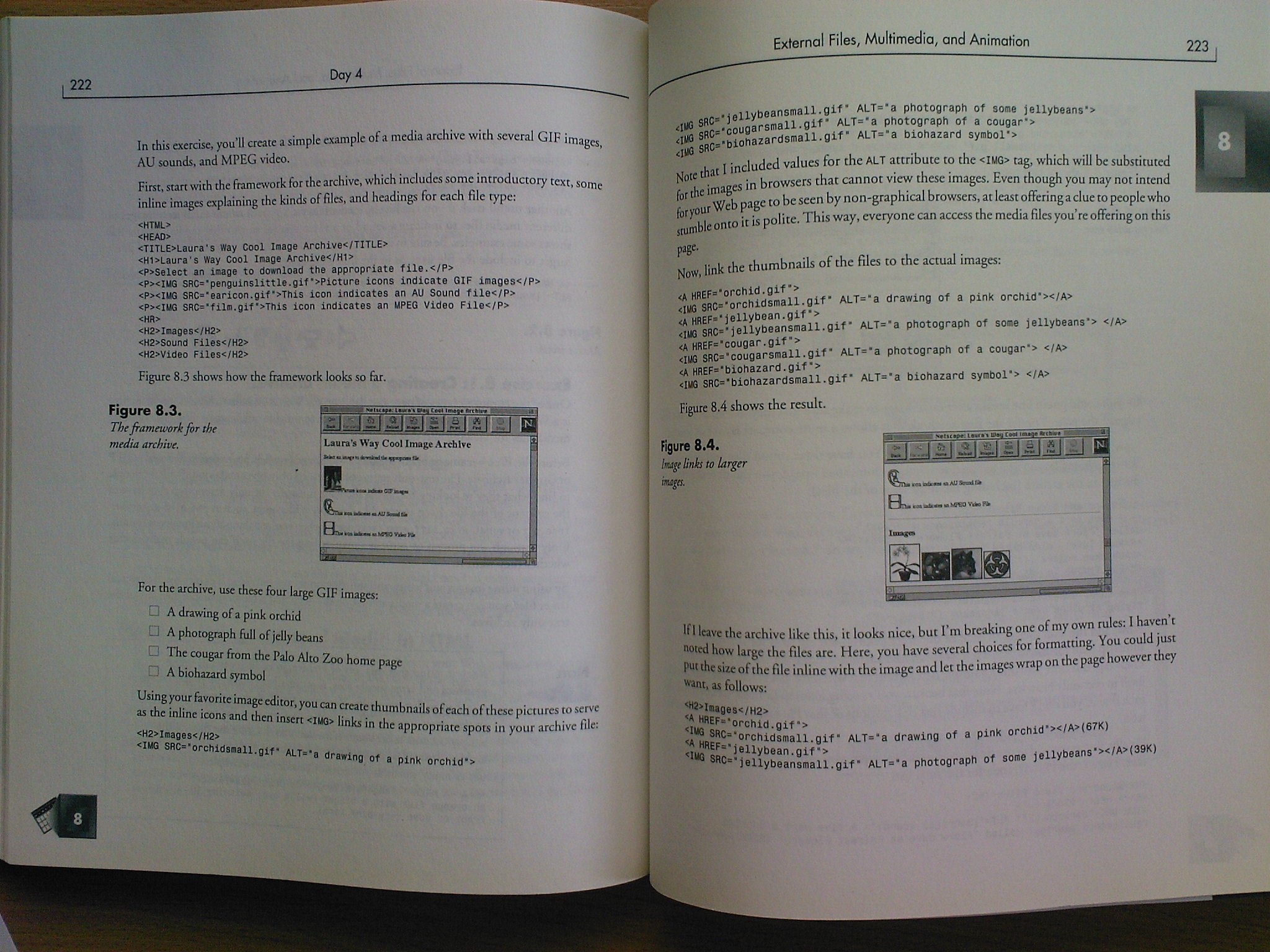
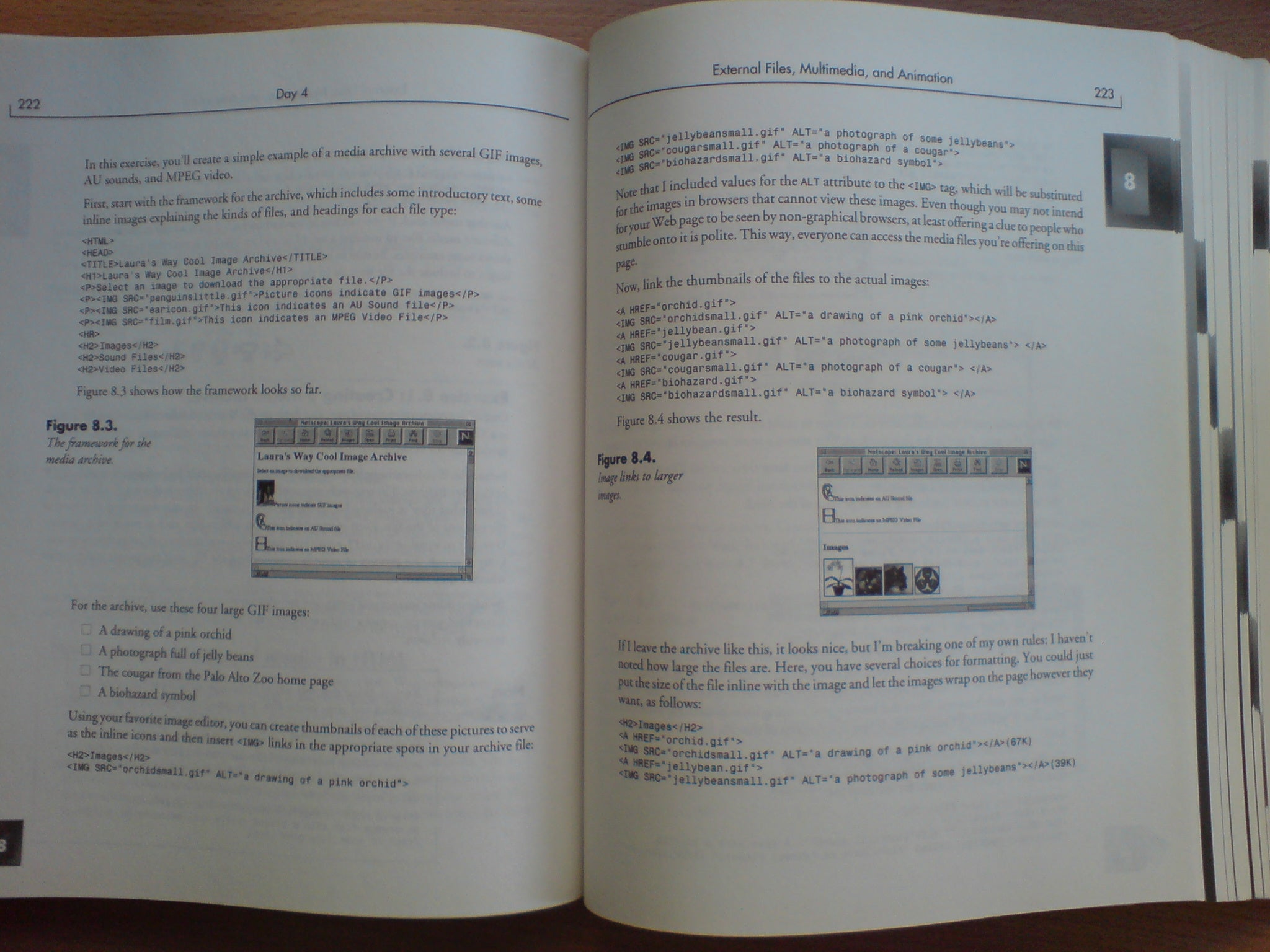
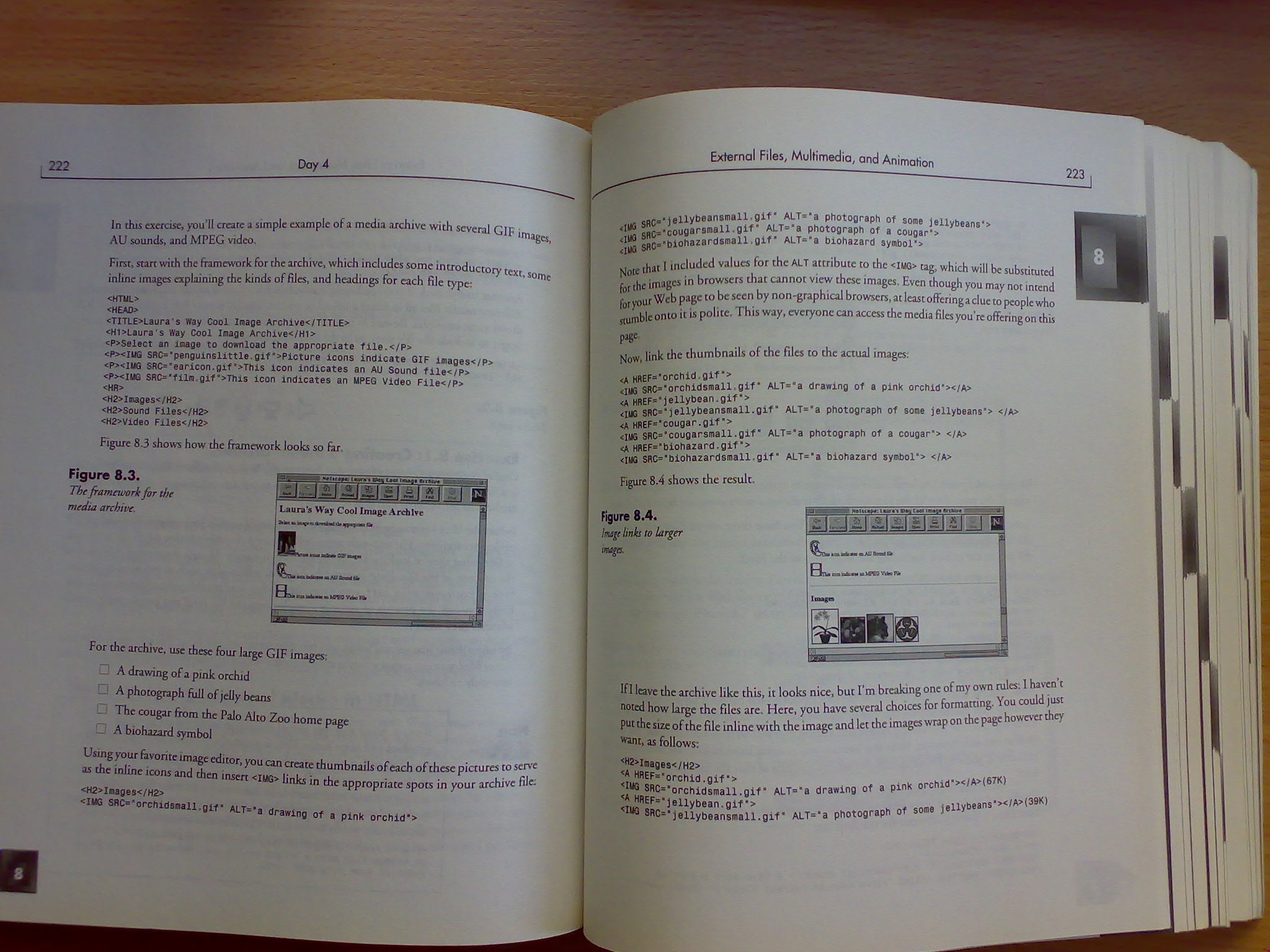
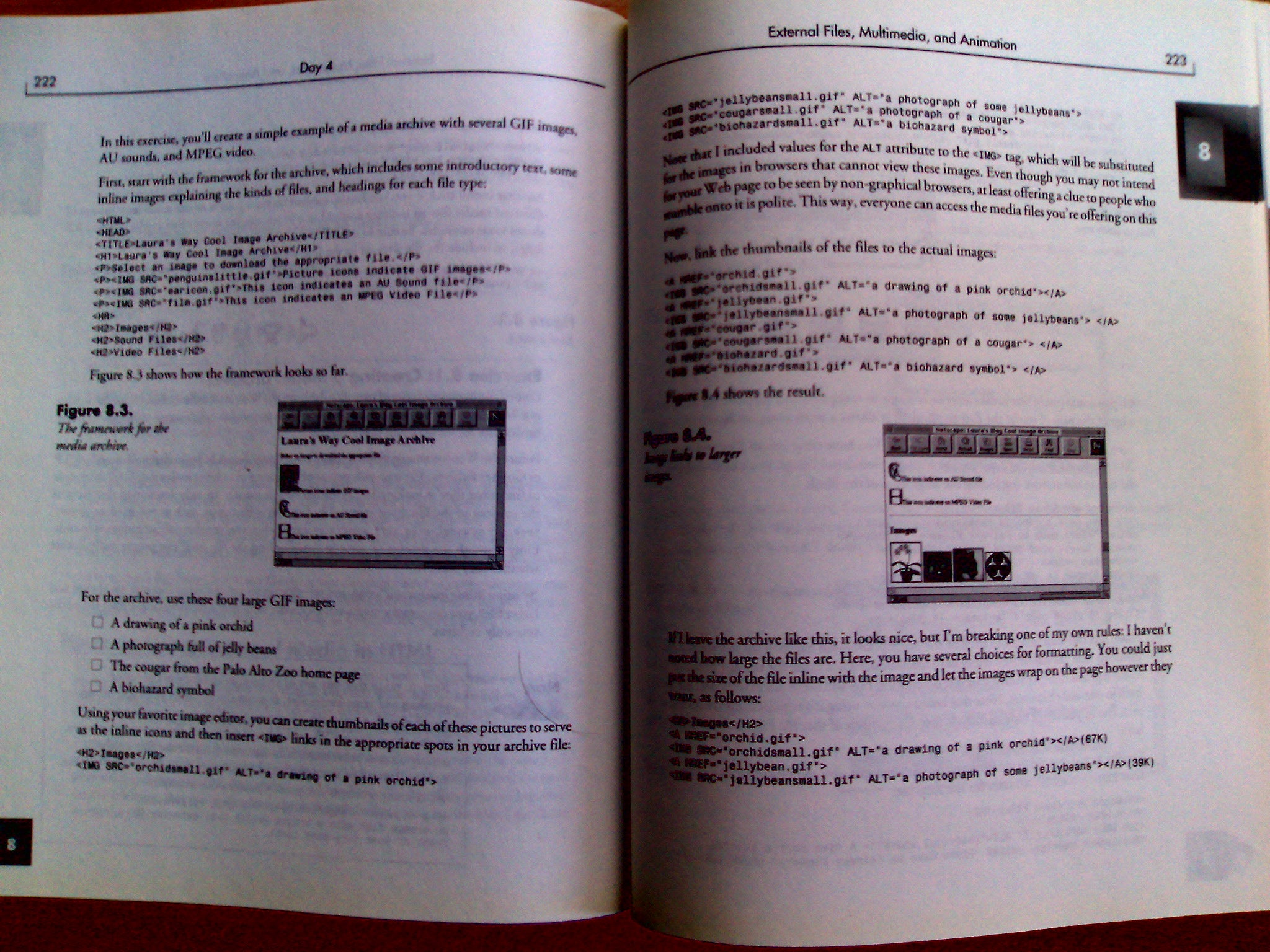
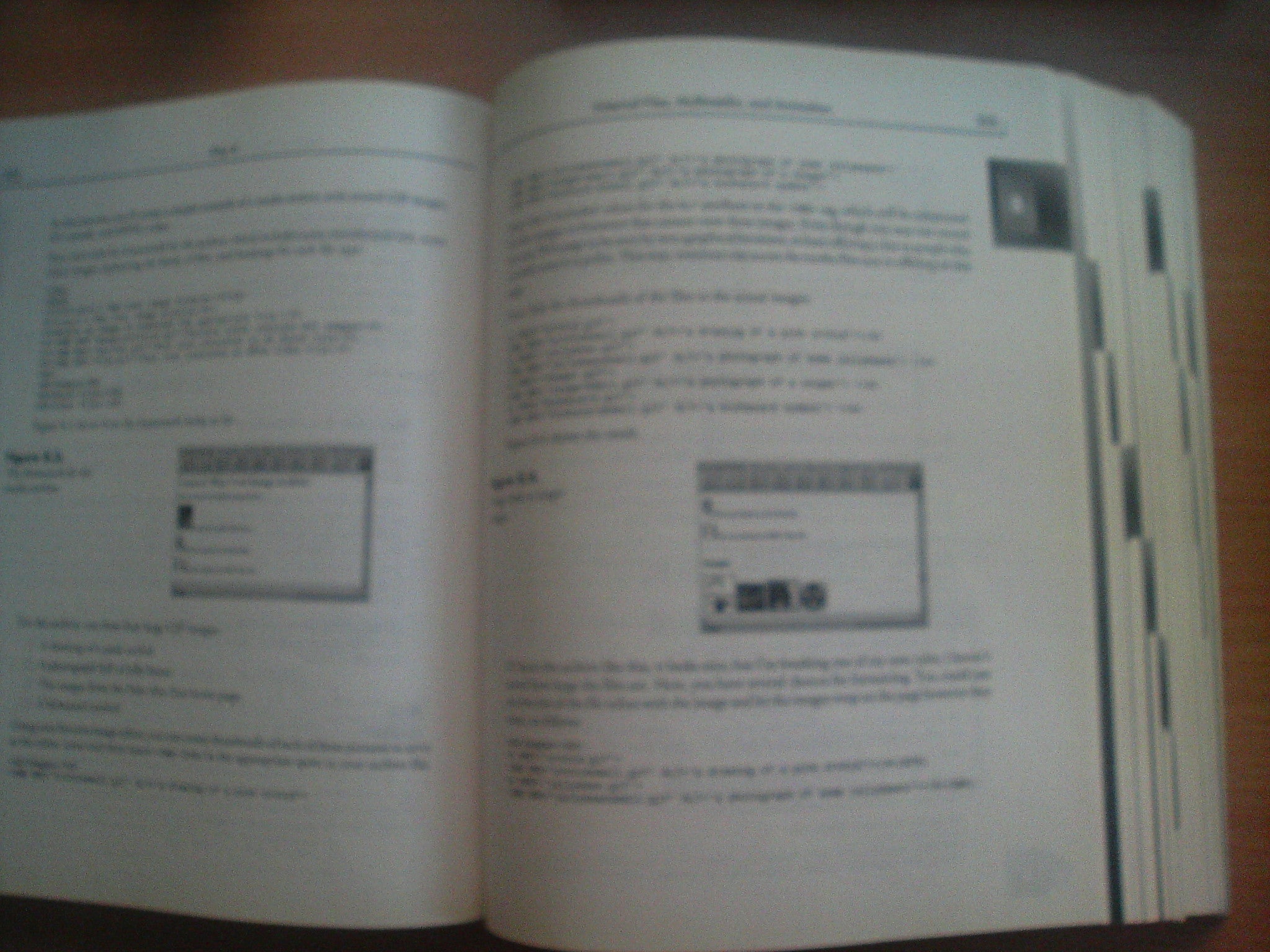
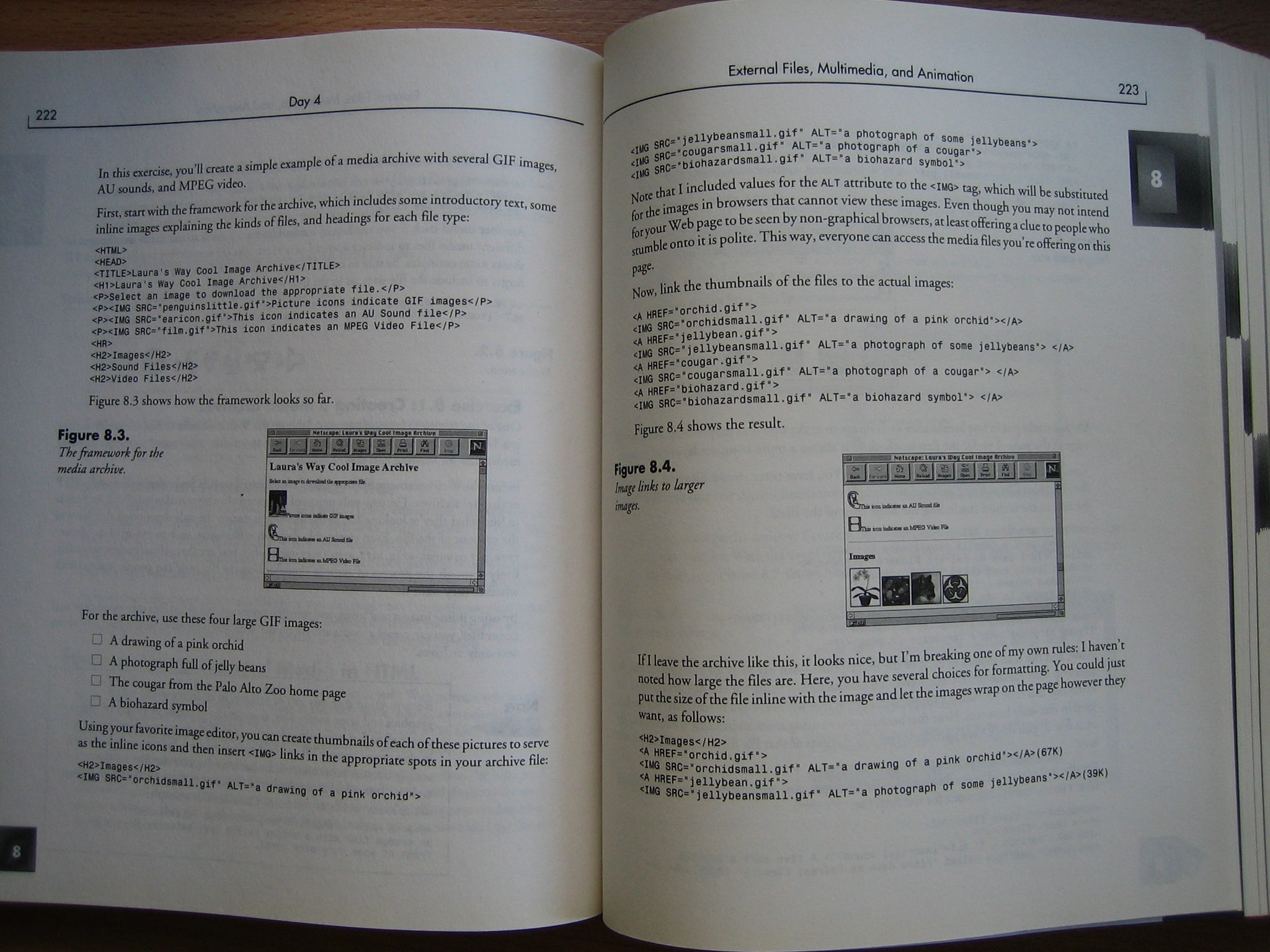
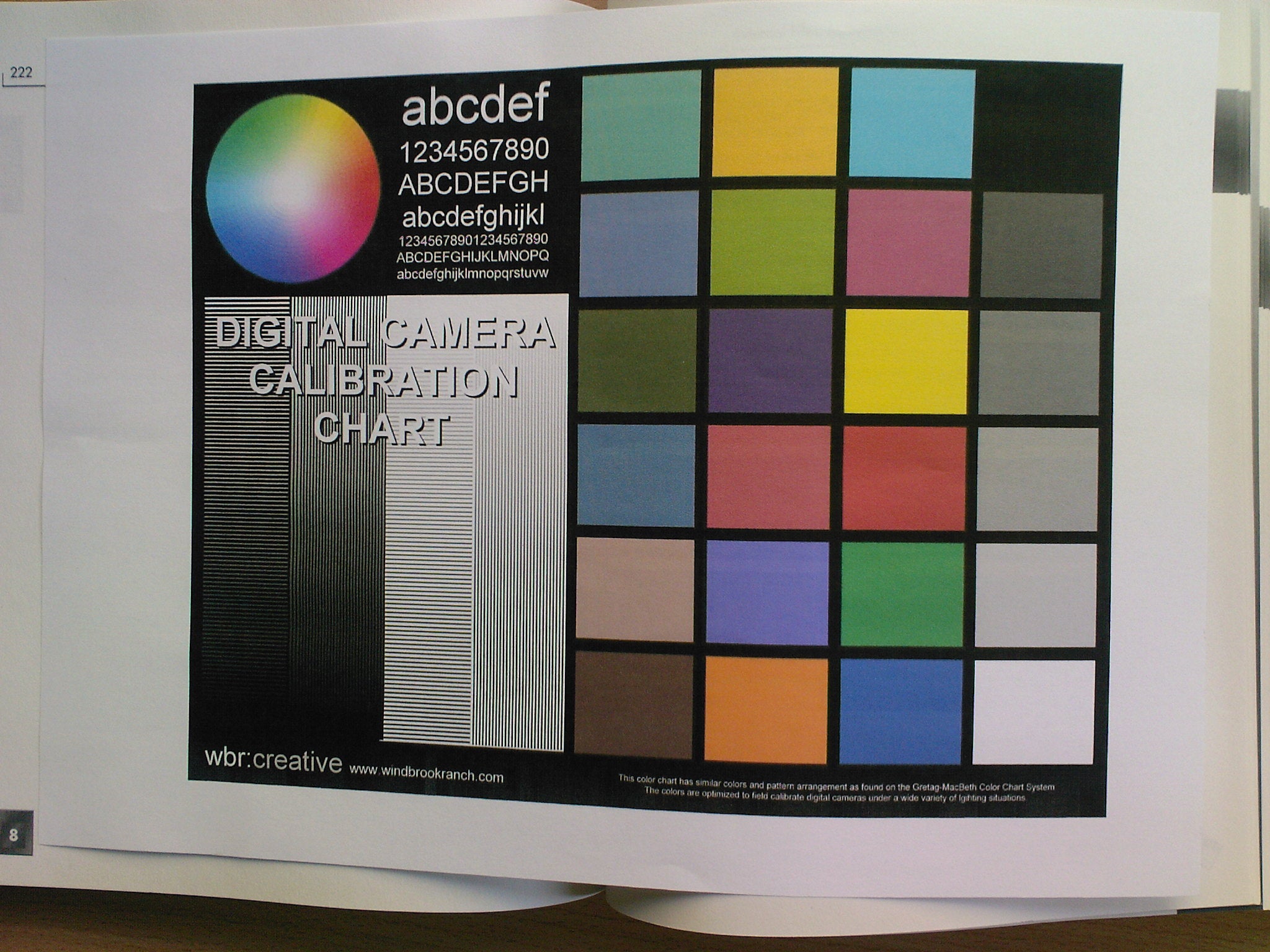
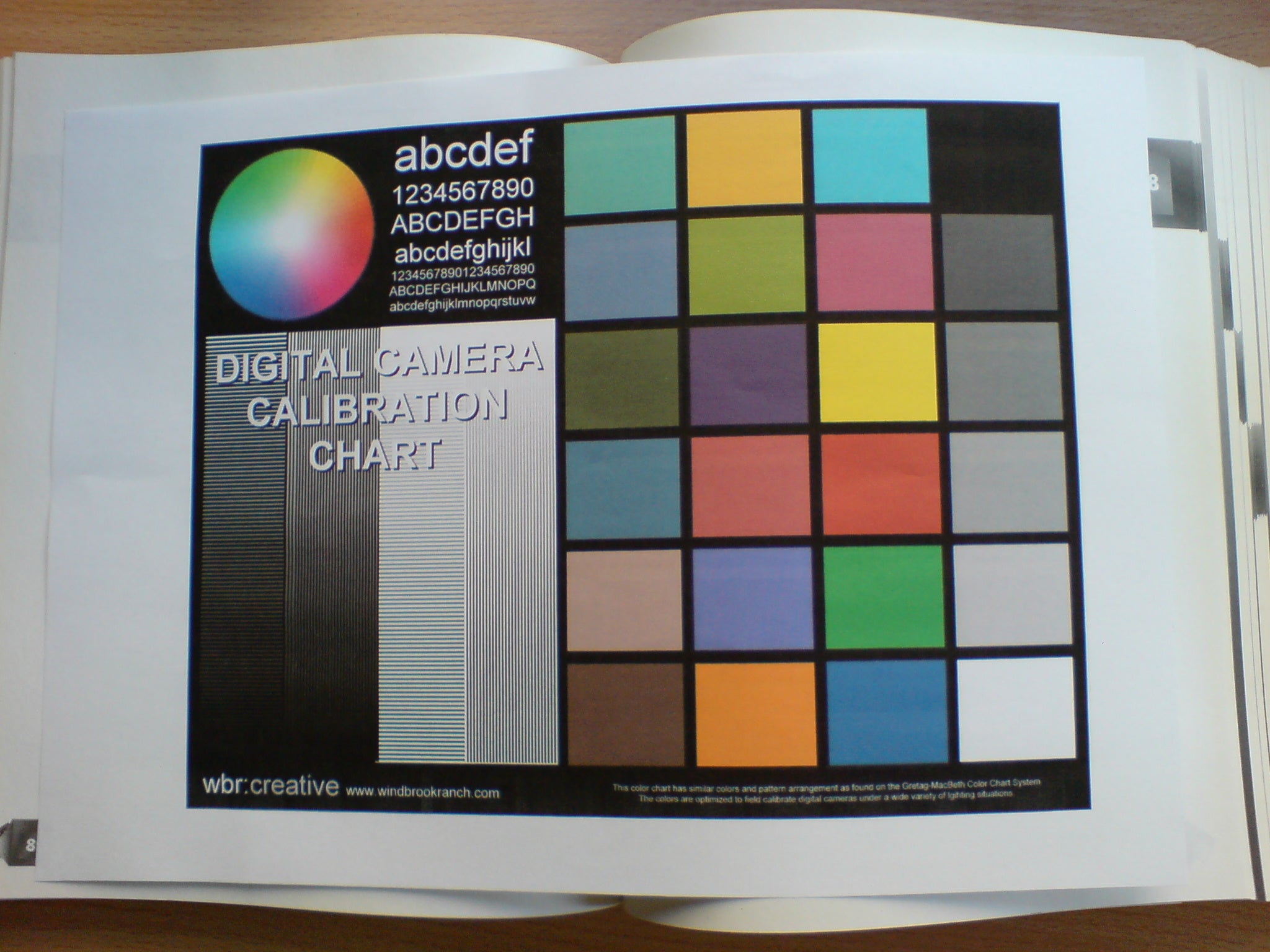
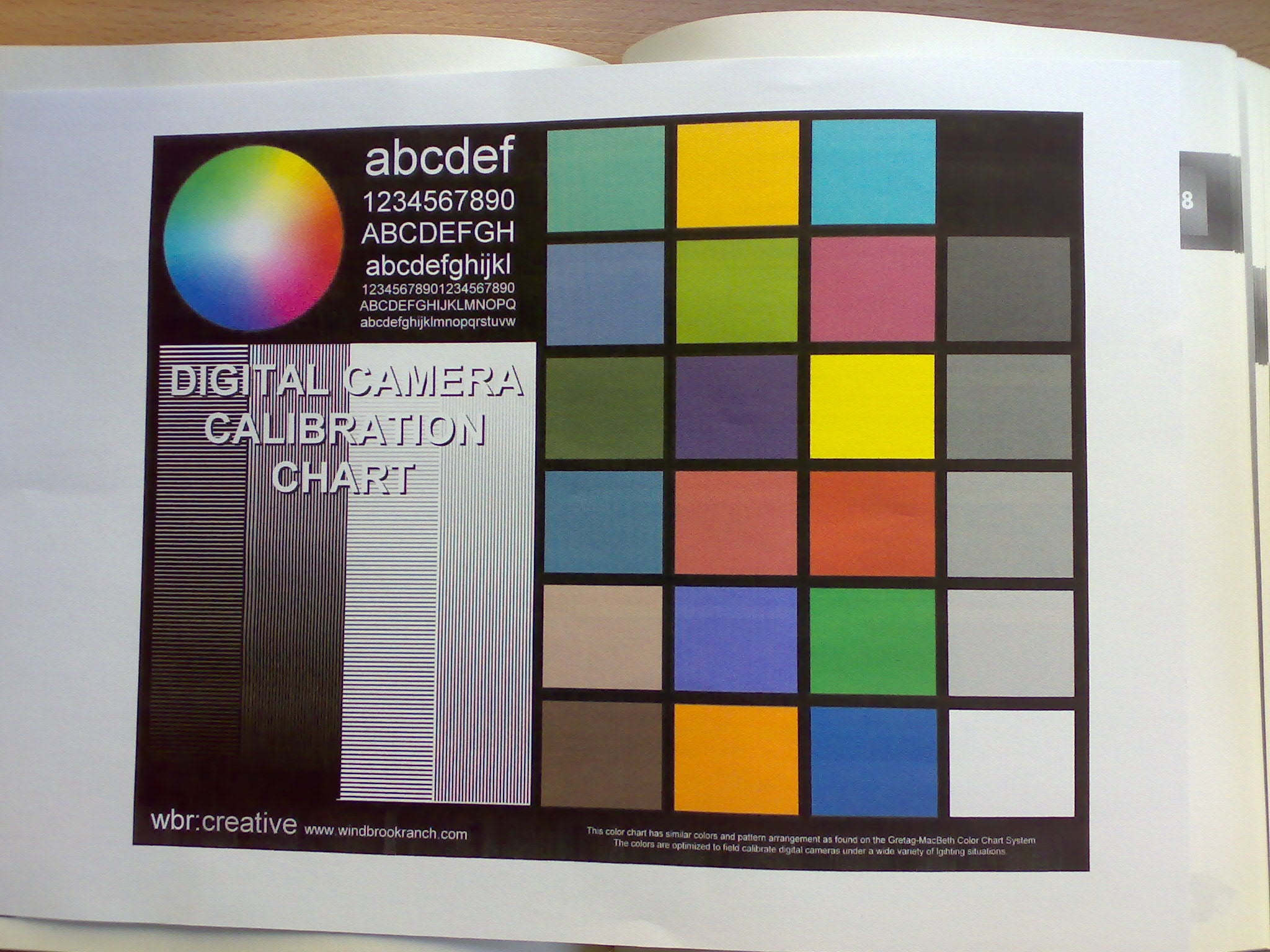
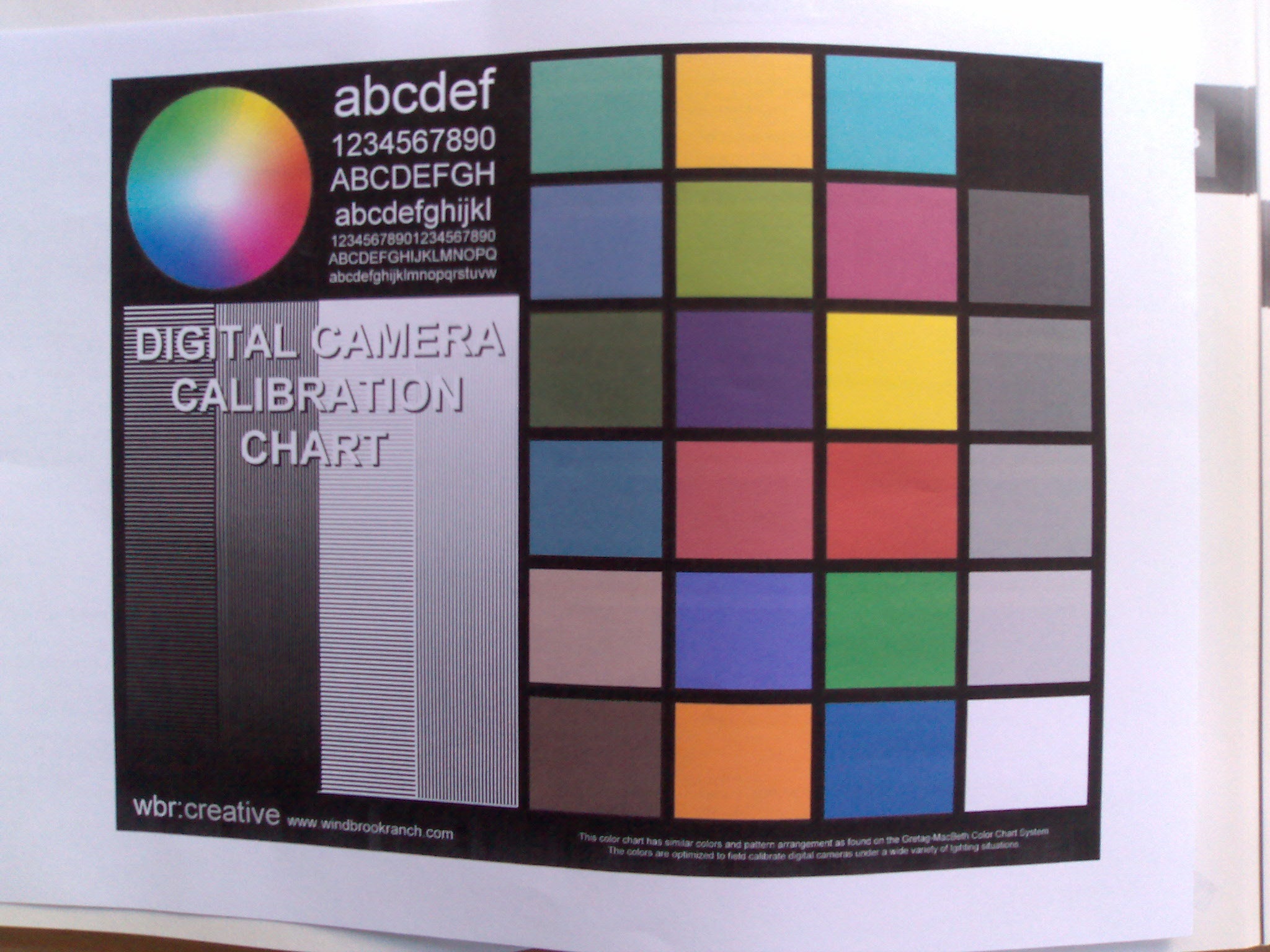
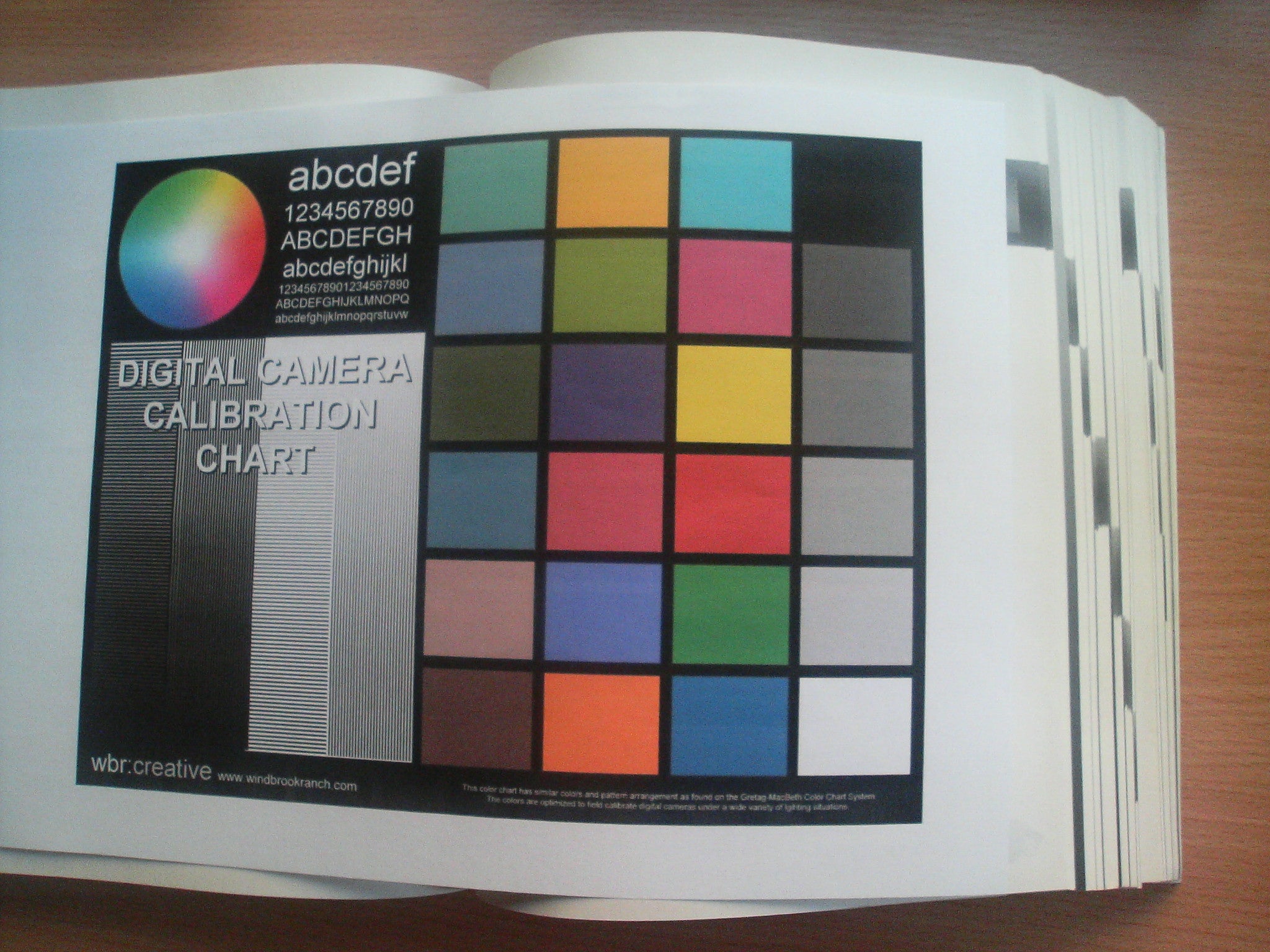
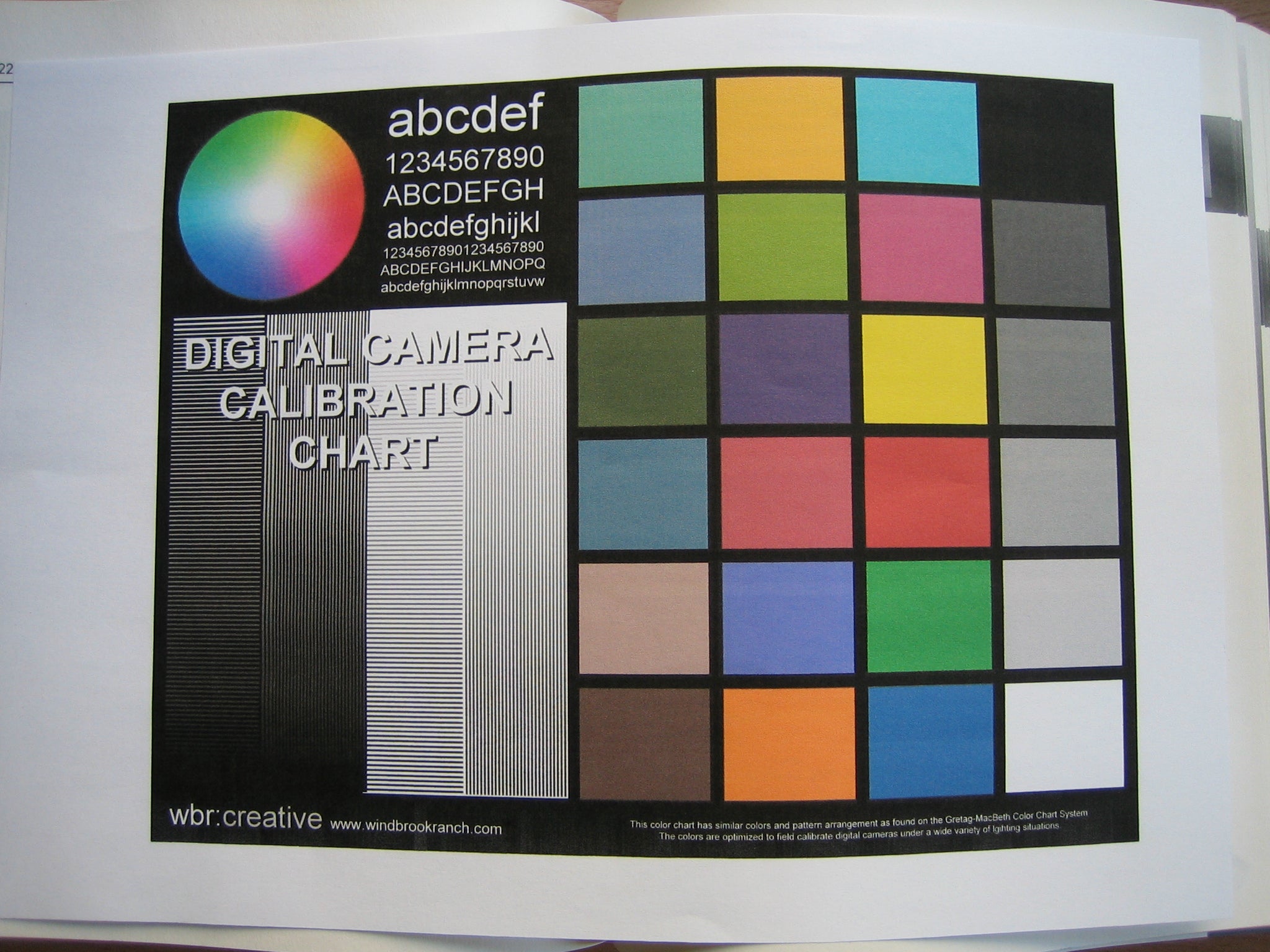








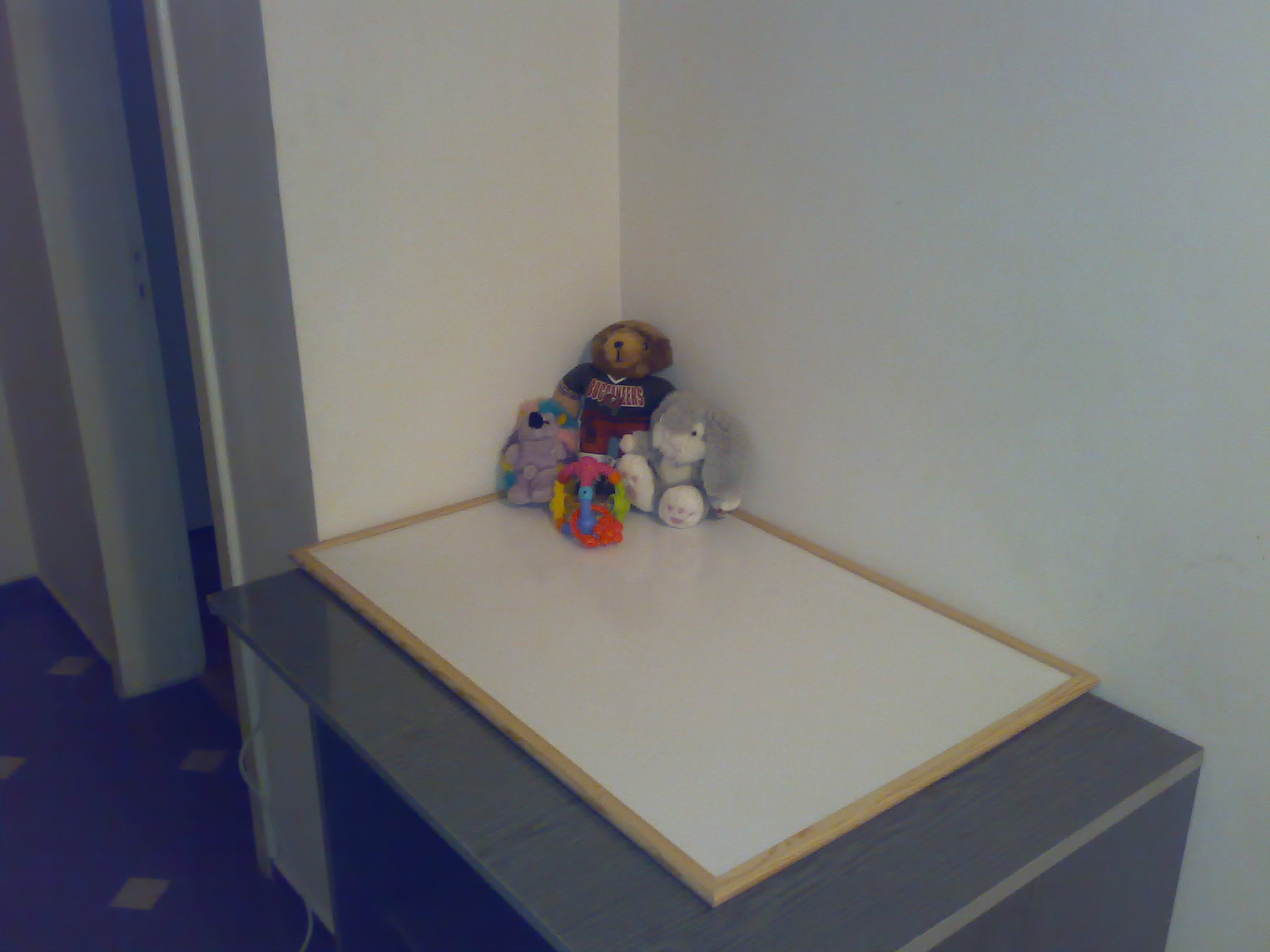

























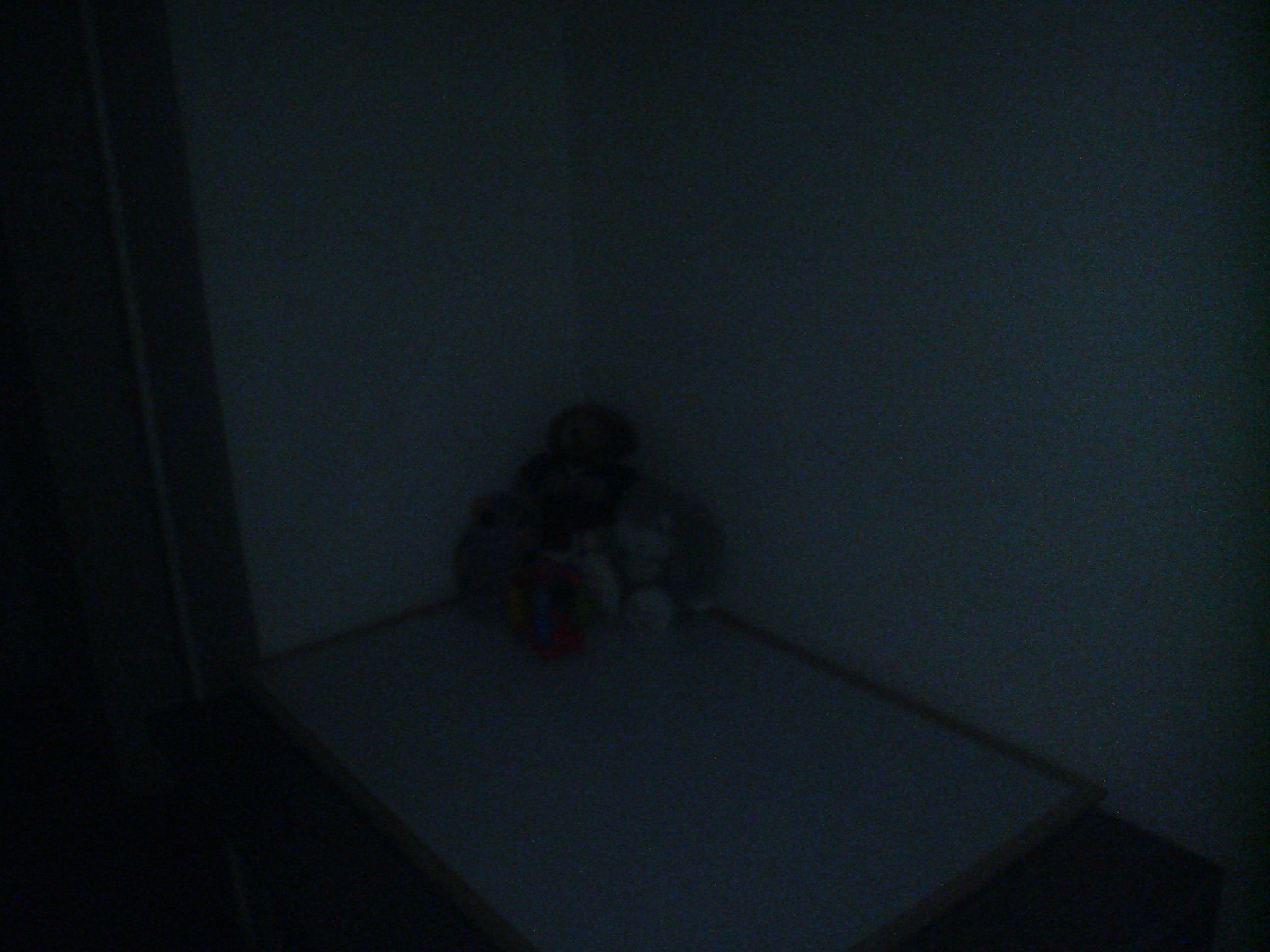

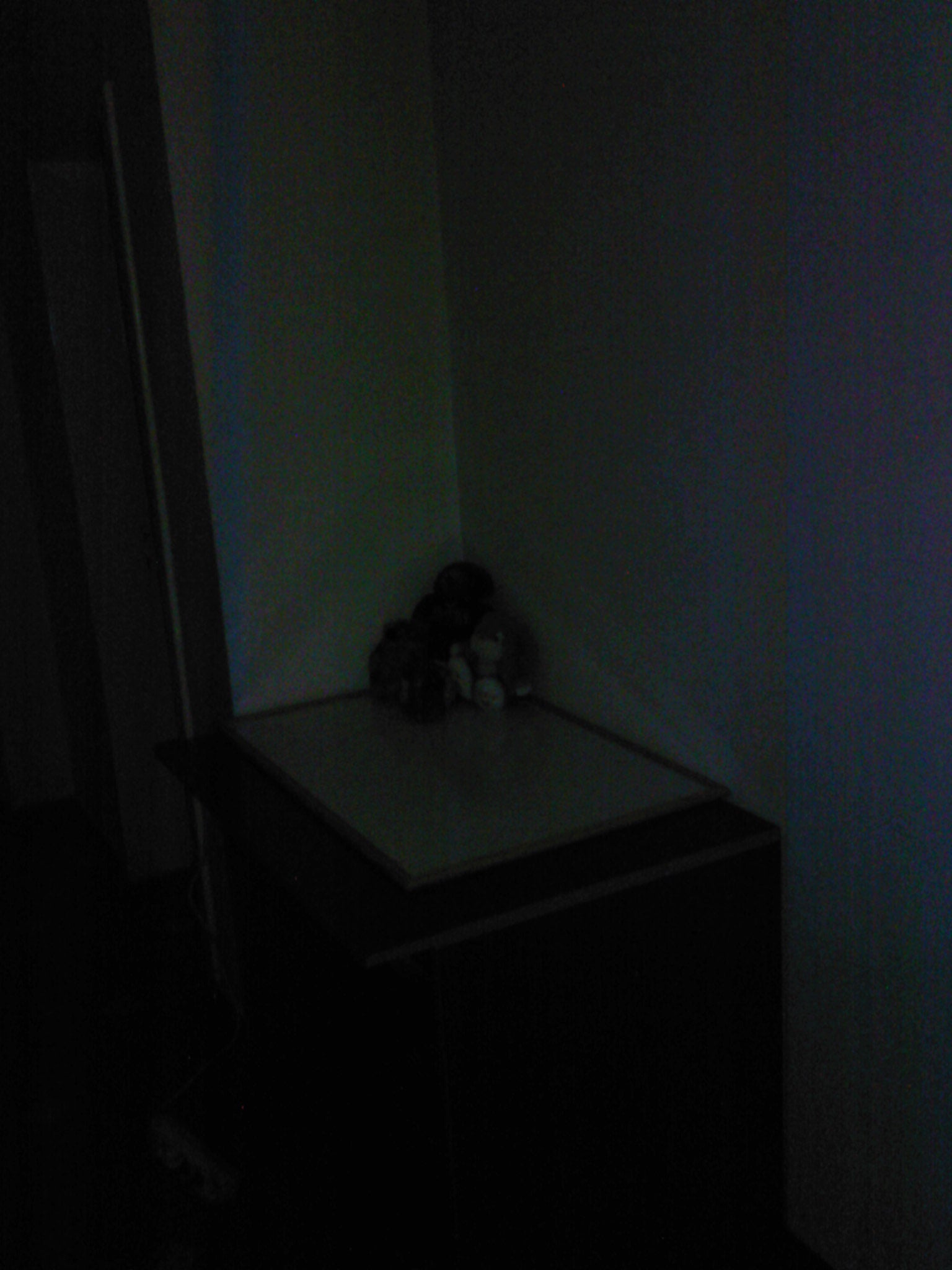



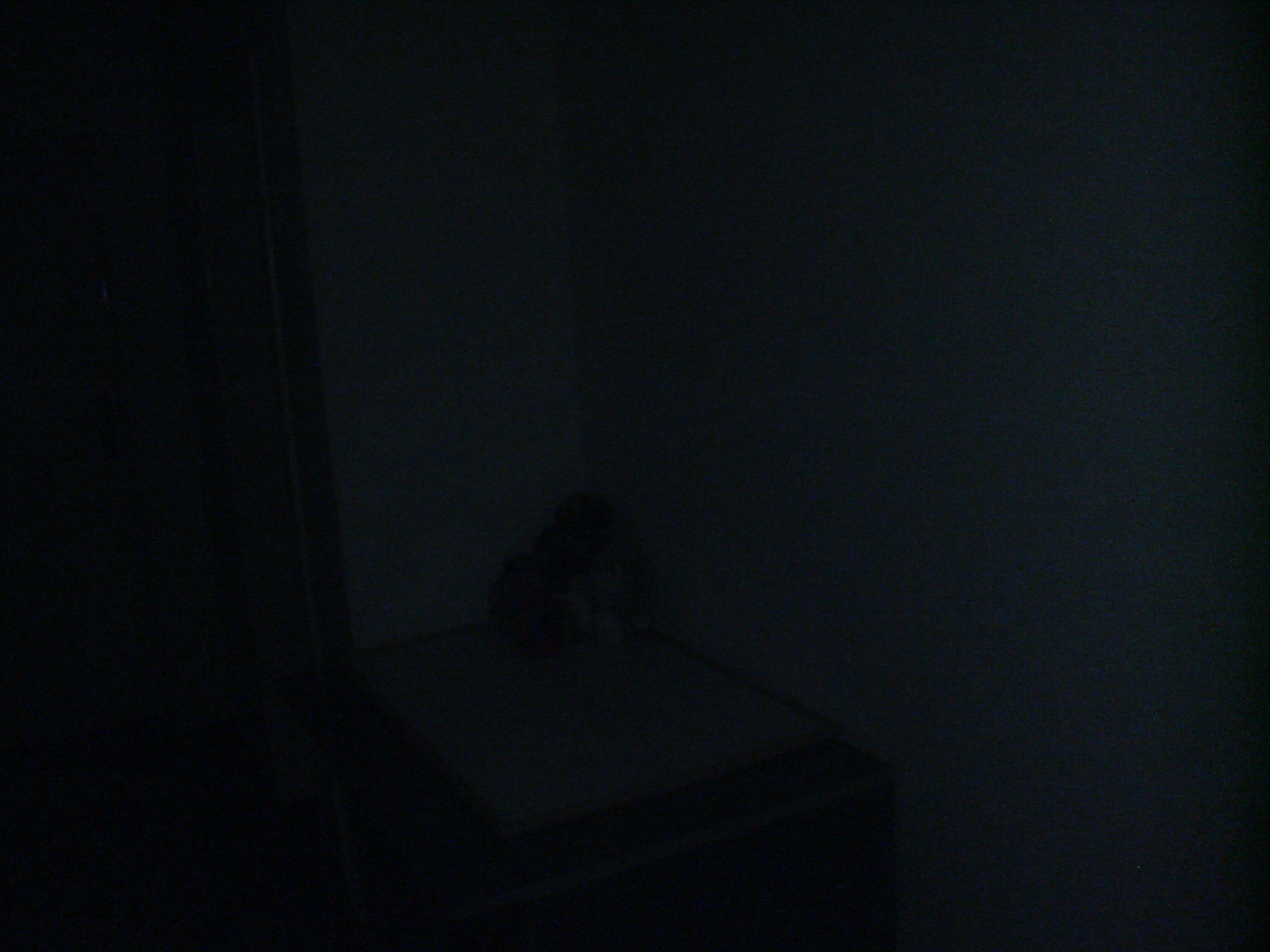

















































Things that are NOT allowed:
To help keep our community safe and free from spam, we apply temporary limits to newly created accounts: