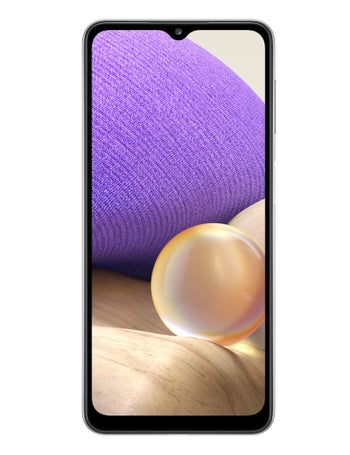- Home
- T-Mobile Phones
- You are here
T-Mobile REVVL V+ 5G
Full Specifications
This device is also known as T-Mobile REVVL V Plus 5G
5.2
I want it
0 users
I have it
3 users
I had it
1 user
Rival Devices
Discover the top rivals of T-Mobile REVVL V+ 5G
Availability |
|
|---|---|
| Officially announced | Jun 30, 2021 |
Design |
|
|---|---|
| Dimensions |
6.84 x 3.05 x 0.28 inches 173.7 x 77.5 x 7.1 mm |
| Weight | 7.23 oz / 205.0 g |
| Biometrics | Fingerprint (touch) |
| Keys | Left: Volume control; Right: Lock/Unlock key |
| Colors | Nebula Black |
Display |
|
|---|---|
| Size | 6.8-inch, 81.58% screen-to-body |
| Type | IPS LCD, 60Hz |
| Resolution | 1640x720px, 20:9 ratio, 263 PPI |
Hardware |
|
|---|---|
| System chip | MediaTek Dimensity 700 MT6833V/ZA (7 nm) |
| Processor |
Octa-core 2200 MHz Cortex-A76 |
| GPU | Mali-G57 MC2 |
| Memory | 4GB/64GB |
| Storage expansion | microSDXC up to 2048 GB |
| OS | Android (11) |
Battery |
|
|---|---|
| Type | 5000 mAh |
| Charging | Fast charging |
| Charge speed | Wired: 18.0W |
Camera |
|
|---|---|
| Rear | Triple camera |
| Main camera |
16 MP (Autofocus) Aperture size: F1.8 |
| Second camera |
5 MP (Ultra-wide) Aperture size: F2.2 |
| Third camera | 2 MP (Depth information) |
| Flash | LED |
| Video recording | 1080p (30 fps) |
| Front |
16 MP Video capture: 1080p |
Connectivity & Features |
|
|---|---|
| Bluetooth | 5.1 |
| WLAN |
a,b,g,n,ac Wi-Fi Direct, Hotspot 802.11 a, b, g, n, ac |
| USB | Type-C |
| Sensors | Accelerometer, Gyroscope, Barometer, Ambient light sensor, Proximity sensor |
| Hearing aid compatible | M4/T3 |
| Location | GPS, A-GPS, Glonass, Galileo, Cell ID, Wi-Fi positioning |
| Other | NFC |
Multimedia |
|
|---|---|
| Headphones | 3.5mm jack |
| Speakers | Earpiece, Loudspeaker |
| Screen mirroring | Wireless screen share |
| Radio | FM, Stereo, RDS |
| Additional microphone(s) | Noise cancellation |
Cellular |
|
|---|---|
| 5G Bands | n25, n41, n66, n71 |
| LTE Bands | 1, 2, 3, 4, 5, 7, 8, 12, 13, 20, 25, 26, 28, 66, 71 |
| TDD Bands | 38, 39, 40, 41 |
| 3G Bands | 2, 4, 5 |
| Data Speed | LTE-A, HSDPA+ (4G) 42.2 Mbit/s |
| SIM type | Nano SIM |
| HD Voice | Yes |
| VoLTE | Yes |
Regulatory Approval |
|
|---|---|
| FCC approval |
Date approved: May 26, 2021 FCC ID value: 2APXW-WTRVL5G |
| Measured SAR |
Head: 0.73 W/kg Body: 0.79 W/kg Simultaneous Transmission: 1.58 W/kg Wireless Router: 1.33 W/kg |
Despite our efforts to provide full and correct T-Mobile REVVL V+ 5G specifications, there is always a possibility of admitting a mistake. If you see any wrong or incomplete data, please
If you are interested in using our specs commercially, check out our Phone specs database licensing page.
Popular Comparisons
The T-Mobile REVVL V+ 5G is most commonly compared with these phones:
Overall User Rating
5.2
Build quality
5.8
Camera quality
6.4
Performance
5.4
Display
6.4
Battery life and charging
7.8
Value for money
1.5
Related News
T-Mobile has two free 5G phones (with any trade-in) for you to choose from

UPDATE#2: Surprise, surprise, it looks like the OnePlus Nord N200 5G is in stock all of a sudden and still on sale for free with any working trade-in at T-Mobile, as is the REVVL V+ 5G. Magenta has even reached out to us directly to confirm that the ...