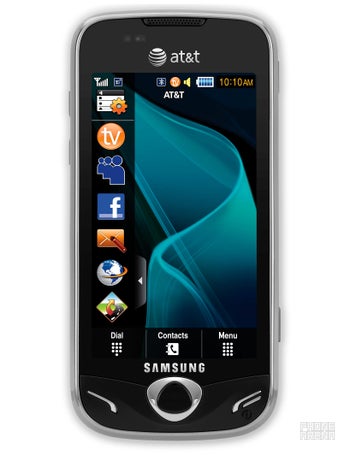I've had this phone for little less than a year now and I am very pleased with it. This is my first touch screen and a direct replacement to my previous Motorola Razr V3. Only complaints are learning to text on this phone and the camera. The camera on this phone isn't bad but it's nothing great. I would recommend this phone to anyone who doesn't need an internet plan but still wants a good texting device.
the only problem that i and many other users is that the phone keeps reseting itself very often and at times when you need it the most... a month to six months is when it starts to happen... so if you get this phone plan on exchanging it for a new one. overall everything is great and i suggest you buy it but you will need to exchange soon... GOOD LUCK WITH THE PHONE AND HAPPY BUYS!!!
I've owned this phone for about three months and it is a good phone. When I say good phone I mean only "good phone". I would not reccomend to someone who wants to replace a smartphone. The phone is okay on messaging, and call quality is amazing. The resistive touchscreen is good for texting but it is terrible for web browsing and scrolling. The battery life is very good and exceeded my expectations. The build quality was bad and the phone is very creaky. the camera was a major dissapointment. Auto focus cameras are a joke and limit what the camera can be used for. Before this phone I owned an e71x and loved the 3.2 megapixel camera. One of the reasons I purchased this phone was because it had a 3.2 megapixel camera. This phone has the capability to be a great phone yet AT&T puts too much bloatware on it thus slowing it down, another thing with features is that you have to pay 7.99 a month for email when AT&T already charges you 10 a month for Internet. I purchased an Internet plan on this phone so I could check my facebook and email but I can only do one of those. I also purchased this phone because the Internet plan was far cheaper than smarthphone plans but recently AT&T has changed this so now it is almost the same price for "dumbphones". I would reccomend this phone to people who only use their phone for calling, if you use email, Internet or texting I would reccomend getting a windows 7 phone, which is what I will be doing.
I wouldn't get this phone. I wanted to get an intermediate-level of smart phone. This one isn't very smart. I haven't had dropped calls since I left my last phone carrier. My previous phone, Razor, had great reception, this phone drops calls all of the time. The browser is clunky, awkward, and slow. Finally, there's this "pause" where you keep hitting the keys during texting. The phone doesn't repsond, and then it does...with a furry...catching up with all those pressed keys. It's very disappointing.
I got the mythic afew weeks ago and i lov e especially the tv service and the games. But the internet is pretty slow i have to wait 30 sec. to go to a website. I like the texing on the phone, and the widgets are great, there are so many to choose from. But the homescreens are king of girly (butterly, leaf, fireworks), so otherwise, great phone.
I was really hesitant to buy this phone due to the conflicting reviews I read from various sources. I wanted to replace my Samsung Eternity, which I really loved, but as time went on I found that not having voice dial was a real annoyance, making my blue tooth headset virtually useless. Then again, I didn’t like the idea of giving up a speedier interface. I made my decision. After getting the Mythic, I’m happy to announce that all my reservations were put to rest. This phone is everything the Eternity was, except that everything I felt that needed improvement was realized in the Mythic. No regrets here! My major complaint is that Samsung’s New PC Studio no longer provides support for backing up your address book, or your calendar events. I’m sure this has more than a little to do with at&t’s desire to charge you $3.00 per month to do this for you (address book only). You may want to think twice about filling up the 2000 entry capable contact list on the Mythic. If fact, the biggest problem with this phone is that just about every application it offers will suck you dry with a monthly fee, as opposed to a one-time purchase for it. Even Mobile Email with cost you $5.00 per month now. I guess we’re just not paying enough for cell phone service these days. If you want your Outlook Express email on your phone, get a Google account, set up their IMAP server, and you can link up with your email and make it look like you’re sending and receiving from your Outlook account. Once you’re all set up, simply bookmark Google’s link to their Gmail into your phone’s browser, or download their Gmail app to your phone for free. All your contacts from Outlook will be imported either way. Here are some of my impressions of the Mythic: The Interface – Yes, the interface isn’t as snappy as it is on the Eternity, but you will forget about this when you see the gorgeous 3.3”, 360x640 pixel screen. I’m guessing this has something to do with the sluggishness, due to the increased amount of picture data that has to be switched around to form a new screen, or change from landscape to portrait mode. If this is so, it’s a worthwhile trade-off. The print on web pages is so sharp; I don’t need to zoom in to read the smallest. If you’re switching from a phone like the Eternity to the Mythic, you just need to learn to relax and slow down a bit when touching your way around the screen. The Touch Screen – There is definitely a learning curve with the touch screen. At first I thought there were times it was unresponsive, and sometimes it still does seem to be, but after a little experience with the phone, these “unresponsive times” are few and far between. The screen is not only sensitive to touch, but also to how long you touch it for. This is necessary so you’re not always moving widgets all over the place every time you swipe the screen. When using the browsers (there are two), a prolonged touch will give you more options on the screen. If you’re somewhere in between with your touch, I feel that this can sometimes confuse the software as to what your intent is, so it does nothing. So you need to practice. Whether you’re on the home screens, or the menu screens, there are 3 horizontal dashes, side by side, at the top of the screen. When on home screen 1 (or menu screen 1), the first dash highlights. Screen 2, the second dash highlights, etc.. When swiping your finger across the screen to change it, it’s very easy to activate the widgets, causing great frustration. Swipe too hard, you activate the widgets, too soft, the screen doesn’t move. Solution: swipe your finger or thumb across those dashes at the top of the screen. This works so well, it leads me to believe that this was Samsung’s intent. It only takes the slightest pressure to move the screens, first time, every time! The Virtual Keyboard – I love this keyboard. As much as I liked the Eternity’s, this one is better. The keys are offset like a computer keyboard, as opposed to block style, and there are spaces between the keys. The keyboard is plenty roomy enough, and I make much fewer mistakes on it than my previous phone. I can move right along on it with no lag. When changing the keyboard from portrait mode to landscape mode, there is more lag time than I’m used to on the Eternity, but guess what….I compared it to my nephew’s iPhone, and the lag time is the same. Texting is a breeze with this phone. If you’re in a hurry and need to type super fast, keep the T9 on. It will work like an auto-correct feature. The Camera and Video – Sorry to say, the Eternity, at 3 mpix, no auto-focus and no flash, takes better pictures under more conditions that the 3.2 mpix Mythic WITH auto-focus and a flash. In fact, I’m finding that the auto-focus is just a time consuming farce. I’ve been taking identical pictures using the auto-focus, and then just taking the picture without waiting, and there is no difference. If I crop a picture, I find that sometimes the result is clearer WITHOUT the auto-focus. Nice try, Samsung. There were times when my Eternity, under best conditions, took pictures that rivaled those taken with my camera. The pictures on the Mythic can at times be very good, but mostly they are a little fuzzy. Subjects at the edges of the pictures will suffer a little with barrel distortion, but I’ve found this true with any camera-phone I’ve owned. Any movement by your subject will show up as a blur in the photo. Under very dark lighting conditions, the Mythic wins over the Eternity, due to its flash, but the pictures will be grainy and the colors will be distorted and washed out. Having said all this, many people will find the pictures to be very good, and in all fairness, they are better than on some popular smart phones I’ve seen that have 5 mpix. The video recorder on the phone is just adequate. Along with two resolution choices, there are three viewing modes: Small (picture box), Medium (fills screen top to bottom), and Distorted (fills screen left to right). This last mode is horribly pixilated with choppy motion. You choose the mode with the little box in the upper left with the circle in the middle and the arrows radiating out towards the four corners. Oddly enough, the playback of the videos defaults to the worst viewing mode. The Internet – There are two browsers on this phone. There’s the Mobile Web, which at&t seems to promote with its dedicated widget, and then there’s simply “Browser” over in applications. Mobile Web is powered by Opera Mini. You must choose your viewing mode, landscape or portrait, mobile or HTML. You do this in “settings”. This browser does a very nice job rendering web pages. It’s also the more finicky one when it comes to touch. At first I was touching links three or four times to activate them. You really need to get the hang of it. Once you do, you’ll find it’s very responsive with the quickest and lightest of touches. The other browser is the old, familiar one I had on the Eternity. It automatically changes from landscape to portrait, but chooses how the page will load best. This is the browser that the Facebook widget uses. Sometimes the Facebook page loads extra tiny for some unexplained reason. When this happens, the screen can respond strangely when you try to navigate. It will seem to freeze, but then “catch up” and start moving on it own. Luckily, this happens only sporadically. This browser also allows you open multiple web pages at one time, for tabbed browsing. Also, any links you bookmark with this browser are stored in the “Favorites” widget on the widget tool bar. Both browsers have their advantages and do a good job. One may render the same page better than the other. The “Browser” may be better for quickly checking things like weather, sports, etc. The Mobile Web is probably better for surfing content rich websites. It’s strictly a personal preference. They both have their own personalities, and I use both equally. Voice Commands – This is a great feature for some people. I am a carrier the U.S.P.S. At certain times during the year, my phone is under 3 or 4 layers of clothes. Two layers cover my head. I don’t have time to stop and make phones calls, but if I did, reaching for my phone under those layers with a gloved hand is an invitation to send the phone tumbling to the asphalt. With voice commands, problem solved! Even with my bluetooth headset under my headwear, people have no trouble hearing me and I have no problem hearing them. At the touch of the button on my bluetooth, I can check time, date, go to voicemail, call the Post Office with a problem, check the phone’s battery, signal strength, or whether I really did feel my phone vibrate with a new message, and more, all while leaving my phone safely in its holster under all my clothes. This is invaluable for me, though probably not for everyone. The Battery – The battery life is excellent for a phone with such power hungry features. My phone is turned on at 5:30am, and shuts off at 10:30pm. If I use the phone only when needed, there will be at least 4 out of 5 bars at the end of the day, sometimes 5. If I’m out and about on a day off, constantly texting, checking Facebook, surfing the web and playing with features that keep the phone backlit constantly, I MAY drain the battery by the end of the day. Most of the time there are one or two bars left. As I’ve found with most digital volume indicators, the last two thirds of the increments disappear as fast as the first third. They simply aren’t linear. So if you use 2 out of 5 increments the first day, don’t think your phone will last another day and a half of the same usage. It may not make it till the end of the second day. This phone has been great for me thus far. I’m finding that most of the things a smart phone can do, are things I’m never going to need on a regular basis anyways. They aren’t things that can justify an extra $15 per month out of my pocket. This phone comes close to a smart phone. Very close.
The only two downfalls of this phone are the weak battery and the interface. During the first 30 seconds or so after startup the phone is particularly slow (perhaps loading the memory card, it's always updates the time but this can be disabled). Other than that the phone is awesome. The display is really sharp call quality is good. I recommend this phone.
This is my first touch screen. I changed from a truely epic phone in the Sony Ericsson w810 so I had some high expectations. The widget stuff is a little weird at first but you quickly find that they're pretty useful. It's great that you have three separate homescreens to put your icons on as well. The speaker is very loud which has been uncharacteristic of Samsung and is very welcomed. The battery runs quite a while too. The camera for the phone, I feel, is much better than the Phone Arena review gives it credit for. The images I've taken with it are actually quite crisp. The only disappointment is that Samsung/At&t didn't churn out a phone with a camera better than 3.2 megapixels... especially with what Samsung has given other providers.