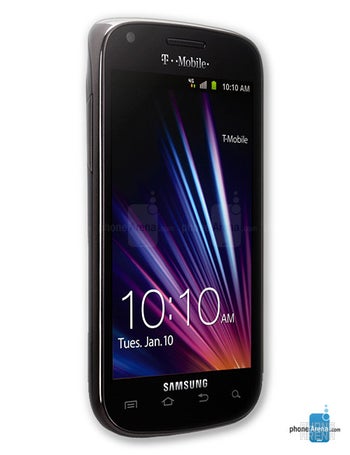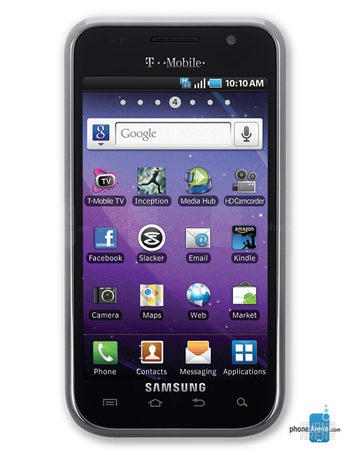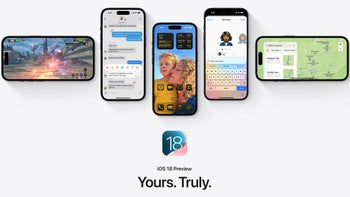Samsung Galaxy S Blaze 4G Specs
Popular Comparisons
The Samsung Galaxy S Blaze 4G is most commonly compared with these phones:
Specs Compare
Carrier Availability
News
Links
This phone isn't bad. It's the first smart phone after having a flip phone for years. Most things work fine for what it is but a few things have really bothered me. There is only 1GB of internal storage and with the stock ROM, you can't move the apps to the SD card so once the storage is full, you're done, no more apps. The other big down side is the swipe keyboard. It's MUCH worse than other Samsung Galaxy products, constantly putting the wrong words in. And battery life is short, which is to be expected with any Android.
The network in our area isn't amazing but call quality seems to be fine.
I love this phone! For me, it’s the perfect combination of compact size (4.79 x 2.48 inches) with a big screen (4-inch diagonal), a powerful processor (Qualcomm Snapdragon S3 running at 1.5 Ghz), and Android operating system (4.0.4). I like it BETTER than Samsung’s flagship Galaxy S III because the Blaze is smaller; it’s able to fit comfortably in a pocket. Blaze has good audio quality sending and receiving, snappy screen response, beautiful vivid screen colors, nice camera (5 megapixels), and everything works. No strange reboots, no hanging apps. My complaints are minor. (1) There is no LED indicator, so the phone WILL correctly notify you of an incoming call or text when it’s asleep, but if you miss it, then the phone goes back to sleep (black screen with no flashing indicator, no LED). You have to wake the phone to check if something came in that you missed. (2) The XT9 predictive text is a bit intrusive when it’s turned on. It works, but it could be smoother and more intuitive. This can be fixed with an ad-on text app. (3) The emoticons in the SMS text dialogs are green "Android" illustrations showing smiles, laughter, love, etc... But they're poorly drawn and difficult to distinguish one from another. A smile looks like a little green blob, not very different from a laugh or a cry. Note that sent messages actually include only the original text characters :-) etc... and when you copy the text to another app, the original text characters reappear (as they should). So the problem is just the display. There is no switch to turn off these graphic emoticons. Keep in mind that all these items are minor complaints.
The phone is just about perfect for me. It’s by far the best smart phone I have owned and I prefer it to all other smart phones compatible with T-Mobile’s network.