- Home
- Samsung Phones
- You are here
Samsung Galaxy A01
Full Specifications
This device is also known as Samsung SM-A015A
I want it
2 users
I have it
1 user
I had it
0 users
Popular Comparisons
The Samsung Galaxy A01 is most commonly compared with these phones:
Availability |
|
|---|---|
| Officially announced | Dec 17, 2019 |
| Prices (MSRP) | $100 |
| This device has different variants: View all | |
Design |
|
|---|---|
| Dimensions |
5.81 x 2.79 x 0.33 inches 147.5 x 70.9 x 8.3 mm |
| Weight | 5.33 oz / 151.0 g |
| Materials |
Back: Plastic Frame: Plastic |
| Keys | Left: Volume control; Right: Lock/Unlock key |
| Colors | Black, Blue, Red |
Display |
|
|---|---|
| Size | 5.7-inch, 78.22% screen-to-body |
| Type | IPS LCD |
| Resolution | 1520x720px, 19:9 ratio, 295 PPI |
Hardware |
|
|---|---|
| System chip | Snapdragon 439 SDM439 (12 nm) |
| Processor |
Octa-core 4x2.0GHz Cortex-A53 4x1.45GHz Cortex-A53 |
| GPU | Adreno 505 |
| Memory | 2GB (LPDDR3)/16GB (eMMC 5.1) |
| Storage expansion | microSDXC up to 512 GB |
| OS | Android (11, 10) |
Battery |
|
|---|---|
| Type | 3000 mAh |
| Charging | Fast charging |
| Charge speed | Wired: 7.8W |
Camera |
|
|---|---|
| Rear | Dual camera |
| Main camera |
13 MP (Autofocus) Aperture size: F2.2 Focal length: 28 mm Sensor size: 1/3.1" Pixel size: 1.12 μm |
| Second camera |
2 MP (Depth information) Aperture size: F2.4 |
| Flash | LED |
| Video recording | 1080p (30 fps) |
| Front |
5 MP Video capture: 1080p |
Connectivity & Features |
|
|---|---|
| Bluetooth | 4.2 |
| WLAN |
a,b,g,n,ac,dual-band Wi-Fi Direct, Hotspot 802.11 a, b, g, n |
| USB | Type-C, USB 2.0 |
| Sensors | Accelerometer, Ambient light sensor, Proximity sensor |
| Hearing aid compatible | M4/T3 |
| Location | GPS, A-GPS, Glonass, Galileo, Cell ID, Wi-Fi positioning |
| Other | UMA (Wi-Fi Calling) |
| This device has different variants: View all | |
Multimedia |
|
|---|---|
| Headphones | 3.5mm jack |
| Speakers | Earpiece, Loudspeaker |
| Features | Dolby Atmos |
| Screen mirroring | Wireless screen share |
| Radio | FM |
Cellular |
|
|---|---|
| LTE Bands | 2, 4, 5, 12, 14 |
| 3G Bands | 2, 4, 5 |
| Data Speed | LTE Cat 4 (150/50 Mbit/s), HSDPA+ (4G) 42.2 Mbit/s, HSUPA 5.76 Mbit/s |
| SIM type | Nano SIM |
| HD Voice | Yes |
| This device has different variants: View all | |
Regulatory Approval |
|
|---|---|
| FCC approval |
Date approved: Feb 24, 2020 FCC ID value: ZCASMA015A |
| Measured SAR |
Head: 0.61 W/kg Body: 0.61 W/kg Simultaneous Transmission: 1.59 W/kg Wireless Router: 1.39 W/kg |
| This device has different variants: View all | |
Alternative variants
for Verizon
| Differences from the main variant: | |
|---|---|
| LTE Bands | 2, 4, 5, 13 |
| WLAN | a,b,g,n |
| Hearing aid compatible | M4/T4 |
| FCC approval |
Date approved: Jul 15, 2020 FCC ID value: ZCASMA015V |
| Measured SAR |
Head: 0.63 W/kg Body: 1.37 W/kg Simultaneous Transmission: 1.37 W/kg Wireless Router: 1.37 W/kg |
| Prices (MSRP) | $150 |
Despite our efforts to provide full and correct Samsung Galaxy A01 specifications, there is always a possibility of admitting a mistake. If you see any wrong or incomplete data, please
If you are interested in using our specs commercially, check out our Phone specs database licensing page.
Rival Devices
Discover the top rivals of Samsung Galaxy A01
Overall User Rating
Build quality
6
Camera quality
4
Performance
6
Display
5
Battery life and charging
6
Related News
One year later, Samsung Galaxy A01 and A02s receive Android 12 in the US

The Galaxy A01 and A02s are relatively cheap smartphones, but that doesn’t mean they don’t get the same level of support that most of Samsung’s devices receive. Unfortunately, that’s not what happened with these two affordable phones, as Samsung fail...

Samsung's cheapest Galaxy A series smartphone gets Android 11

Samsung continues to surprise its customers with Android 11 updates. No matter whether you're owning a flagship or the cheapest Samsung smartphone, if it's not older than two years, there's a big chance that you'll get the latest Android 11 update at...

Unannounced Samsung Galaxy A01 Core looks quite ordinary

The next inexpensive smartphone coming from Samsung, the Galaxy A01 Core has just leaked online. Although the device hasn't been announced yet, the press render published earlier today by Evan Blass, along with previous reports concerning its specs, ...

Verizon launches the new Galaxy A51 and A01, Samsung prices them from $60

Samsung just announced that most all of its 2020 A-series of midrangers and budget handsets will be made available on US carriers, and Verizon is already first to release a span of it.The two new handsets in Big Red's portfolio are the ultra-affordab...

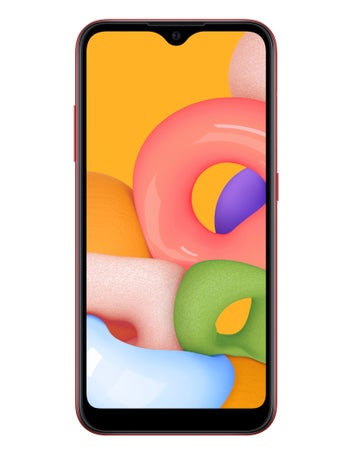











![Android 17 beta 1 is finally here and it changes everything for foldables [UPDATED]](https://m-cdn.phonearena.com/images/article/178139-wide-two_350/Android-17-beta-1-is-finally-here-and-it-changes-everything-for-foldables-UPDATED.webp)





