I just got this phone 2 days ago, so far I absolutely love it. It's loud enough to wake me up when someone calls me, and I'm deffinately not a light sleeper, my dad normally has to yell at me 3 times to wake me up. The only things I'm not sure how to do with it so far are how to get GPS working and how to set mp3's as my ringtone, I'm using US Cellular.
Have a Motorola H 300 blue tooth headset. Can't get it to pair up with it!
Just got this phone yesterday and i love it.
I just got the phone from US Cellular and so far it is amazing! It's interface is very user friendly and has a long battery life. I can't get enough of this phone!
I switched from an HTC running Windows mobile. The e-mail program that runs through USC's EasyEdge is horrible. Although there is a desktop Icon, it is only for text messaages. A bit misleading. You cannot view the status of e-mails from the desktop view without launching EasyEdge and selecting e-mail from the menu. When using the e-mail, you cannot filter for unread messages, highlight and delete a group of messages at one time, change the font size to see more of the message, or see the messages in a full/expanded screen mode. The e-mail reading pane looks like a text message screen. Not really a serious contander for business minded e-mail users. The phone's got "glam" I'll admit. But this email module got to go! The GPS modules with the "Talk" feature looks pretty similar to aGarmin and is is pretty cool! All of the US Cellular EasyEdge add on functions are a bit "clunky" though becasue the do not integrate well with this phone. The touch screen features only work in limited areas while in EasyEdge programs. USC needs to catch up on their R&D.
Hey Chris if you haven't figured it out yet go to the Settings Menu, select Sounds Settings -> Volume, select the volume option you want to change and the associated volume screen will appear in the display. You can select your ringtone volume from from low, low/medium, medium, medium/high, high, silent, vibrate, alarm only and 1 beep. Check out Section 18: "Changing Your Settings" in the user manual for many more helpful tips on how to customize your phone to suit your preferences.
The ringer on this phone is ascending (very soft to loud) and you CANNOT change it, at least on the U.S. Cellular version. I love this phone other than that. It is so bad I will have to take to phone back because by the time you hear it ring you have missed the call.
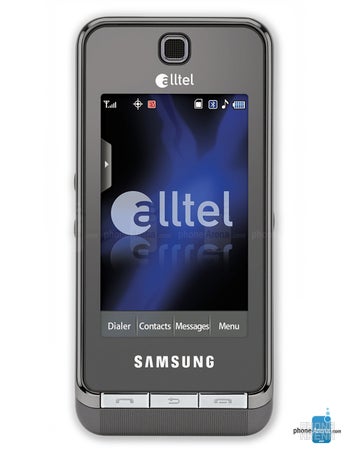
![[deleted]](https://s-cdn.phonearena.com/build/wp/images/icons/avatar.svg)