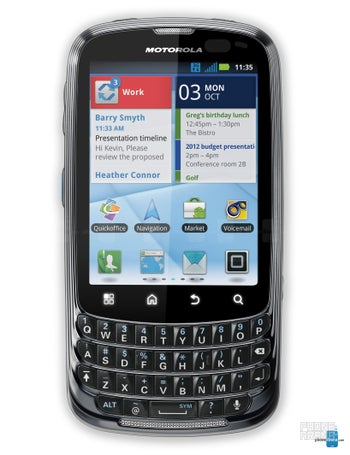This phone is extremely good for users who like the QWERTY Keyboards and talk, the big problem with this phone is the memory Ram, if you need to use this phone for a price match a in a store you can have a hard time, I need it to restart twice and remove the battery to get the browser going, if you have good income and you don't care about over paying stuff but you like texting this phone is for you, but if you care about take care of your pocket and you like to go online and check the prices and use your phone for price matches at stores this phone is not for you, I just wish Motorola bring a Admiral 2 with 3GB or 4GB of ram and the latest Android version, honestly I'm a fan of this phone just for the QWERTY Keyboard.
Battery life is terrible: about 10 hours before battery dies without using GPS, Wi-Fi, Bluetooth, or making any active calls. Touchscreen has lots of sensitivity issues. Managing emails is a total mess. Does not hold calls well in low reception areas. About the only plus is the camera is pretty good.
I've had this phone for about 3 weeks and i gotta say........I'm impressed. the look, feel and performance of the admiral is overall great for that person that does almost everything with their phone but doesn't want the bulkiness of lets say the size of an EVO ( which i actually switched from). as soon as sprint gets the PTT up and running to a decent level it will be a very versatile phone...
Finally A phone a phone that will make me forget how much I miss my Treo. A step up from the XPRT. Silky smooth. The portrait keyboard is ideal. The screen bright and the glass feels slick, your fingers glide.
This phone is fantastic. I've been waiting for a non-low-end QWERTY Android phone. I wanted this phone so bad I signed a two-year contract for it, and I am not sorry. Reception on Sprint's network is fantastic. Specifically, at my desk at work my signal is poor (around -109 dBm) and I can hold calls just fine without dropping. Amazing. That said, the battery REALLY suffers in low-signal areas - below 20% by 11pm. In areas with good signal (my house) and normal use, my battery is at around 50% by 11pm. Note this is also with Bluetooth on (but usually not connected) all day, every day. I usually leave GPS off unless I am using Google Maps.
The earpiece is VERY clear and VERY loud, which is something that's very important to me. I think this is a Motorola thing. The keyboard is absolutely perfect. It's better than the Droid Pro keyboard because the keys are angled towards your thumbs to "catch" them instead of being angled sideways like on the Droid Pro. The keys are also more rubberized than a Blackberry keyboard, making your finger less likely to slip. It makes a huge difference.
Most major apps work well. I've noticed that some apps are missing. Speculation is that app devs didn't specify Android 2.3.5 at 640x480 as a safe resolution, so some apps don't show up. Examples: Engadget app and Radio Thermostat, just to name two I would normally use.
For those who don't care about Direct Connect service, you can totally ignore it. In other words, if you don't activate DC service, the phone just behaves like a normal Android phone. In fact, you have the option of remapping the DC key on the left side of the phone. I remapped it to load the homescreen. Because of where it is on the phone, you'll end up hitting it a few times a week on accident.
Wifi is somewhat flakey on this thing. I think the reception is somewhat weak. At work, our Wifi network will keep you from connecting if you connect/disconnect from the network too often. The problem is that when wifi is trying to connect, the phone really bogs down. The UI gets really slow. I actually just turn Wifi off in the office now because of it. When the Wifi connects and has a good signal, the UI is fine and not laggy. The phone UI also gets laggy and freaks out when initiating a Bluetooth connection. Once the connection is established, it gets back to normal quickly, but it's something to be aware of.
The camera is very average. The flash is quite weak, which makes it hard to take non-blurry pictures. I'd say that's the weakest feature of this phone, but I am not going to lose any sleep over it.
I am not one of those people to demand an enormous screen. I'd rather have something with a keyboard that fits in my pocket easily. This screen is among the smaller ones you'll find on an Android device, but given that it's 640x480, the resolution is more than enough to keep me happy. The screen looks great.