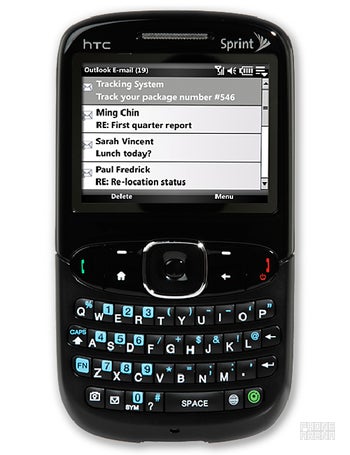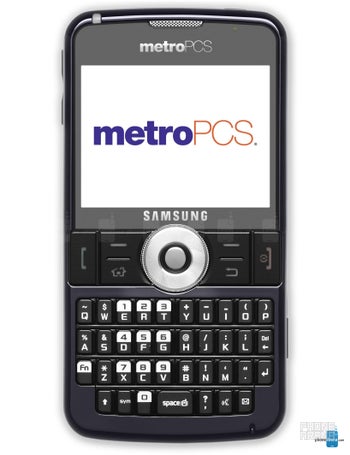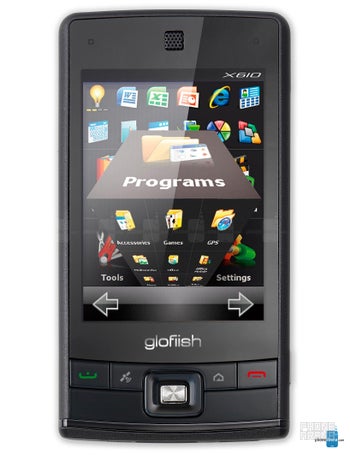HTC Snap CDMA Specs
Popular Comparisons
The HTC Snap CDMA is most commonly compared with these phones:
Specs Compare
Carrier Availability
News
Links
Text messaging on this phone was pretty good. The keys are kinda of cramped and I found myself making a lot of typos but still way better than using a number pad. Threads the text messages into an IM style window. Push email worked excellent using a live or hotmail account (both free). I didnt try an exchange or pop3 email service. Web browsing is a mixed bag, mostly because I am used to my old touch diamond and my new touch pro2. IE6 is the one I found the least troublesome. Skyfire works good for the sites you need to see in desktop mode or want to stream flash video off of. I did find that entering web addresses on miniopera didnt work too well (my perfered browser because its very fast). It used the keys with numbers like a dial pad and I had to enter addresses like a dialpad. I had trouble with skyfire with the keyboard too. I couldnt use the function key, which is needed to hit the @ button so I couldnt type in email addresses. Scrolling around on the screen with the d-pad wasnt that great either with any of the browsers, and selecting a link with the cursor was sometimes difficult. Basically, navigation is a pain, but you do get a full internet experience (at least, you get the same viewing experience as a touch pro2, only on a much smaller screen) I stream my television cable service to my phone using the orb software (free - www.orb.com) and got it too work really well, but it took some fiddling. Bing, googlemaps, youtube app, all work well in this phone. Phone volume is decent but i wouldnt call it very loud. Worked pretty good as a speaker phone (just have to hold down the send key during a call to activate). Call quality was good on both ends. Build quality of this phone feels cheap to me also. The keyboard squeeks a little if your lightly pass your thumbs over them. The plastic on the back will easily get scratches if your a little careless. The overall looks on the phone I thought were pretty good though. The back cover sometimes moves just a tiny bit when I holding the phone to my head which makes the phone feel flimsy, which its not.. I have had fairly decent battery life under heavy use (made it though a day anyway, which I cant say of my touch pro2). The processor made most of the things you do pretty snappy (pun intended). Web pages do take a while to load. Photos viewing is very quick and the lcd quality is pretty good (I wish it was a higher resolution though). Media player is very good, though you might find yourself having to re-encode video to make them compatible (or to play smoothly). Can use MP3's as ringtones. Has that idiotic mini-usb headphone jack and adapter.I'm mostly impressed with the functionality of the phone. If I couldnt afford a touch pro2 and wanted a smartphone, I would certainly give this one a look. The palm pre outclasses it though and at the time of this review its the same price or cheaper. This phone works on older sprint data plans which you cant use the pre on though. Purchased this phone for a family member on my plan (using myself for a week to make sure I now how to use it so I can tell the old guy how to). Appealed to him because it wasnt a touch phone and its interface isnt too itimidating.
Okay, I got this phone today. First had the Samsung Exclaim. Nothing to exclaim about there, but that's another reivew. Went into sprint and specified I need to text, email and surf the web... at a speed that won't put me to sleep. Having had a Centro before I was leary of anything that wasn't a smartphone, but would have went the other way if she'd told me I'd be okay. No such luck.
At first look the HTC looked too confusing for me, I wasn't used to Windows after having a Palm OS based phone for so long. I've officially had the phone for seven hours, I've added all my email accounts and texted at least a couple dozen times on it. I am officially IN LOVE.
I read the phonearena.com review, they said it felt cheap. I say it feels like a blackberry with the comfort of windows. Great call quality, great picture quality, nice ring tone options, I would like to see a phone jack, but oh well since it came with headphones/talk set, who can complain really? The internet is nice and fast....and I live in a bad service area and have the best service I've had since living here with this phone.
Its all about what you want a phone to do. Having had a centro for almost two years I suppose I was used to a cheap feel, this is slim and lightweight, and I might actually keep it longer than six months!!!
Totally recommend it!!!!