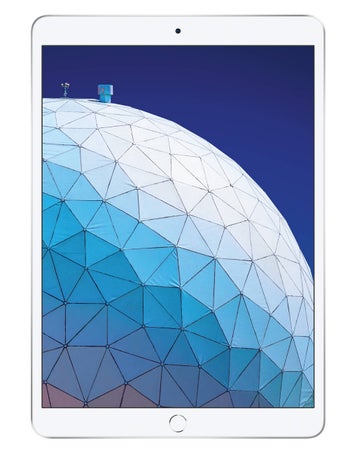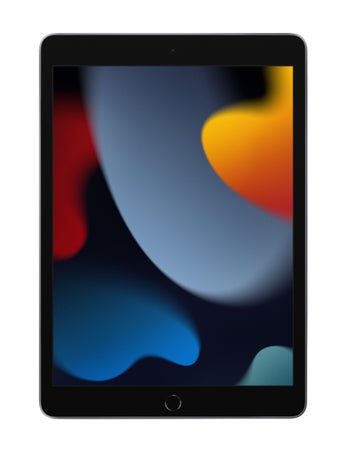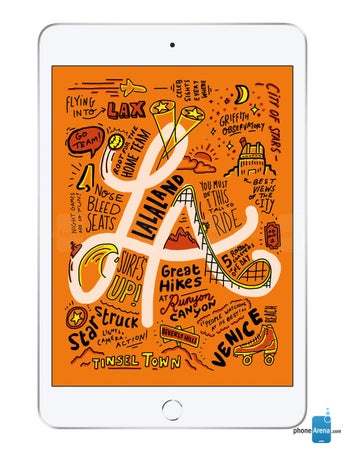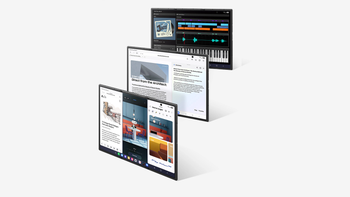- Home
- Apple Phones
- You are here
Apple iPad Air (2019)
Full Specifications
This device is also known as Apple iPad Air (3rd generation)
I want it
3 users
I have it
4 users
I had it
3 users
Popular Comparisons
The Apple iPad Air (2019) is most commonly compared with these phones:
Availability |
|
|---|---|
| Officially announced | Mar 18, 2019 |
| Prices (MSRP) | 3GB/256GB - $779 |
| This device has different variants: View all | |
Design |
|
|---|---|
| Dimensions |
9.8 x 6.8 x 0.24 inches 248.9 x 172.7 x 6.1 mm |
| Weight | 16.37 oz / 464.0 g |
| Materials | Back: Aluminum |
| Biometrics | Fingerprint (touch) |
| Keys | Right: Volume control, Lock/Unlock key |
| Colors | Gold, Gray, Silver |
| This device has different variants: View all | |
Display |
|
|---|---|
| Size | 10.5-inch, 79.41% screen-to-body |
| Type | IPS LCD, 500 nits |
| Resolution | 2224x1668px, 4:3 ratio, 265 PPI |
| Features | Oleophobic coating, Ambient light sensor |
| PhoneArena Display Test | |
|---|---|
| Bright Max (20% APL) | Untested |
| Bright Min | 2 (Good) |
|
Learn more on our
PhoneArena Display Test Results page.
|
|
Hardware |
|
|---|---|
| System chip | Apple A12 Bionic APL1W81 (7 nm) |
| Processor |
Octa-core Vortex and Tempest |
| GPU | Apple 4-core GPU |
| Memory |
3GB (LPDDR4)/256GB 3GB/64GB |
| OS | iPadOS (13.x) |
| This device has different variants: View all | |
Battery |
|
|---|---|
| Type | 8134 mAh, Li - Ion |
Camera |
|
|---|---|
| Rear | Single camera |
| Main camera |
8 MP (Autofocus, BSI sensor) Aperture size: F2.4 |
| Video recording |
1080p (120 fps) Time-lapse video, EIS, Video calling, Video sharing |
| Front |
7 MP (HDR) Video capture: 1080p |
Connectivity & Features |
|
|---|---|
| Bluetooth | 5.0 |
| WLAN |
a,b,g,n,ac,dual-band MIMO 802.11 a, b, g, n, ac |
| USB | Lightning |
| Sensors | Accelerometer, Gyroscope, Barometer, Ambient light sensor |
| Location | GPS, A-GPS, Glonass, Cell ID, Wi-Fi positioning |
| Other | UMA (Wi-Fi Calling), Tethering, Computer sync, OTA sync, AirDrop |
Multimedia |
|
|---|---|
| Headphones | 3.5mm jack |
| Speakers | Multiple speakers |
Cellular |
|
|---|---|
| LTE Bands | 1, 2, 3, 4, 5, 7, 8, 12, 13, 14, 17, 18, 19, 20, 21, 25, 26, 29, 30, 66, 71 |
| TDD Bands | 34, 38, 39, 40, 41, 46 |
| 3G Bands | 1, 2, 4, 5, 8 |
| Data Speed | LTE-A, HSDPA+ (4G) 42.2 Mbit/s, HSUPA 5.76 Mbit/s, UMTS |
| Dual SIM | Yes |
| SIM type | Nano SIM, eSIM |
Alternative variants
with 64 GB storage
| Differences from the main variant: | |
|---|---|
| Memory | 64GB |
| Prices (MSRP) | $629 |
Wi-Fi only with 64 GB storage
| Differences from the main variant: | |
|---|---|
| Memory | 64GB |
| Weight | 16.08 oz / 456.0 g |
| Prices (MSRP) | $499 |
Wi-Fi only
| Differences from the main variant: | |
|---|---|
| Weight | 16.08 oz / 456.0 g |
| Prices (MSRP) | $649 |
Despite our efforts to provide full and correct Apple iPad Air (2019) specifications, there is always a possibility of admitting a mistake. If you see any wrong or incomplete data, please
If you are interested in using our specs commercially, check out our Phone specs database licensing page.
Rival Devices
Discover the top rivals of Apple iPad Air (2019)
Overall User Rating
Build quality
9
Camera quality
5
Performance
9
Display
8
Battery life and charging
9
Related News
Apple iPad Air 4 vs iPad Air 3: Should you upgrade?
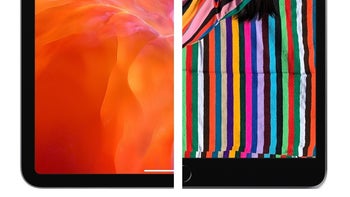
With Apple's new iPad Air 4 (2020) sporting notable external and internal upgrades over the 2019 iPad Air 3, a reasonable question to ask yourself is "Should I upgrade?" if you own the latter.Let's compare the new 2020 Apple iPad Air 4 with its prede...
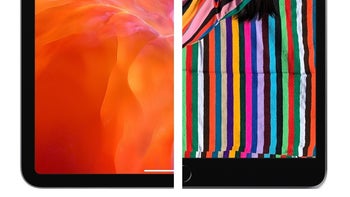
Check out how pretty the Apple iPad Air 4 would be with an iPad Pro design

The 2019 iPad Air model is many things, like fast and affordable, but innovative it's design is not. Apple's first ever crack at a tablet featured thick top and bottom bezels, and that aging design was only changed in 2018 with the "bezel-less" iPad ...

Save $100 on various Apple iPad Air models at Best Buy

Best Buy is running one of its 3-day sales and Apple's products seem to be front and center. The iPhone XS/Max, iPhone SE, and Apple iPad Air are all getting discounts until the end of the weekend, so if you have money to spend, you might want to che...

-$100
The Apple iPad had 44% of the global tablet market last year

On Tuesday, Strategy Analytics released a report showing the global market share last year of leading chip designers whose applications processors (AP) power tablets. Apple had the largest slice of the pie with a 44% share of this market. Since Apple...