YouTube TV now allows more users to customize their multiview combinations

It’s no secret that YouTube TV is testing new features all the time and that many of these features aren’t released in their original form. The ability to watch multiple content streams simultaneously is one of the features that YouTube TV has been testing for quite a while.
Known as “Multiview,” the feature was originally meant to be used for sports programs, but YouTube TV decided to expand compatibility to other types of programs like news and weather.
Recently, YouTube TV announced that it has improved Multiview to allow more customization options. Starting this week, this feature is available to all NBA League Pass subscribers as “Build your Multiview.”
Since it’s only available to NBA League Pass subscribers, you can’t select anything else other than pre-selected games. With “Build your Multiview,” you can customize the combination of up to four games that you want to watch on your screen simultaneously. Here is how you can take advantage of the feature:
Besides the YouTube TV subscription, you’ll have to pay $14.99 per month to benefit from the “Build your Multiview” feature. Hopefully, this will expand to all YouTube TV subscribers in the not-so-distant future.
Known as “Multiview,” the feature was originally meant to be used for sports programs, but YouTube TV decided to expand compatibility to other types of programs like news and weather.
Since it’s only available to NBA League Pass subscribers, you can’t select anything else other than pre-selected games. With “Build your Multiview,” you can customize the combination of up to four games that you want to watch on your screen simultaneously. Here is how you can take advantage of the feature:
- Launch YouTube TV on your smart TV.
- Click on a live game.
- You will see an option to “Watch in Multiview,” which would give you an option to “Build a Multiview.”
- Select the games available to build your own multiview.
Besides the YouTube TV subscription, you’ll have to pay $14.99 per month to benefit from the “Build your Multiview” feature. Hopefully, this will expand to all YouTube TV subscribers in the not-so-distant future.









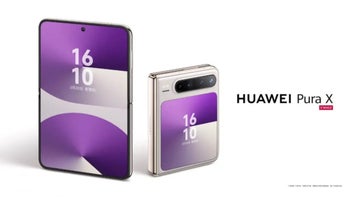
Things that are NOT allowed: