The YouTube TV app for Android gets the new PiP mini-player design

After the main YouTube app got its mini-player update, now the YouTube TV app for Android phones and tablets has a new mini-player styled picture-in-picture.
Previously, the YoutTube TV app had its mini-player docked at the bottom bar. The program name was overlaid with a progress bar in this setup. You had a very wide crop of what was playing with the play and pause button at the right. A tap or swipe can bring back the fullscreen interface. This design was similar to the old experience in the YouTube app, and the current controls in YouTube Music.
Just like in the YouTube app, you can pinch-to-zoom and have the player span the full width of your screen. This change makes the mini-player more usable than the previous one. However, by default, the mini-player window is still quite small.
The new mini-player design seems to be rolled out with version 8.47.0 of YouTube TV for Android. This addition makes the experience between the different YouTube-branded apps more unified.
Some people may like this new design as the picture-in-picture mini-player allows you more control in a more intuitive manner than the previous one. I agree that it's nice to have while you browse different content in the app, and I do like also the fact that Google is working on unifying its different apps under the YouTube umbrella to look and work similarly.
It's a bit confusing though as some people have noticed the old YouTube mini-player back recently. We'll see what direction YouTube goes, but probably, the new mini-player we're seeing here may be it.
Previously, the YoutTube TV app had its mini-player docked at the bottom bar. The program name was overlaid with a progress bar in this setup. You had a very wide crop of what was playing with the play and pause button at the right. A tap or swipe can bring back the fullscreen interface. This design was similar to the old experience in the YouTube app, and the current controls in YouTube Music.
With the new update, YouTube TV's mini-player is now an in-app picture-in-picture window. The play-pause button is surrounded by the buttons to skip and rewind for 15 seconds. You can tap the center button to expand back to the main screen of the app.
Just like in the YouTube app, you can pinch-to-zoom and have the player span the full width of your screen. This change makes the mini-player more usable than the previous one. However, by default, the mini-player window is still quite small.
The new mini-player design seems to be rolled out with version 8.47.0 of YouTube TV for Android. This addition makes the experience between the different YouTube-branded apps more unified.
Some people may like this new design as the picture-in-picture mini-player allows you more control in a more intuitive manner than the previous one. I agree that it's nice to have while you browse different content in the app, and I do like also the fact that Google is working on unifying its different apps under the YouTube umbrella to look and work similarly.
Follow us on Google News

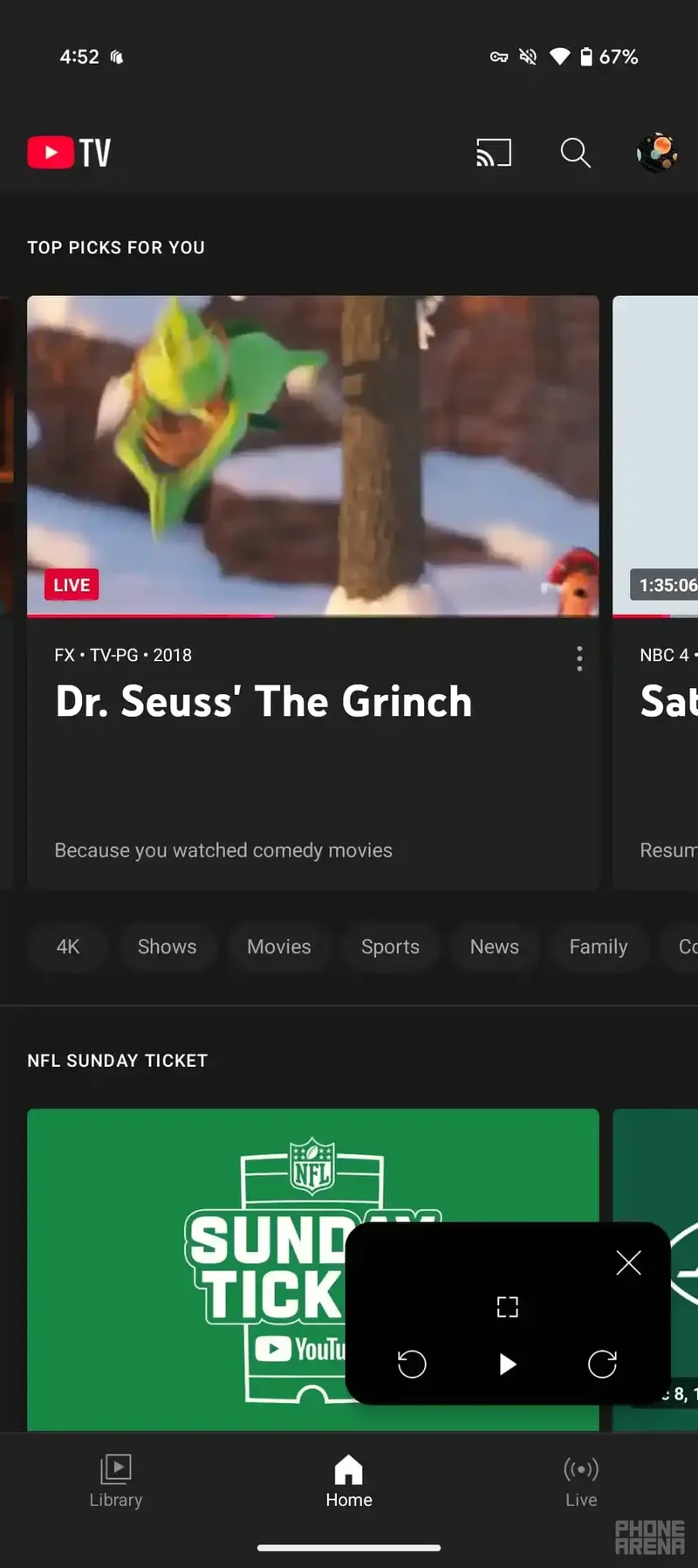
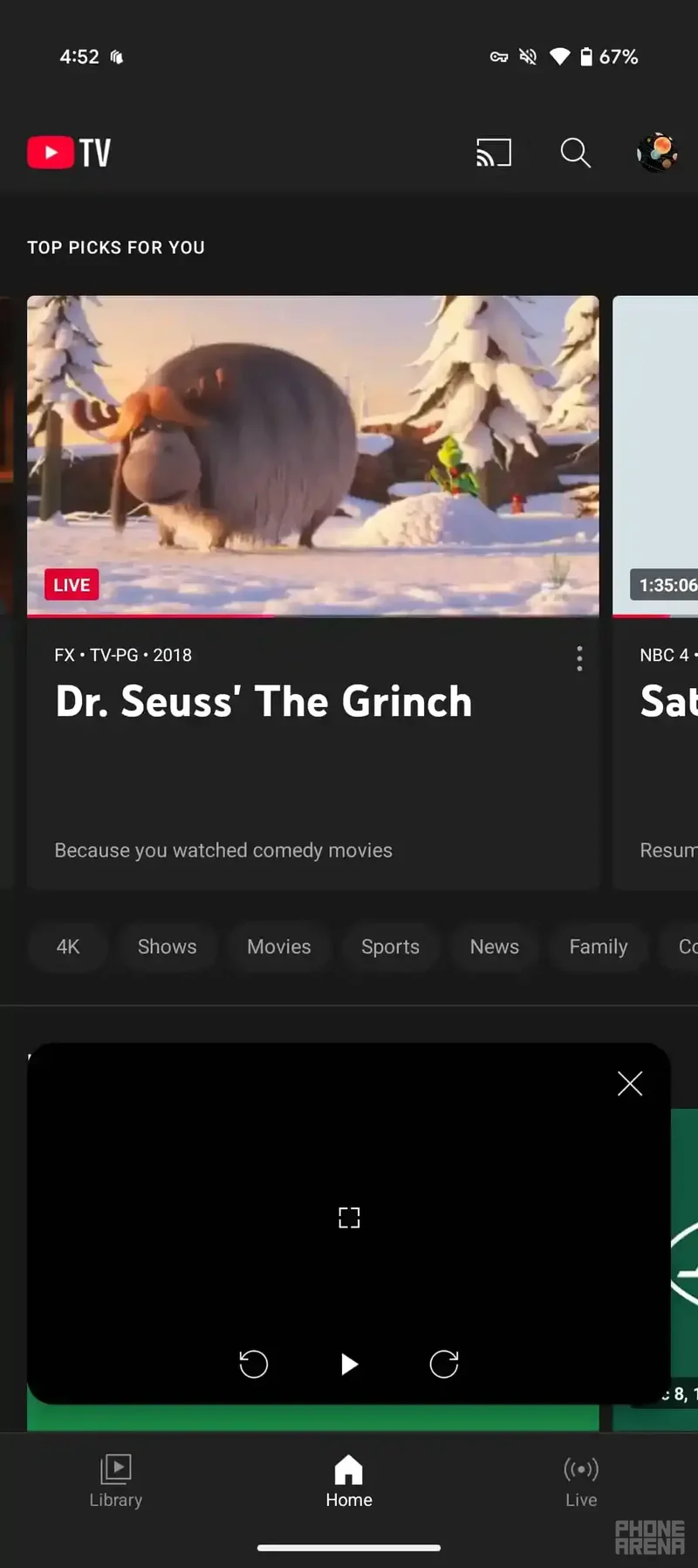












Things that are NOT allowed:
To help keep our community safe and free from spam, we apply temporary limits to newly created accounts: