YouTube redesigns playback speed controls on its Android and iPhone apps

YouTube has been busy rolling out a series of new features designed to improve the user experience. Among the most recent additions are a redesigned miniplayer, a revamped settings menu, and perhaps most notably, a complete overhaul of the playback speed controls.
The new playback speed controls are a significant upgrade from the previous version. Instead of a long list of preset speeds, users now have a compact slider at the bottom of the screen. This slider allows for adjustments in .5 increments, providing much greater precision and control over video playback.
For those who prefer preset speeds, the controls still offer quick access to common options: 0.25x, 1.0x (Normal), 1.25x, 1.5x, and 2.0x. The combination of the slider and presets gives users the flexibility to fine-tune their viewing experience.
New versus old YouTube app playback speed controls | Images credit — 9to5Google
The introduction of the slider in the playback speed controls could become a game-changer for many users. It offers a level of customization that was previously missing. For those who find the preset speeds too limiting, the slider allows them to fine-tune the playback speed to their exact preference. This can be particularly helpful for viewers who are learning a new language, watching educational content, or simply prefer to consume content at a slightly faster or slower pace. The slider empowers users to take control of their viewing experience and optimize it for their individual needs.
Another welcome addition which was previously introduced is the new miniplayer. This feature allows users to continue watching videos while browsing other content on the platform. The miniplayer appears as a small, movable window, ensuring that users can multitask without missing a moment of their video.
YouTube also took the opportunity to revamp its settings menu. The new menu is more organized and easier to navigate, allowing users to quickly find the settings they need and personalize their viewing experience.
It's nice to see Google taking steps to improve the YouTube mobile experience, which is probably the most popular way that we all consume content. The new playback speed controls, miniplayer, and settings menu all contribute to a more enjoyable and personalized viewing experience. I'm excited to see what they come up with next.
Follow us on Google News
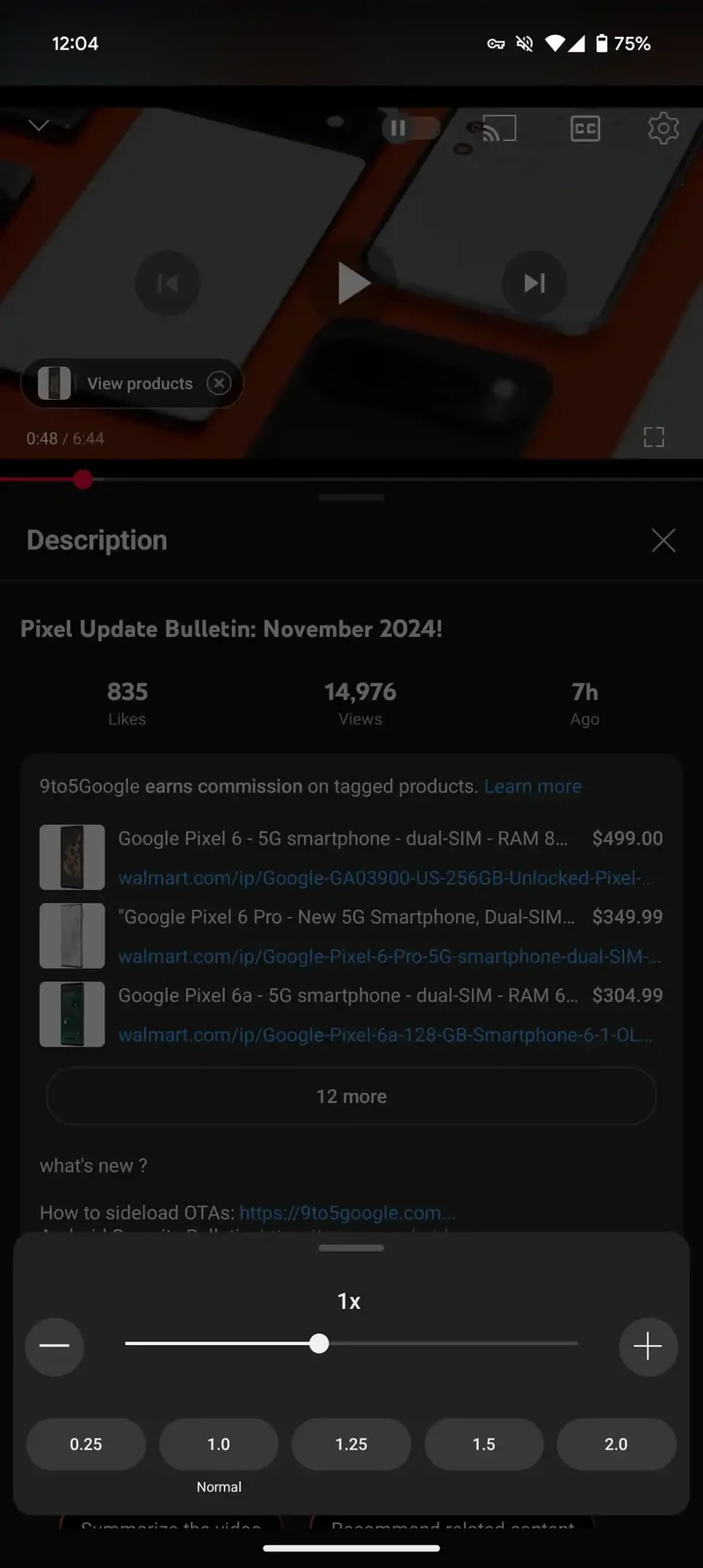
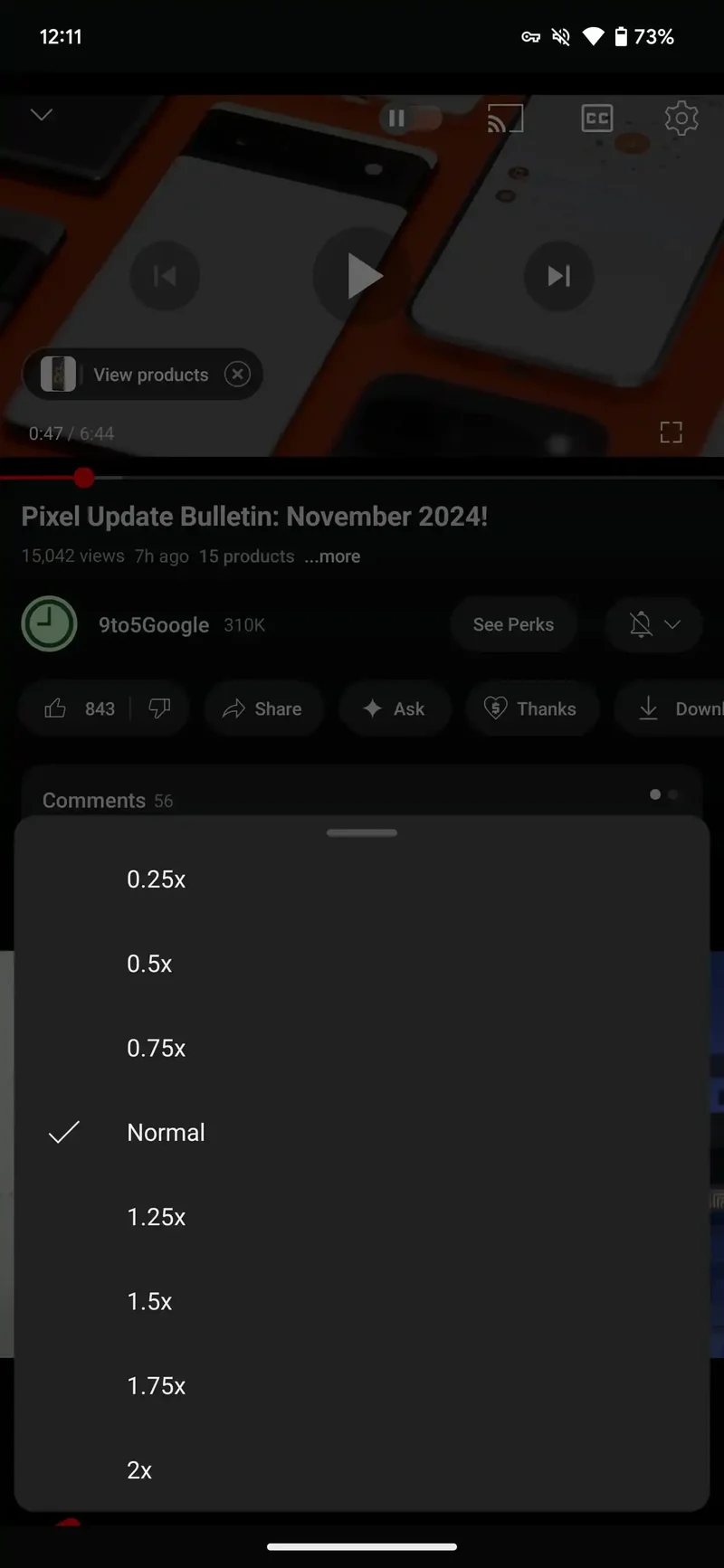












Things that are NOT allowed:
To help keep our community safe and free from spam, we apply temporary limits to newly created accounts: