YouTube Premium now has an annual subscription plan that saves you money

How would you like to save some money on your YouTube Premium or YouTube Music Premium subscription? Spotted on Google's Support Page (via 9to5 Google), if you're a new subscriber to either service, you can sign up for an annual payment plan that you pay in full when you subscribe. In exchange for paying 12 months in advance, you are getting a discount price.
For example, from now through January 23rd, instead of paying $11.99 per month for YouTube Premium (which comes out to $143.88 over 12 months), you'll make a one-time payment of $107.99 and save $35.89 or 25% on an annual subscription. After January 23rd, the one time-charge for a one-year subscription is $119.99 for a savings of $23.89 or 16.6%.
Save money by paying for 12 months of YouTube Premium or YouTube Music Premium in advance
Keep in mind that the YouTube Premium subscription comes with a YouTube Music Premium subscription as well. You can subscribe to YouTube Music separately. For YouTube Music Premium, instead of paying $9.99 per month (or $119.88 over 12 months), from now until January 23rd you can pay $89.99 in advance for an annual subscription and save $29.89 or 25%. After January 23rd, the cost of an annual subscription will be $99.99 saving you $19.89 or 16.6%.
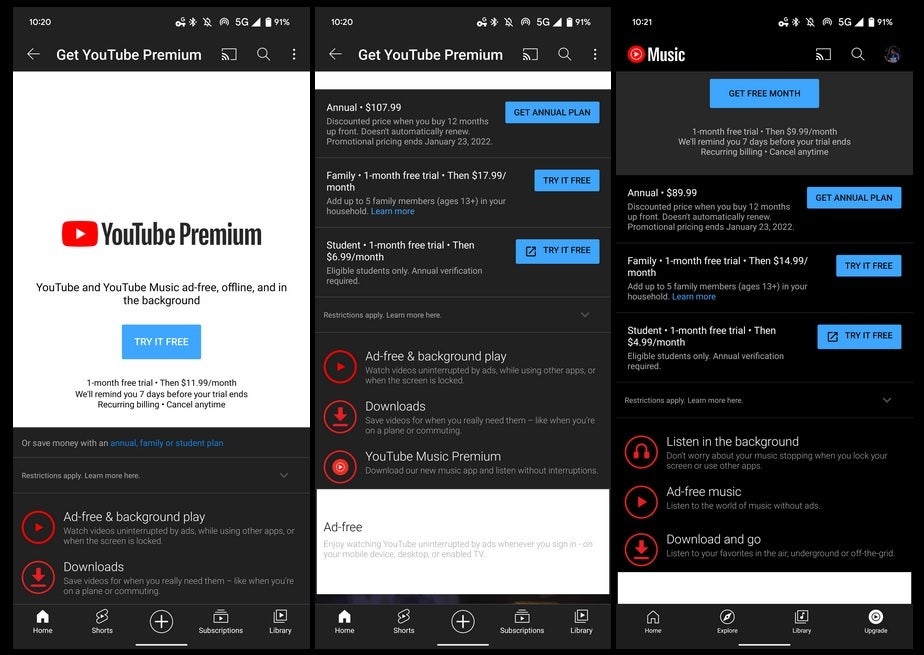
You can save some money by subscribing to the new annual subscription plans for YouTube Premium and YouTube Music Premium
The annual YouTube Premium or YouTube Music Premium subscriptions are only available in the U.S., Canada, Mexico, Brazil, Russia, Turkey, Germany, Thailand, India, and Japan. In India, users can sign up for an annual plan that begins once their current 1-month or 3-month prepaid plan expires. Elsewhere, if you have a current YouTube Premium or YouTube Music Premium subscription and want to switch to an annual plan, you'll have to cancel your current subscription first.
You can sign up for an annual YouTube Premium subscription on Android by following these directions:
- Open the YouTube app.
- Tap the profile picture in the upper right corner and go to Get YouTube Premium.
- Tap Save money on annual, family, or student plan.
- Tap Get Annual Plan, then follow the steps to complete your purchase.
To sign up for a YouTube Music Premium annual subscription on Android follow these directions:
- Open the YouTube Music app.
- Tap your profile photo and then tap on Get Music Premium.
- Tap Save money with an annual, family, or student plan.
Once you subscribe to either annual plan (or both), go to the Paid Memberships section of your account to see when your annual subscription services end. These plans do not auto-renew which means that if you want to continue moving ahead for another year once your annual subscription expires, you'll have to go through the same subscription process again.
For those using an iOS powered device, you cannot subscribe to an annual subscription for YouTube Premium or YouTube Music Premium through those the YouTube or YouTube Music iOS apps. You'll have to first sign up for an annual subscription using a mobile web browser or through your computer. Once that is done, you can then sign in to both plans through your iOS device.
Check out the features that YouTube Premium and YouTube Music Premium subscribers receive
Another thing to consider, if you're paying $7.99 a month for YouTube Music Premium thanks to a grandfathered Google Play Music account, you are better off paying the $7.99 per month instead of the one-time discounted annual subscription rate.
With YouTube Premium, YouTube videos are ad-free and can be viewed when using other apps or when your screen is locked. You can also download videos on your device to use when you are offline, or low on data. With YouTube Music Premium, you can listen to your favorite songs ad-free, offline, and even when the screen is locked.
If you hate when YouTube shuts down a video whenever you open a new app, you'll love Premium. And while we don't want to repeat ourselves, just remember that YouTube Premium, including the Annual Membership, comes with a bundled YouTube Music Premium subscription. Or you can subscribe to the latter separately without a YouTube Premium membership.













Things that are NOT allowed: