YouTube Music 'Speed dial' now widely rolling out on Android and iOS

YouTube Music for Android and iOS previewed a "Speed dial" section that was going to replace "Listen again" a little over a year ago. And now, the update is finally being spotted on more devices. The new section replaces the 10x2 carousel showing 6 works per screen with a 3x3 grid across three pages.
With this new section, you get a total of 27 songs, albums, artists, and playlists that you love ready to enjoy once again. When you tap on a track, a playback starts and you remain in the Home feed as Now Playing doesn't launch. You can also long-press to gain access to the overflow menu.
The bump from showing 9 entries to 27 is the biggest change from the time of the announcement. This change was made as otherwise, the new Speed dial option wouldn't be as efficient as Listen again, which is something a lot of people use on YouTube Music.
The goal of this feature is to help you listen and enjoy artists and songs you've got on repeat easily. Basically, it lets you quickly play songs you're obsessed with.
In my opinion, this update is great and I love to be able to reach all the songs I'm currently obsessed with easily and simply. When I love a song, I'm from the people who literally break the repeat button, so I'm quite happy with this update.
With this new section, you get a total of 27 songs, albums, artists, and playlists that you love ready to enjoy once again. When you tap on a track, a playback starts and you remain in the Home feed as Now Playing doesn't launch. You can also long-press to gain access to the overflow menu.
Additionally, active songs are highlighted by a white online. The entries that have an arrow after the name on the bottom page are those that won't start playing immediately, but you get access to more info about it.
The bump from showing 9 entries to 27 is the biggest change from the time of the announcement. This change was made as otherwise, the new Speed dial option wouldn't be as efficient as Listen again, which is something a lot of people use on YouTube Music.
The goal of this feature is to help you listen and enjoy artists and songs you've got on repeat easily. Basically, it lets you quickly play songs you're obsessed with.
Right now, it seems YouTube Music's new Speed dial page is getting a wider rollout on both Android and iOS devices. To see it, you may need to refresh the Home tab or force-stop YouTube Music. Meanwhile, music.youtube.com, which is the web browser version of the streaming service, has not changed and still uses Listen again, just like the Android tablet UI.
In my opinion, this update is great and I love to be able to reach all the songs I'm currently obsessed with easily and simply. When I love a song, I'm from the people who literally break the repeat button, so I'm quite happy with this update.
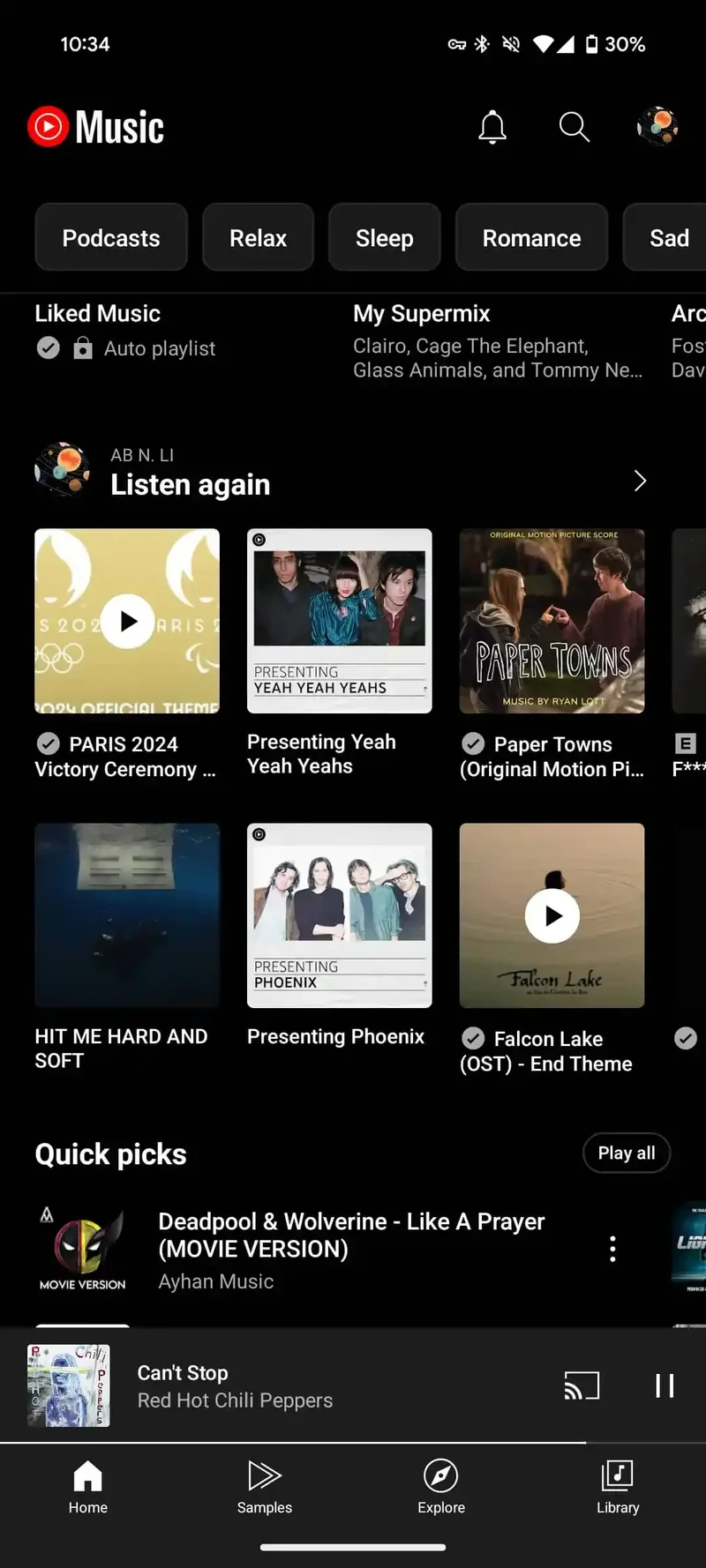
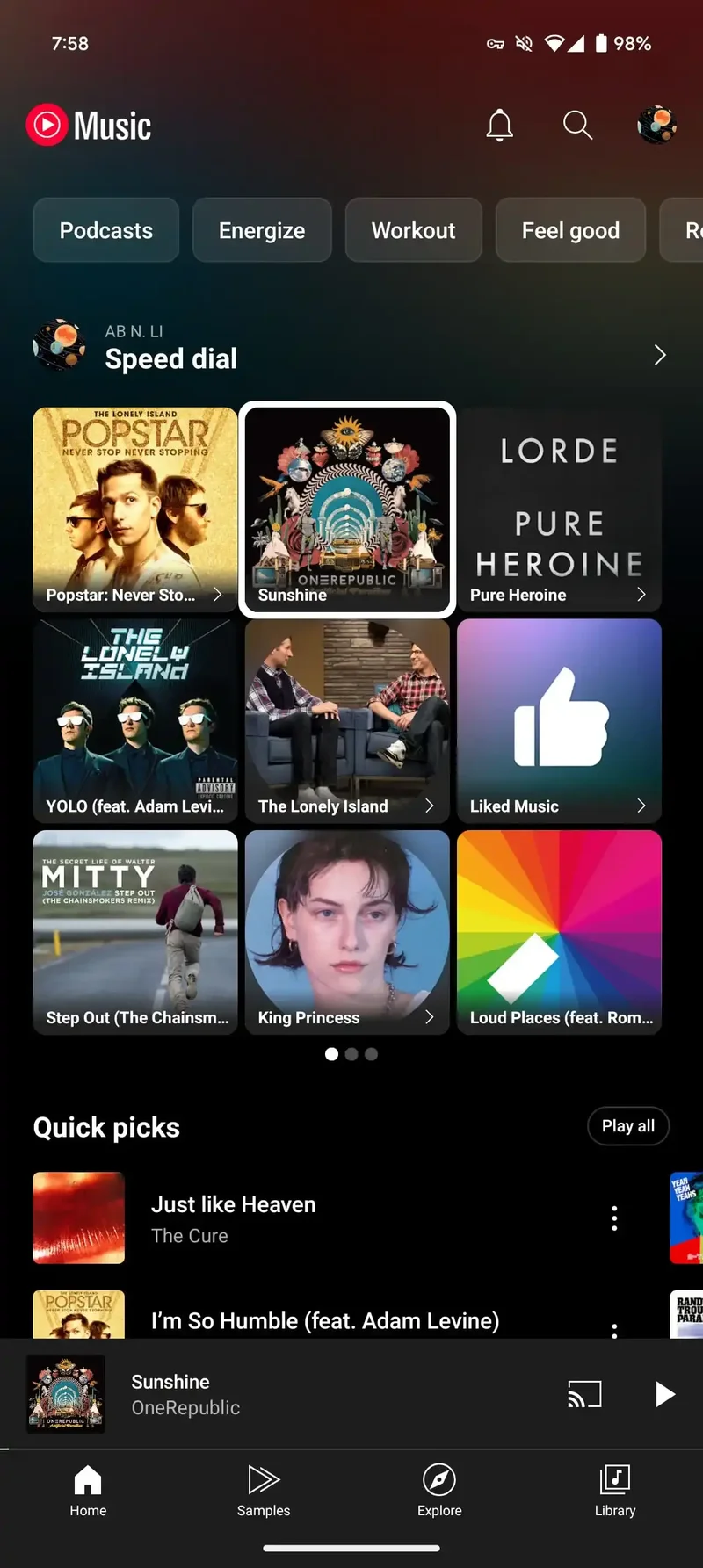










Things that are NOT allowed: