Your Apple iPhone can tell you what your viewfinder is showing

The Apple Support YouTube channel is a wealth of information. For example, a video was dropped on Wednesday called "How to hear image descriptions in Camera with Voice Over." This feature allows someone to hear exactly what can be seen in the viewfinder. Therefore, someone with limited sight can still arrange a photo, set off the shutter, and get the photo he wanted using VoiceOver
To set it up, go to Settings > Accessibility and select VoiceOver. Tapon Voice Over Recognition. Select Image /Descriptions and your iPhone will speak images in apps and on the web. Make sure that you have Image Descriptions turned on.
- iPhone 13: price, release date, features, and specs
When you have the camera app on, your iPhone will describe exactly what is in the viewfinder as a photo is being composed. Apple warns that voice-over recognition should not relied on in situations where you can be harmed or injured. Nor should it be used in high-risk situations or for navigation, or for the diagnosis or treatment of any medical condition. Now, you can hear what the camera sees!
If you're serious about buying an iPhone 12, the best iPhone 12 price and deals on T-Mobile, Verizon, AT&T or unlocked can be found in this article.
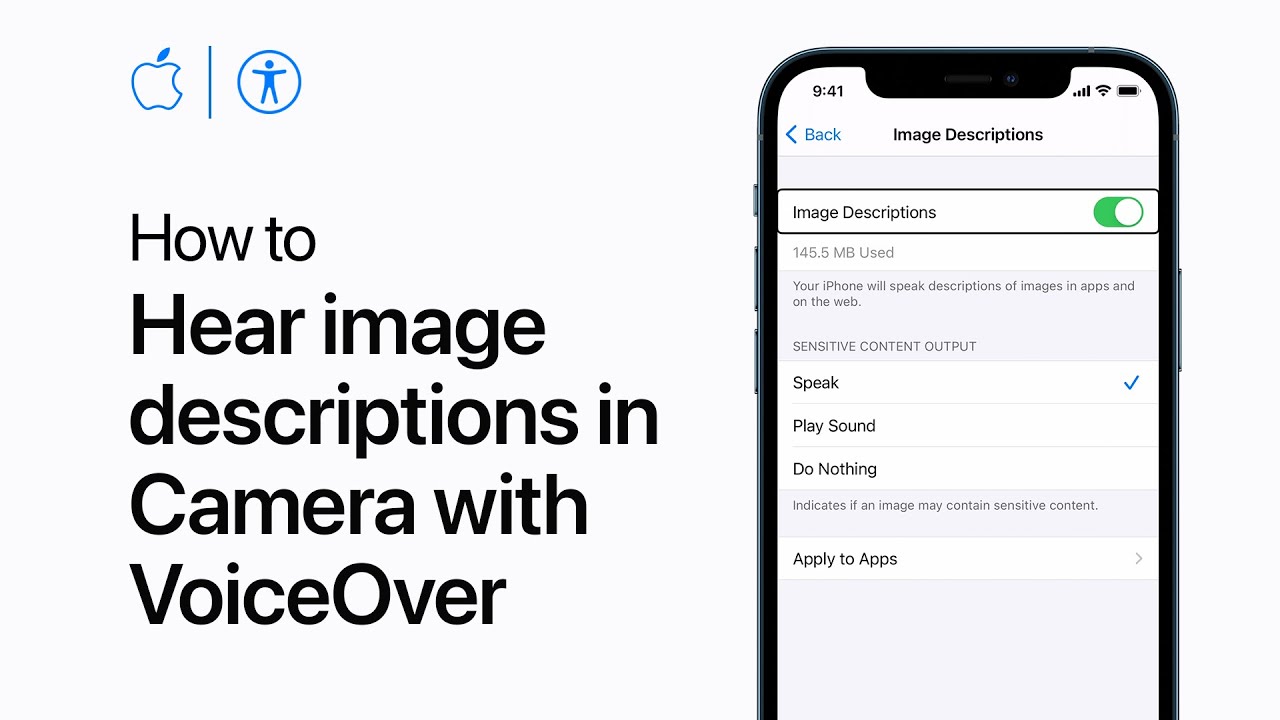










Things that are NOT allowed: