You can now ask your Pixel to open its mouth while you take the phone's temperature

Google has added a useful new feature for Pixel owners using a Pixel 6 through Pixel 9 series device. When troubleshooting one of the compatible models, a Pixel owner can obtain the temperature of his handset. All you need to do is go to Settings > Battery > Battery diagnostics. You will see a page asking you to choose from one of the following things you need help with:
- Battery draining too quickly.
- Phone is very warm.
- Issue with charging.
- Other issue.
Whether it is or not, press "Phone is very warm." Prior to the update, you would have seen seen a box that said, "All settings are optimized." Following the update, the page shows a color-coded thermometer that updates in real-time. The color blue means that the phone is cold, green indicates a normal temperature, yellow means the device is warm, and red stands for a phone that is too hot. One of the bars is bigger than the others and has the temperature listed underneath that bar.
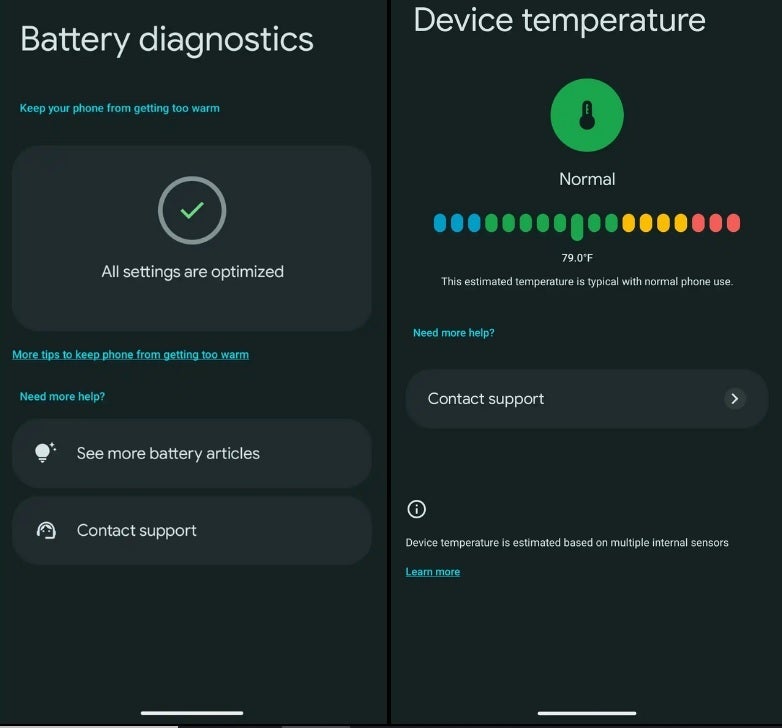
After the update (R) you can get a temperature reading of your Pixel along with a tip from Google. | Image credit-9to5Google
Depending on what your Pixel's temperature reading is, you will see one of the following statements below the temperature reading:
- "Your phone’s estimated temperature is lower than normal. It may shut down suddenly."
- "This estimated temperature is typical with normal phone use."
- "Your phone is slightly warm, but this is normal during use. To prevent further temperature increases, screen brightness and network speeds may be reduced."
- "Your phone is slightly warm, but this is normal during use. To prevent further temperature increases, charging is paused, and screen brightness and network speeds may be reduced."
- "Your phone’s estimated temperature is higher than normal. Your phone will try to cool down by temporarily limiting performance and pausing certain features."
Google also reveals that "Device temperature is estimated based on multiple internal sensors." To get the temperature of your Pixel closer to where it should be, Google also will show you some tips for your Pixel phone that you can follow depending on whether the unit is cold, warm, or hot:
- "To cool down your phone, provide airflow to your phone if possible."
- "Use only cases or covers made for your specific phone."
- "To help cool your phone, close apps that use a lot of power like games or video streaming. You can reopen them later."
- "Protect your phone by putting it in an inner pocket close to your body, or using an insulated case."
- "Let your phone rest and warm up for a few minutes before doing demanding tasks like gaming or video calls. This helps keep it safe from damage."













Things that are NOT allowed: