You can now manually add your podcasts via RSS on YouTube Music

We've known for some time now of Google's plans to make YouTube your one-stop destination for entertainment. The combination of YouTube and YouTube Music now encompasses all your needs for multimedia streaming, be it videos, movies, music, and now podcasts.
The addition of podcasts to the YouTube Music app as a move to replace the legacy Google Podcasts app, was made public by the company back in September, with evidence of private RSS feed support surfacing all the way back to a month prior to the announcement. By doing this, YouTube Music would enable podcasters to effortlessly publish their podcasts directly, eliminating the need for intermediaries, while also streamlining the process by which listeners can subscribe.
Now, as spotted by 9to5Google, Google has followed through and is currently rolling out this feature to the Android and Web versions of the YouTube Music app. Unfortunately, it doesn't look like the feature has rolled out to its iOS counterpart yet, though podcasts already added via other platforms can still be accessed on iOS.
Adding a Podcast to YouTube Music Android app by RSS feed
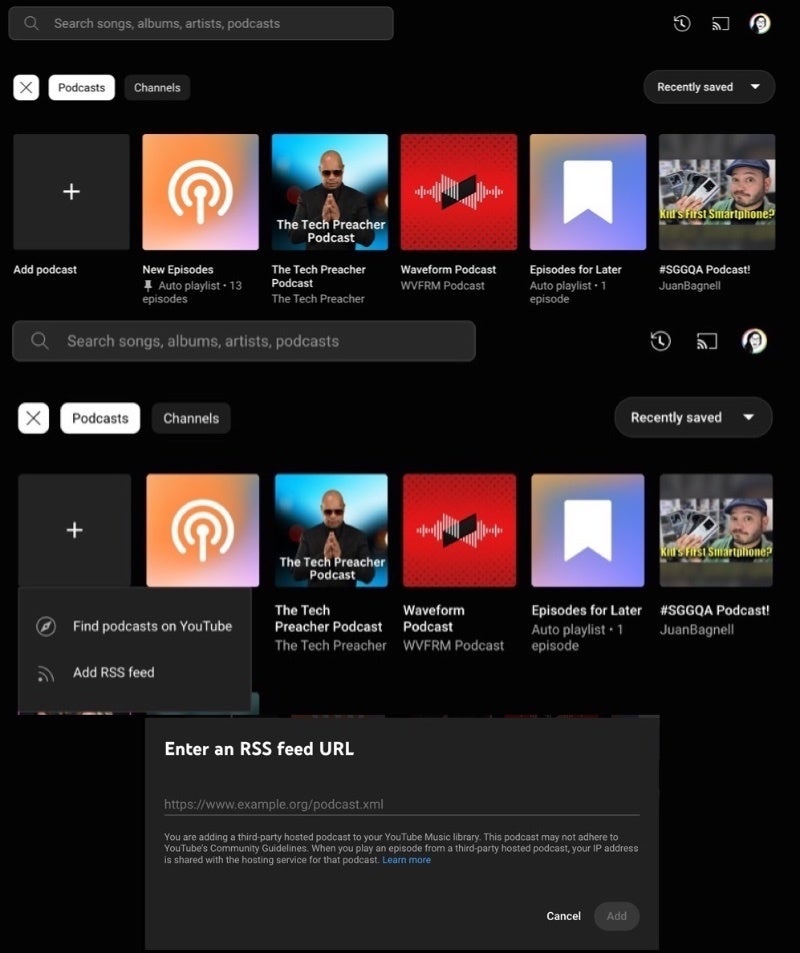
Adding a Podcast to YouTube Music on the Web by RSS feed
On the Android app, the option to add a podcast via RSS feed can be found in the Library tab by tapping on the "Podcasts" category. You will then see an option on the bottom left to "Add podcast" that when tapped will give you options to browse the top podcasts or to add a private or public .xml URL for your desired podcast feed. The process is pretty much the same on the web as well, which can be accessed by navigating to music.youtube.com/library/podcasts.
Google has made its commitment in making YouTube Music the ultimate destination for podcasts clear by investing in resources to create a more robust podcasting experience. Providing migration tools, such as the ability to import podcast RSS feeds, will be a very important step towards achieving this goal.
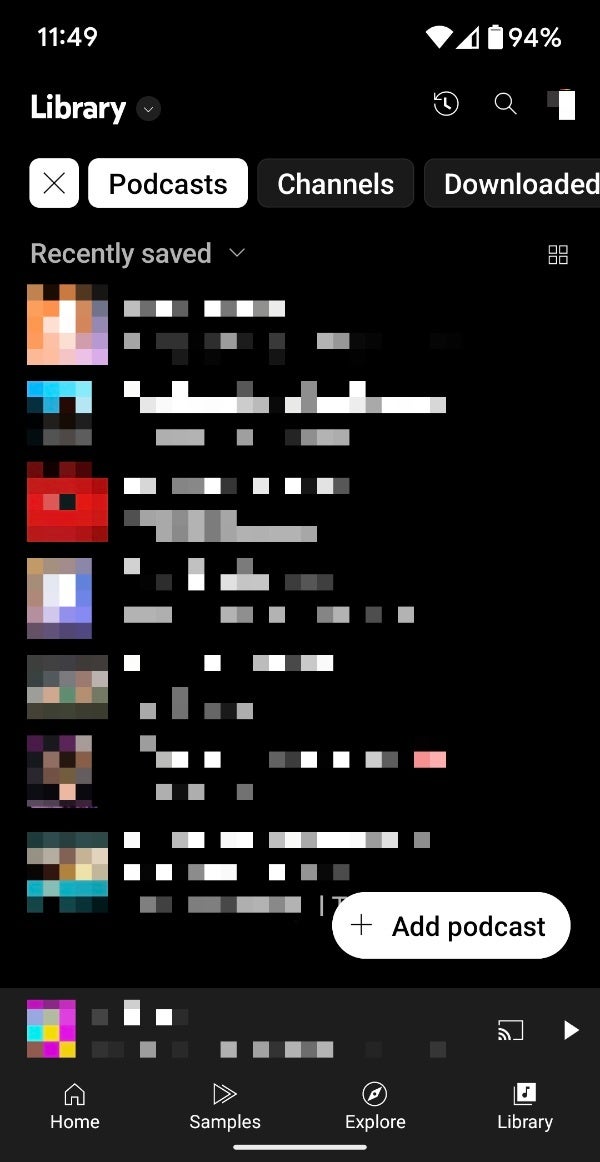
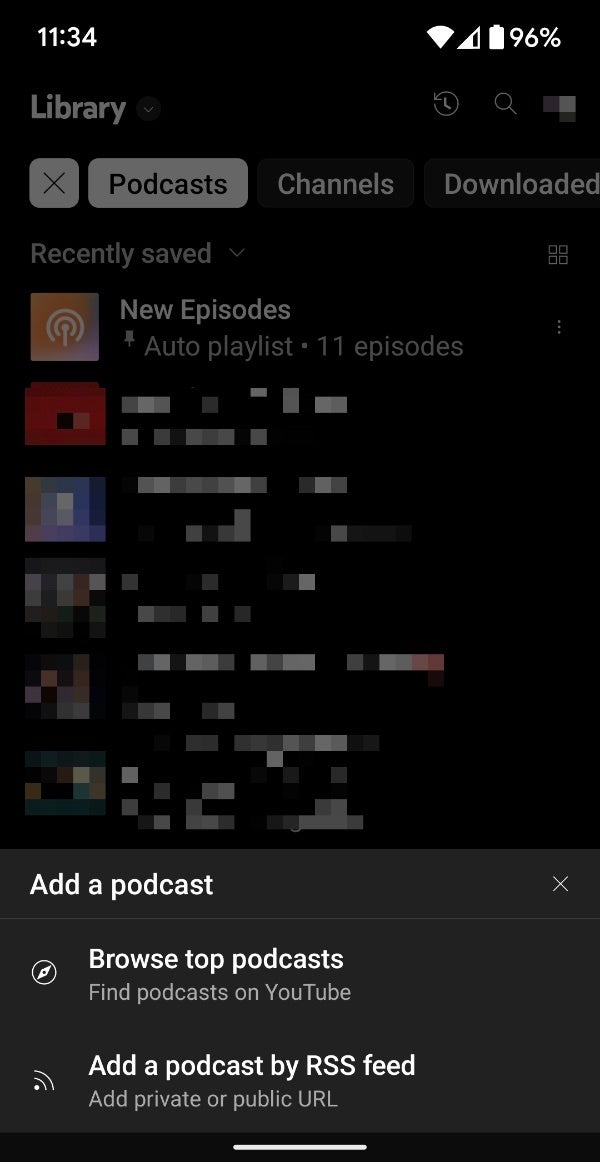
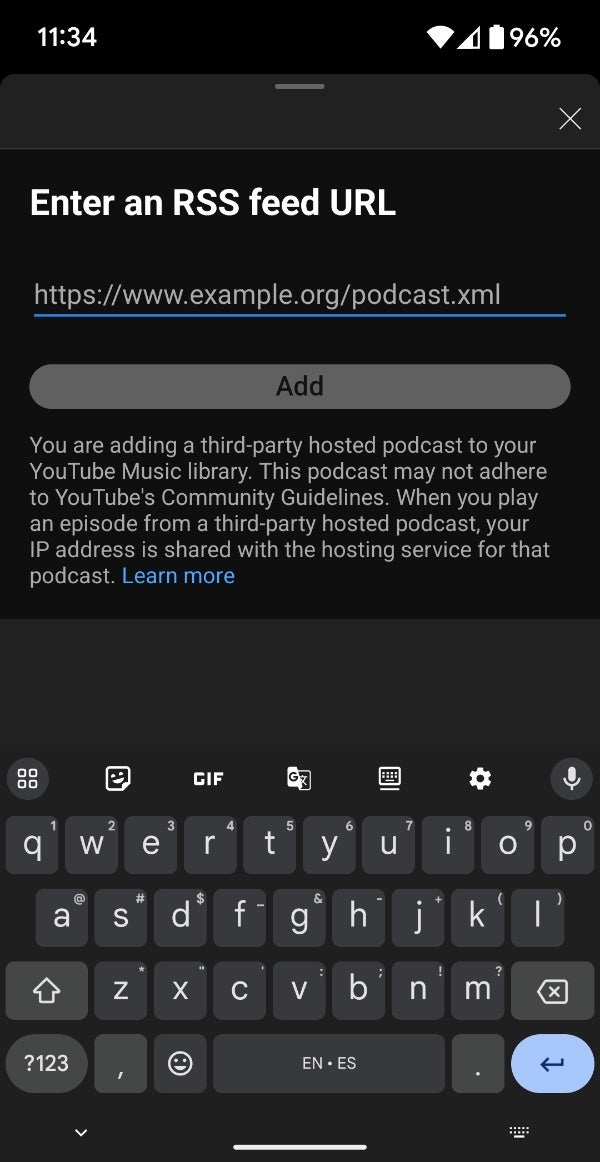










Things that are NOT allowed: