You can now leave temporary notes on your friends' Instagram posts and reels

Image credit — Meta
Notes' real-time nature enables users to quickly share their thoughts on the content their friends are enjoying, making it easier to stay connected and involved in conversations. The feature's temporary nature, with Notes disappearing after three days, encourages spontaneous and unfiltered reactions. This makes it ideal for sharing lighthearted commentary, quick opinions, or humorous remarks on trending topics.
Beyond reacting to posts, Notes can also serve as a tool for expressing support and appreciation. Users can leave a note on a friend's selfie, show enthusiasm for a new music release, or share excitement about a collaboration with a favorite brand. Meta states that early testing of the feature showing that people are enjoying the ability to leave quick thoughts and commentary on Notes for friends and mutuals to see, especially on comedic content.
Whether it's a quick reaction to a funny Reel, a supportive comment on a friend's post, or a shared excitement for a new trend, Notes offers a simple yet effective way to stay connected and engaged with the Instagram community. The ephemeral nature of Notes also adds a layer of spontaneity and authenticity to interactions, encouraging users to express themselves freely and without overthinking.
Instagram has announced the ability to leave Notes directly on Reels and Feed posts, so you can easily share your thoughts and reactions and providing a fresh avenue for connection and engagement. This feature aligns with the platform's ongoing focus on fostering more personal interactions among users.
Notes' real-time nature enables users to quickly share their thoughts on the content their friends are enjoying, making it easier to stay connected and involved in conversations. The feature's temporary nature, with Notes disappearing after three days, encourages spontaneous and unfiltered reactions. This makes it ideal for sharing lighthearted commentary, quick opinions, or humorous remarks on trending topics.
Creating a Note is a seamless process:
- Click on the airplane icon and tap on the Note icon in the bottom left corner
- Choose your audience by selecting "Close Friends" or "Followers you follow back"
- Type your message and post your note
Instagram Notes | Images credit — Meta
This feature is now rolling out globally. It remains to be seen how the public will be using it, and whether this will eventually be used more than regular commenting.

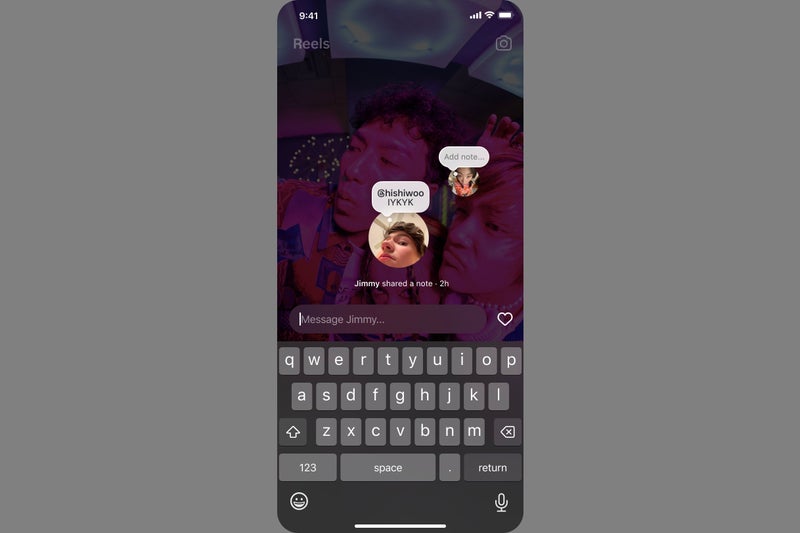










Things that are NOT allowed: