X / Twitter Spaces adds video broadcasts for hosts

Twitter's audio-focused chatroom feature, Spaces, just got a major upgrade. Hosts of Spaces sessions can now broadcast live video alongside the usual audio discussions. A platform user noticed this feature addition, but the official X account later confirmed it.
spaces are now CAMERA ON (if u like) https://t.co/yukiqhyvf6
— X (@X) February 28, 2024
If you enjoy hosting Spaces, you now have a new way to keep your audience engaged by enabling your camera and showing your face, if you wish. However, as reported by Engadget and The Verge, this feature appears to only be available for iOS users for now, and there's no official word on if or when it will be coming to Android and the web.
X (formerly Twitter) already offers live video broadcasting, but Spaces adds an extra layer of interactivity for engaging conversations. While only the host can go live with their video, other participants can still engage by speaking or co-hosting.
Keep in mind that, as with any new feature, there are some kinks that still need to be ironed out. So far, users trying out the feature are reporting lags when video is enabled, and landscape mode can make it tricky for hosts to manage their Space since the video overtakes the screen real estate.
This video integration within Spaces opens a new world of possibilities for more dynamic and visually engaging conversations on X. As the feature rolls out wider and gets further refined, I believe we can expect to see even more innovative ways to use Spaces for things like virtual events, panel discussions, interviews, and interactive presentations.
Keep in mind that, as with any new feature, there are some kinks that still need to be ironed out. So far, users trying out the feature are reporting lags when video is enabled, and landscape mode can make it tricky for hosts to manage their Space since the video overtakes the screen real estate.
Something else to note is that desktop users who join a space that involves a video broadcast will not be able to see the video feed yet and will only be able to hear the audio. Additionally, the video feed will only be visible during the live Space session. If you're relying on recorded Spaces, they'll still be audio-only for now.
This video integration within Spaces opens a new world of possibilities for more dynamic and visually engaging conversations on X. As the feature rolls out wider and gets further refined, I believe we can expect to see even more innovative ways to use Spaces for things like virtual events, panel discussions, interviews, and interactive presentations.



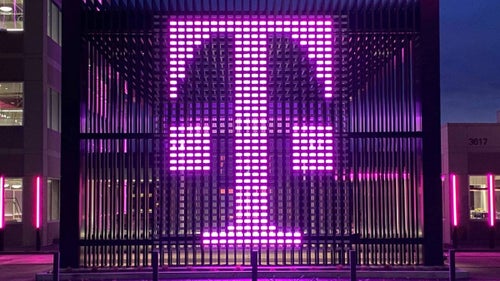






Things that are NOT allowed: