This one difference makes Apple Maps easier to use for navigation than Google Maps

Those of you familiar with the story of Apple Maps might remember how bad it was when it first launched in September 2012. Countries and cities were misnamed and some were not labeled at all. It was a real mess and Australian Police called it life-threatening after several drivers were incorrectly directed to drive through the Outback. But eventually, Apple decided to stop relying on third parties and created its own maps in the U.S.
But Apple also made an important change to Maps that makes it easier to follow the spoken directions. When close to making a turn, Apple Maps will refer to a nearby landmark like a traffic light and say "not at this light, but at the next light turn right." For most, that is easier to follow than hearing from Google Maps that after a quarter-mile you should turn right. That is true especially if there are two turns very close nearby.
It is much easier counting traffic lights than figuring out distances. And usually, by the time Google Maps' distance counter reads "0," you've missed the turn.
Both navigation apps will get you directions to the nearest gas stations, restaurants and hotels, and more. On Google Maps, there are tabs at the top of the screen that you can tap that will navigate you to restaurants, gas, groceries, coffee, takeout, pharmacies, and hotels. Pressing the "More" tab brings up a page full of links including "Things to do;" the latter includes destinations such as Live Music, Museums, and Libraries.
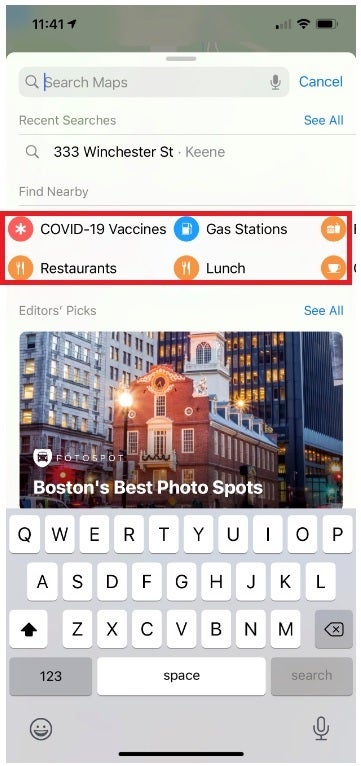
Apple Maps will find you food, lodging, COVID-19 shots and more
On Apple Maps tapping the Search will bring up a heading that reads Find Nearby that includes directions to restaurants, gas stations, fast food, breakfast, pizza, bars, convenience stores, hotels, beer, grocery stores, coffee shops, lunch, COVID-19 jabs, and other restaurants.
Apple has done a good job turning its flawed navigation app into one that can be trusted to deliver reliable directions in the states. If you have been sticking with Google Maps to get directions on your iPhone, you might want to try Apple Maps one time to see whether you prefer it over Google's app. Both will get you from point "A" to point "B" safely, but you might find navigating with Apple Maps to be a little easier.










Things that are NOT allowed: