WhatsApp rolls out filters and backgrounds for video calls

Not too long ago, we mentioned that WhatsApp was working on AR effects and filters for video calls. Now, they’ve officially launched, moving out of the beta phase and becoming available to users.
The Meta-owned messaging app is adding a fun twist to video calls with new filters and backgrounds. Now, you can change up your background or throw on a filter during your calls, making the experience more personalized and engaging.
The filters aim to bring a playful vibe to your video calls, whether you want to add a pop of color or go for an artistic flair. As for the backgrounds, they let you keep your real surroundings under wraps, letting you virtually hang out in a cozy coffee shop or a stylish living room.
You’ve got a choice of 10 filters and 10 backgrounds to spice up your calls. The filter options include:
Background choices include:
WhatsApp is also introducing Touch Up and Low Light options. These features naturally enhance your appearance and brighten your surroundings, making your video chats feel more lively.
I think it was high time for WhatsApp to introduce these effects and filters, especially the ability to change your background during calls. With this update, the app finally catches up to many of its competitors that have been offering these features for a while now.
In other WhatsApp news, the app has rolled out a new update via the Google Play Beta Program, bumping the version up to 2.24.21.8. This update brings an exciting new feature: channel analytics with metrics. Additionally, WhatsApp is testing a dedicated event feature within community announcement groups.
10 filters and 10 backgrounds to choose from
The Meta-owned messaging app is adding a fun twist to video calls with new filters and backgrounds. Now, you can change up your background or throw on a filter during your calls, making the experience more personalized and engaging.
You can now choose from different filters and backgrounds. | Image credit – WhatsApp
- Warm
- Cool
- Black & White
- Light leak
- Dreamy
- Prism light
- Fisheye
- Vintage TV
- Frosted glass
- Duo tone
Background choices include:
- Blur
- Living Room
- Office
- Café
- Pebbles
- Foodie
- Smoosh
- Beach
- Sunset
- Celebration
- Forest
WhatsApp is also introducing Touch Up and Low Light options. These features naturally enhance your appearance and brighten your surroundings, making your video chats feel more lively.
To use these effects during a one-on-one or group video call, just tap the effects icon in the top right corner of the screen. This will show you a selection of filters and backgrounds to pick from.
I think it was high time for WhatsApp to introduce these effects and filters, especially the ability to change your background during calls. With this update, the app finally catches up to many of its competitors that have been offering these features for a while now.
In other WhatsApp news, the app has rolled out a new update via the Google Play Beta Program, bumping the version up to 2.24.21.8. This update brings an exciting new feature: channel analytics with metrics. Additionally, WhatsApp is testing a dedicated event feature within community announcement groups.


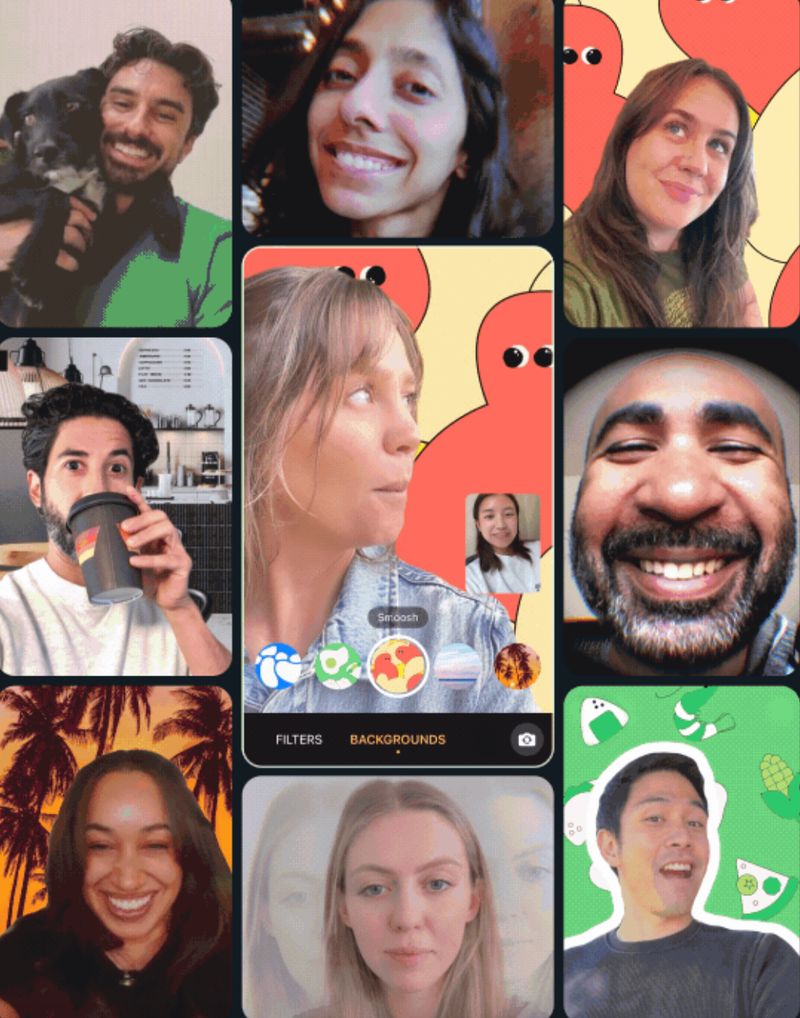










Things that are NOT allowed: