WhatsApp rolls out feature allowing users to transfer chat history from iPhone to Samsung device

In a blog post published today, popular messaging app WhatsApp announced that it has started rolling out new files that allow users to move their chat history from iOS to Android. This will take place without messages being sent to WhatsApp and will include voice messages, photos, and videos. The first Android phones to receive the feature are any Samsung device running Android 10 or higher.
If you have an Android handset that runs Android 10 and up but wasn't made by Samsung, don't get too upset. WhatsApp says that other Android phones will receive the new feature soon.
Transfer your WhatsApp chat history from the iPhone to a compatible Samsung handset
You should not have been surprised at all by this announcement because last month, in the midst of Samsung unveiling the Galaxy Z Fold 3 and Galaxy Z Flip 3, we showed you a tweet from WhatsApp chief Will Cathcart stating that WhatsApp was working on a way for users to move their history from one platform to another and that it would start with Samsung's Android handsets.
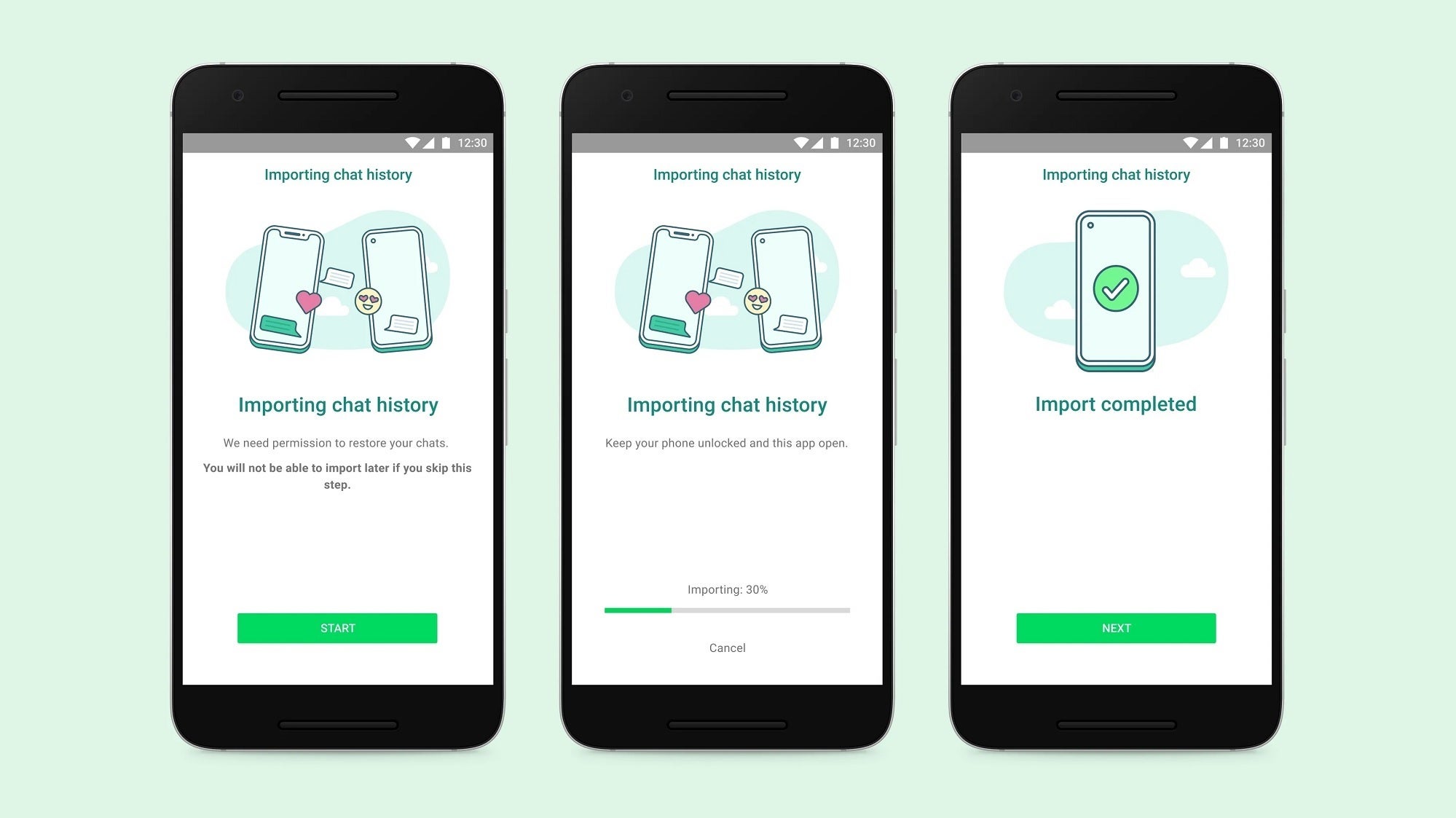
Transfer your WhatsApp chat history from the iPhone to a compatible Samsung
WhatsApp says that when you are ready to set up a new phone, you will have the option to securely transfer the old chats from your old phone to your new phone. All you'll need is a USB-C to Lightning cable. You'll need to install on your new phone Samsung SmartSwitch app version 3.7.22.1 or greater; install WhatsApp iOS version 2.21.160.17 or greater on your old device while WhatsApp Android version 2.21.16.20 or greater is downloaded onto your new device.
Now pay attention. The Android phone that you're migrating your WhatsApp messages to must be factory new or factory reset. Got it?
Here is how this all works. Turn on your Samsung phone and when prompted to do so, connect it using the aforementioned USB-C to Lightning cable to your iPhone. Follow the Samsung Smart Switch experience, and when prompted, scan the QR code displayed on the new device using the iPhone's camera. You then tap start on the iPhone and wait for the process to be completed.
As you continue to set up your new Samsung Galaxy phone, launch the WhatsApp app using the same phone number that you used on the old phone. When asked to do so, tap on "Import" and let the process finish. Once your new phone is activated, all of your old WhatsApp chats will have moved from iOS to Android (and more specifically-for now-your new Samsung phone).
To reiterate, WhatsApp says, "If you're moving from an iPhone to a Samsung Android device, you can transfer your account information, profile photo, individual chats, group chats, chat history, media and settings. You can’t transfer your call history or display name."
Your old phone will continue to sport your old WhatsApp data unless you decide to wipe the device or (heaven forbid) delete the WhatsApp app.
WhatsApp cannot see the data that is being transferred
The data being transferred does not go to cloud storage (although you might have sent it there separately via Chat Backup). And WhatsApp cannot see the data that is being migrated. While personal messages can be transferred from iOS to a compatible Samsung branded Android phone, peer-to-peer payment messages cannot. Your WhatsApp call history also can't transfer from an iPhone to a Samsung handset.
For those serious WhatsApp users out there who are putting down their iPhone and are joining the foldable generation with the purchase of a Samsung Galaxy Z Fold 3 or a Samsung Galaxy Z Flip 3, this new feature is just what the doctor ordered if you depend on WhatsApp. Many leaving the iPhone are going to miss the Messages app and while Google Messages with RCS might be a passable alternative, others might prefer replacing the iOS Messages platform with WhatsApp instead.










Things that are NOT allowed: