Loud noise heard over a pair of AirPods damages a boy's eardrum

If you've ever heard an Amber Alert go off on your phone, you know how loud they can be. The alert is designed to catch everyone's attention in the case of a missing or kidnapped child. By adding more eyes to the number seeking to find a missing youth, the odds of finding him/her before it is too late increases greatly.
Amber Alert heard through a pair of AirPods causes permanent hearing loss and damage
The bottom line is that the Amber Alert is loud; of this, almost everyone agrees. And this has led a family in Texas to sue Apple when their 12-year-old son heard the blaring loud sound of an Amber Alert through the AirPods that he was wearing at the time. As a result, the 12-year old ruptured his eardrum. Listed in court documents by his initials of B.G., the 12-year-old was watching Netflix on his iPhone and using his AirPods to listen to the audio when the Amber Alert sounded.

Parents sue Apple after their 12-year-old son's eardrum was torn apart by an Amber Alert heard through a pair of AirPods
Law360(via AppleInsider) reports that the boy's eardrum was "torn apart" by the high-pitched sound, which also damaged his cochlea resulting in permanent hearing loss in one ear. Over the two years since the incident took place, the boy has had problems with vertigo, dizziness, tinnitus, and nausea.
The lawsuit attacks Apple for not warning users that there is the potential for hearing loss and ear damage when wearing a pair of AirPods. The suit also claims that Apple makes "defective" audio accessories that don't automatically lower the volume when an alert is being broadcast. AirPods users have previously posted on Reddit about the needle pinning volume that an Amber Alert can cause on a pair of AirPods.
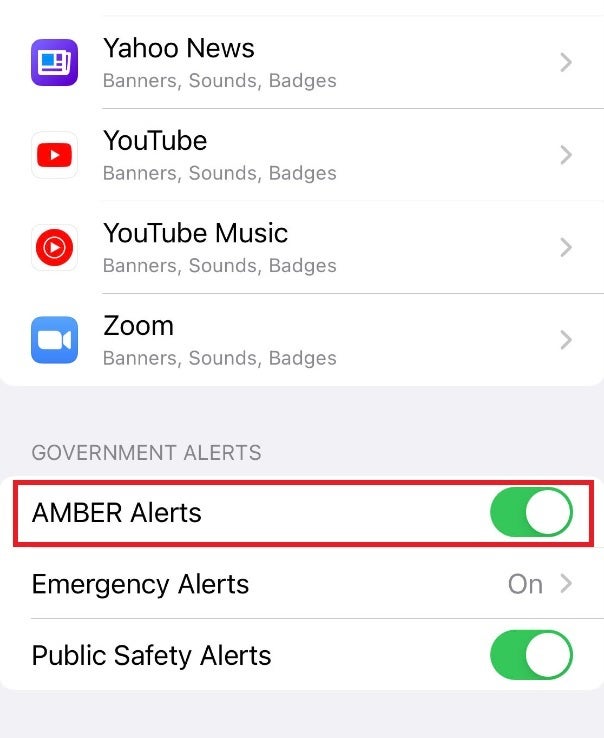
Go to Notifications and scroll down to Government Alert to disable Amber Alerts
For example, check out this post from Trickycoolj three years ago: "Just got my first set of AirPods two weeks ago...today I just popped them in to walk to the office and an Amber Alert came in. Through the AirPods. Full blast loud. My eyes watered and I threw one out as fast as possible but didn’t quite get the other in time as I tried to dismiss the alert. Holy hell my ears are ringing so loud. Is there any way to turn that down?? I don’t mind having alerts on, but I do mind the danger to my hearing if this is how it’s going to be on AirPods!"
How can I disable Amber Alerts from my iOS and Android phones
Now, you don't decide to take on Apple in court with its team of lawyers unless you're seeking a big payday. And the court filings seem to confirm this intent. The complaint asks for damages for B.G. "in amounts (that) would punish Defendants for their conduct and which would deter other technology companies from engaging in such misconduct in the future."
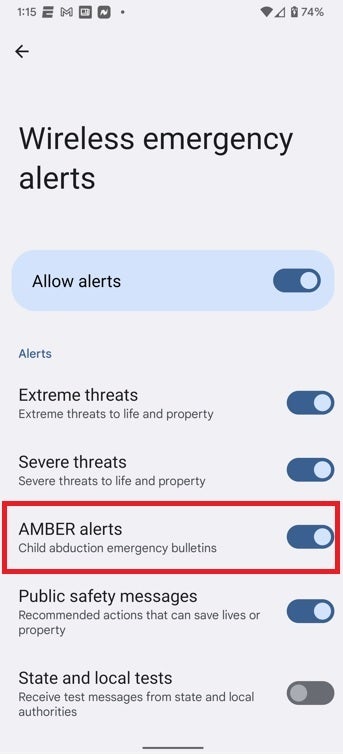
How to disable Amber Alerts on your Android phone
You should keep Amber Alerts enabled on your iPhone or Android device. To disable them on iOS, go to Settings > Notification and scroll to the bottom of the page where it says Government Alert. Toggle off Amber Alerts. On Android, go to Settings > "Apps & notifications" > "Wireless Emergency Alerts." Tap the blue button next to "Amber Alerts" to turn them off.
Perhaps you could disable the Amber Alerts when you plan on using the AirPods to listen to audio coming from your iPhone. Android users should do the same thing regardless of which earbuds they are using at the moment. I will be interesting to see whether the plaintiffs can put together a strong enough case to help make up for the difficult time that "B.G." has had to endure with his hearing ever since that ill-fated moment when he heard an Amber Alert and its loud-high-pitched wail come from his AirPod.










Things that are NOT allowed: