If iOS users don't update Waze ASAP, they could end up arriving late to their destinations
We may earn a commission if you make a purchase from the links on this page.

Back in June 2013, Google bought Waze for $1.3 billion. Considering the popularity of Google Maps, many figured that Google would take some of the crowdsourced features from Waze for Google Maps and shut down Waze. But things did not evolve as expected. While Google did use Waze as an incubator to test out a few features before moving them on to Google Maps, there is a distinction between the two apps.
Pre-order the Pixel 9 Pro XL right now-right here!
Polished, slick, and sleek Google Maps not only helps you get from point A to point B safely and quickly, it tells you where to eat, where to sleep, and where to find entertainment when you get to "B." Waze is still focused on the actual journey using crowdsourced information combined with real-time data. Recently, Waze has pushed out four updates in the last three weeks compared to its previous update cycle of one per month. Version 4.107 is now available for iOS and CarPlay.
If you rely on the iOS version of Waze, you'll want to install the update ASAP. That's because it exterminates a bug that prevents a user from having the app calculate the time that the user needs to leave his location in order to arrive at the destination on time. The bug prevented the app from using real-time traffic conditions when delivering the "suggested leave time" to the user. As a result, the Waze user could leave at the time recommended by the app but still arrive at his destination late.
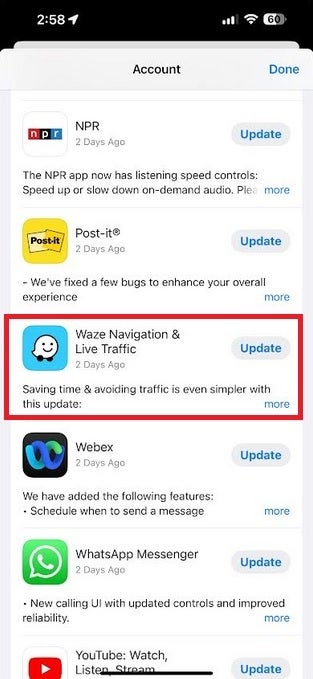
The Waze update could be waiting for you on your iPhone. | Image credit-PhoneArena
Obviously, this is a software flaw that you want to patch and it is the only change listed in the release notes. Other new features are coming to Waze including one that will give drivers early notification when the speed limit is about to change giving you time to slow down and avoid getting a ticket. The latest update also tells Waze users what kind of camera they are about to drive by so they know whether they are being watched for speeding or if it is a red-light camera.
Waze has already pushed out updates that alert users about upcoming speed bumps, sharp curves, toll booths, and merging lanes. And now you should update Waze by installing the latest version from the App Store by tapping on this link. If you have automatic updates enabled on your iPhone, the updated version might already be installed. If you use Waze on CarPlay, updating the app on your iPhone will make sure that you have the latest version on CarPlay.
Another way to check for the update is to open the App Store, tap the profile icon in the upper right corner and you should see a list of Upcoming Automatic Updates. Scroll down and look for the Waze icon and if it appears, tap on the Update button.
Follow us on Google News











Things that are NOT allowed:
To help keep our community safe and free from spam, we apply temporary limits to newly created accounts: