Waze launches feature that alerts you to a back-breaking, butt-flying change to the road you're on

One of the reasons to use Waze for navigation is the community that is quick to share their recent driving experience over the same roads that you travel on. So if there is a pothole causing an issue on a road, you'll know about it thanks to those who already suffered through the experience of driving over it. The best way to understand Waze is to look at Google Maps and Apple Maps as the apps to use for the all-around experience of driving to a location, finding places to eat, where to stay, and how you can be entertained.
Waze is more focused on the actual journey taking you from point "A" to point "B." Once you get to "B," Google Maps and Apple Maps can take it from there until you start on the journey back home. And now, according to autoevolution, Waze has started pushing out a new feature that we first mentioned to you a little over a year ago. This feature was one of the most requested features by Waze users back in 2020: Speed Bump alerts.
If you've ever had the privilege of driving full speed over a speed bump, you'll know the "thrill" of having the "law" of gravity briefly repealed as your rear end takes flight. In February 2023, a member of the Waze team said that Speed Bump warnings were coming to the platform in the near future. Last month, Waze said that it would soon inform users about "sharp curves, speed bumps, toll booths, and more."
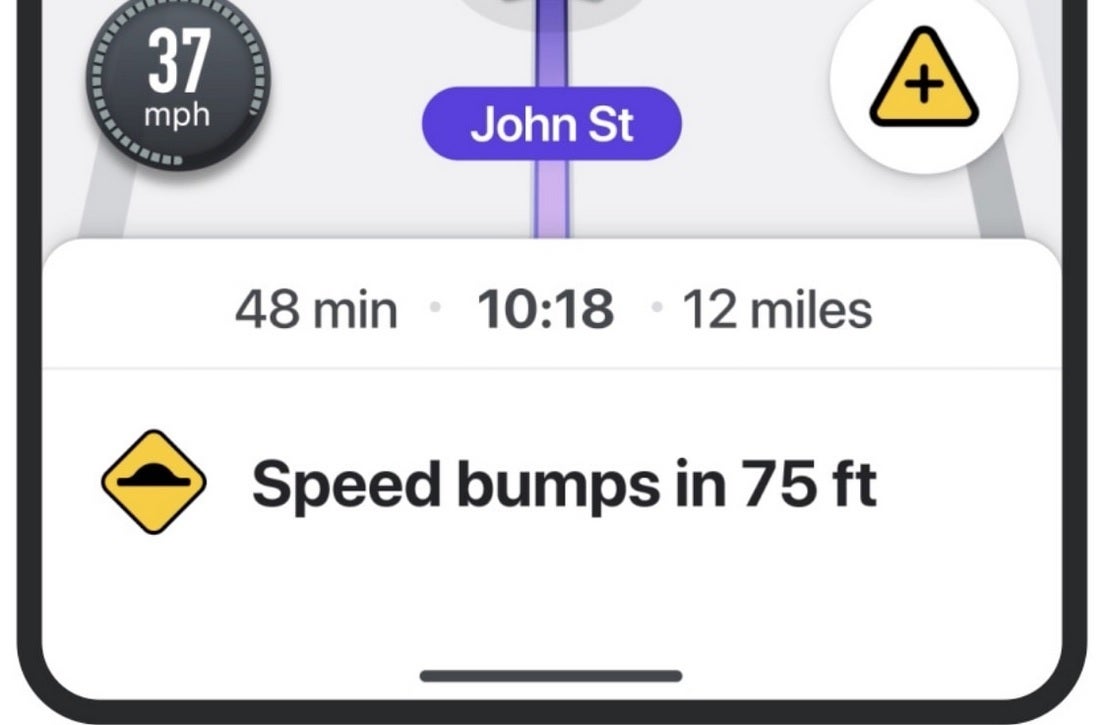
Speed Bump warnings are rolling out to the Waze app
Now that fellow Waze users' Speed Bump warnings are being passed along to those using the app, I should be able to read the warnings and slow down as my car approaches a speed bump. This should save me from feeling the pain as my back, damaged with multiple levels of "severe" spinal stenosis, is jostled by the speed bump. And even if you do see a speed bump at the last minute saving you from speeding over it, that last second braking could result in the car right behind you plowing into the rear bumper of your vehicle.
Not all speed bumps are showing up, but the feature is still in its early days. As we said, the speed bump alerts are part of a new update that includes sharp curves and toll booths. Waze also allows you to choose from a wide selection of voices to guide you over the roadways and you can even choose your own voice to guide you. If you use a phone running iOS, you can install Waze by tapping on this link. If you use an Android device, you can install Waze by tapping on this link which will take you to the Play Store.










Things that are NOT allowed: