WatchOS 8 beta update release features, installation, and Apple Watch compatibility preview
We may earn a commission if you make a purchase from the links on this page.

Apple’s WWDC21 event on June 7th is ushering in iOS 15 and greatly enhanced new iPadOS version but owners of the Apple Watch will be most interested to learn what the new watchOS 8 will bring to the table... err, their hand.
Apple Watch models getting the watchOS 8 update
- Series 3-6 and Apple Watch SE
watchOS 8 will be rolled out to all Apple Watch series and models that were granted the privilege of the watchOS 7 update not long ago, and these are all models from the 2017 Apple Watch Series 3 and up, not too shabby.
How to install the Apple WatchOS 8 beta update
- Install the iOS 15 public beta on your iPhone (don't forget to make full backup first).
- Use the Safari to vist the beta updates page on Apple's website and log in with Apple ID.
- Tap on the "Get Started" link then the watchOS 8 tab at the top and "Enroll your Apple Watch".
- Tap the and allow on the "Download Profile" button, which opens in the Watch app on your iPhone upon download.
- Put the Watch on its charger with half charge or more, keep it near your iPhone connected via Wi-fi.
- Restart the Apple Watch once prompted, and tap "General">"Software Update" in the Watch App.
- Tap "Install" on the prompt appearing on your Apple Watch, the update will download to your iPhone and then Watch.
- The Watch will restart to the new WatchOS 8 public beta.
Apple watchOS 8 release date
- watchOS 8 beta in July, retail release in September
The watchOS 8 beta release will be in July, says Apple, and on the runup to the full release in the fall there will be several beta updates, too.
New watchOS 8 features
- New watchfaces from portrait mode photos
- Multiple timers (finally!)
- Sharing photos via messages and mail directly from the Apple Watch
- Contacts app on the Apple Watch
- Tips for Apple Watch
- Always-on for Music, Maps, and Calculator
- Find My can find gear like AirTags
- Scribble can insert emojis in handwritten messages
- Music can now be shared directly from Apple Watch via Messages
- Photos app with highlights and memories
- New Respiratory Rate measurement while sleeping
- New Tai-Chi and Pilates workout
- Fitness+ with Janet Jenkins
- New workout Artist Spotlight series
- Mindfulness (former Breathe app) and better Focus
- Weather app with precipitation info for the next hour
- AssistiveTouch - one-arm usage of Apple Watch without touching the screen
New Apple Watch face from portrait mode photos
First, the big one. We know, we know, it's vain to consider a new watchface the most important new feature in an update that will allow you to unlock your car with the Apple Watch, yet here we are.
Apple will let you use a photo taken with the iPhone's blurry-background portrait mode as a Photo watch face in a simple manner. The intelligent installer crops the shot automatically to keep a face front and center as a watch background.
The Photos app itself has been overhauled to offer new ways of going through albums, and the new Share Sheet option lets you send pictures via Messages or Mail directly from the Apple Watch, while Memories and Featured Photos now sync to it, too.
New watchOS 8 fitness and health features
Nope, the rumored blood glucose monitoring option didn't materialize, and if there is one, it will wait for the Apple Watch 7 in the fall. Besides redesigning the Breathe app as Mindfulness, however, Apple introduced a new breathing rate metric to look after you while you sleep, new Tai Chi and Pilates workout modes, and a Fitness+ series with popular trainer Jeannette Jenkins.
While Tai Chi and Pilates workouts are self-explanatory, and do add to the expansion of popular sport routines support on the Apple Watch, the Sleeping Respiratory Rate is another beer. It follows the rhythm of your inhaling and exhaling, trying to find patterns or breaking of those thereof, and alerts you when something is not in line with previous measurements. While not blood glucose measurement, this adds to the already formidable cardiac and general health metrics that the Apple Watch is able to follow.
The Wallet app can store your car keys, driver's license and ID cards on your Apple Watch now
Last but not least of the major new Apple Watch features arriving with watchOS 8 is the ability to use Apple's Wallet app for nefarious purposes for storing even more of your personal information. Starting this fall, you will be able to have your state-issued ID card or driver's license with you at all times, stored securely in the Wallet app, and accessed directly from th the Apple Watch.
In the fall, with the watchOS 8 release, one will also have the ability to unlock doors for your home and office with the stored security keys in the Apple Watch, while, depending on the make and model, driver's would have the chance to unlock and start their vehicles from the confines of Apple's timepiece.








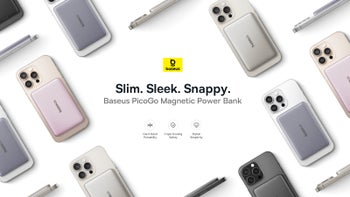

Things that are NOT allowed: