Warning! The iOS 17 Live Voicemail scam can take your bank account balance to $0

Live Voicemail is a great new feature that Apple included on iOS 17. If a call comes in and you don't answer the call, it will go to voicemail. With Live Voicemail, a transcript of the voicemail is shown on your iPhone screen in real-time, as the caller is leaving the message. This way, if the caller says something while leaving a voicemail that you want to address right now, you can tap "accept" on the screen and instantly interrupt the voicemail to speak with the caller.
But there is a downside to Live Voicemail and it could result in a scammer tricking you to give him the PIN number, password, and social security number associated with your bank account. Armed with that information, your hard earned money could quickly end up in the hands of the scammer. According to KABC-TV in Los Angeles, Live Voicemail can force a victim to make a quick decision that might not be in his or her best interest. It used to be that when you received a scammy voicemail, you had the time to research it and call the bank to see whether it was a real phone call.
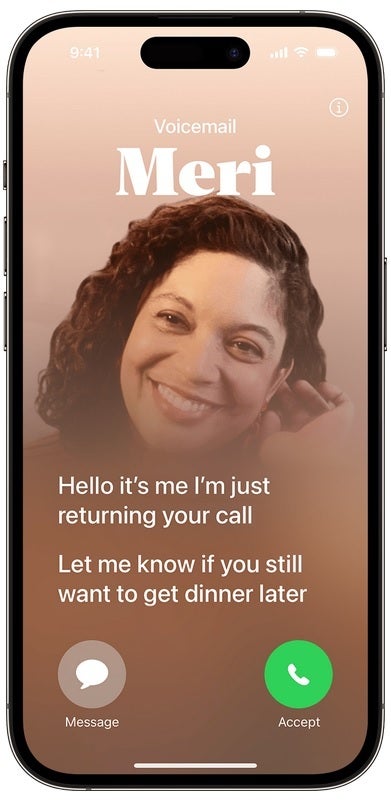
Be careful not to get scammed by someone trying to get personal data from you via the Live Voicemail feature found in iOS 17
But with Live Voicemail, you might see the following transcript on your iPhone display: "Hey, we're about to transfer $2,000 out of your account, press one if this is an error otherwise, we'll let it go through." The call creates an urgency in your mind forcing you to take the phone call. Then the scammer will say that he's from the bank and to prevent the wire from going through, he needs to access your account and asks for your PIN, password, and social security numbers which are then used by the scammer to drain your bank account.
When you install iOS 17 on your iPhone, Live Voicemail is enabled by default. But if you're worried that a relative or friend might get scammed with this feature, or if you want it disabled on your phone, go to Settings > Phone > Live Voicemail and toggle it off.







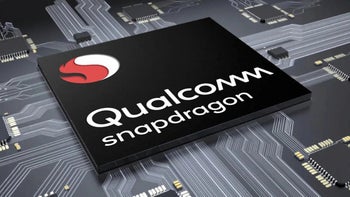





Things that are NOT allowed: