Samsung released Verizon's S21 5G Android 12 update with unprecedented speed
We may earn a commission if you make a purchase from the links on this page.
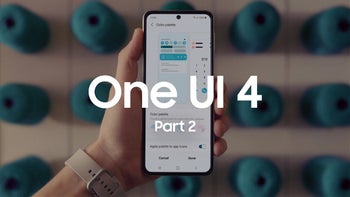
When did Google release the retail Android 12 version for the general public with its Pixels and for various phone makers to peruse and adapt to their own interface overlays as they see fit? Well, the first Pixel owners started getting their Android 12 OTA update on getting its public over-the-air rollout on October 19, the day when the latest Pixel 6 models were announced.
Fast forward less than a month, and Verizon's Galaxy S21 models are already starting to not only receive the latest Android 12, but also Samsung's newest One UI 4.0 interface overlay that goes with it, chock-full of new features. To get a phone updated to the latest Android version on a US carrier a few weeks after Google's official release is unprecedented.
 \
\

Samsung has been getting better with speedy Android version updates with each passing year, but knowing the hoops and testing and certification troubles a phone manufacturer has to jump through in order to get a major software update approved by a US carrier, the speed of the S21 series Android 12 update schedule on Verizon is borderline magical.

Verizon says the Galaxy S21 Ultra Android 12 with Samsung One UI 4.0 update is denoted with the build number SP1A.210812.016.G998USQU4BUK7, and advises how to install Android 12 it on your Galaxy S21 series phone:
- From a Home screen, touch and swipe up or down to display all apps, tap Settings > System updates > Check for system updates.
- If your device finds a new software update, tap Download now. When complete, a screen will appear advising you that the new version of software is ready to be installed. Tap Install update.
- The device will power down and power back on. A screen will appear stating that the installation has been completed. Tap OK.











Things that are NOT allowed: