All U.S. iPhone, iPad users can now borrow up to $1,000 from Apple for 6 weeks interest free
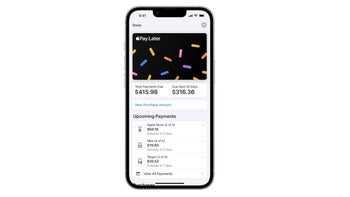
Last March, Apple Pay Later was first introduced as a pre-release feature for some iPhone and iPad users. The feature dispenses loans ranging from $75 to $1,000 that can be used for online and in-app purchases. The loan is repaid with four installment payments made over a period of six weeks without any interest charge or late fees.
Earlier today, MacRumors noted a change in the U.S. support page for Apple Pay Later that eliminated the sentence, "Apple Pay Later is currently only available to customers invited to access a pre-release version." This means that Apple's short term interest-free loan service is available to all iPhone and iPad users in the States.
You might notice in our story back in March that the minimum loan amount was $50, but Apple has now raised that to $75. Every time you borrow money using Apple Pay Later, you will have to make a new application which, Apple says, will not affect your credit score. Not everyone can have the privilege of borrowing money from the guys in Cupertino as you have to be 18 years of age or older. Due to certain local laws, Apple Pay Later is not available in Hawaii, New Mexico, Wisconsin, and the U.S. territories.
Apple Pay Later can be set up in Apple Wallet or when completing an online or in-app purchase by checking out. The first time you use it, Apple will ask for basic information. Once you give this info to Apple, you won't have to give it to the company again although you can update the information whenever it is necessary to do so.
To apply in Apple Wallet, open the app, tap on the "+" button in the top right corner, and press on Set Up Apple Pay Later. Follow the on-screen directions. To apply when making a purchase, at checkout tap Apple Pay, press the Pay Later tab, and follow the on-screen directions.

How to set up Apple Pay Later from the Wallet app
If you want to see the Apple Pay Later option when using Apple Pay online or in apps on your iPhone or iPad, you must have the feature toggled on. Go to Settings > Wallet & Apple Pay and toggle on the Show Apple Pay Later Option. Once you take out an Apple Pay Later loan, you can track and monitor your loan and even see when you have to make payments on a calendar. You'll also receive a Wallet notification and email reminding you when a payment is due.

If you're going to use Apple Pay Later, make sure to toggle on this setting found in the Wallet & Apple Pay menu
A debit card linked to the Apple Wallet app must be used as the method to make loan repayments. Apple will not allow a credit card to be used to repay Apple Pay Later since that would be using debt to pay off debt which is considered fiscally irresponsible.










Things that are NOT allowed: