Firmware update kills bug draining Apple AirPods Max battery

The Apple AirPods Max is an over-ear headphone that turns on automatically when it detects that they are over the user's ears. Each ear cushion uses memory foam to create a seal that Apple calls an important factor in creating immersive sound. The AirPods Max also borrows the Digital Crown from the Apple Watch to allow for precise volume control, to activate Siri, play or pause music tracks, and answer or end phone calls.
Update your AirPods Max now in order to prevent the battery from draining
According to 9to5Mac, this past Tuesday Apple released firmware version 3C39 for the AirPods Max. Since Apple did not include any release notes with the update, many were forced to blow the dust off of their Magic 8 Ball to find out what good the update did for their AirPods Max. Some believe that the update exterminated a bug that causes the battery to drain rapidly whenever the device is placed in its Smart Case.

In the box you'll find the Apple AirPods Max, the Smart Case, and a Lightning-to-USB-C cable
When the AirPods Max are placed in their Smart Case, they are supposed to go immediately into "low power mode" followed18 hours later by moving into "ultra-low power mode." But since the wearable was released in December, some users have complained that the battery life on their AirPods Max drops from 100% to 1%-or even down to 0%-overnight even when the device was sitting in the Smart Case all night. A pair of graphs depicting battery usage on the AirPods Max prior to and then after the update to 3C39 reveals that before the update, the AirPods Max battery was draining every 30-minutes. The graph covering the battery drain following the update showed very little drop in battery life for the over-ear headphone every half-an-hour.
The reason for the improvement can be traced back to one big adjustment. Prior to the update, with the AirPods Max in their Smart Case, it would take 18 hours for the "ultra-low power mode" to kick in. However, after installing the firmware update, it takes only 30-minutes for the "ultra-low power mode" to start working. That means that the battery stops draining too fast 17 and a half hours earlier than before. The update also exterminates a bug that causes the AirPods Max to crash when connected to a device running iOS 14.5.
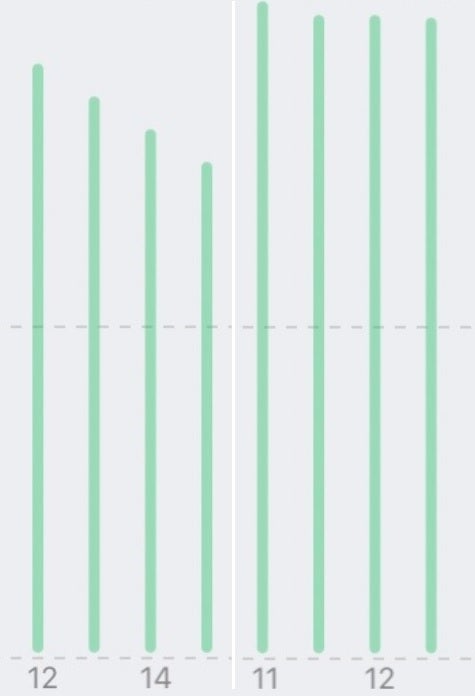
Prior to the update, the battery drain on the AirPods Max was too much (L). After the update, the battery shows very little draining
So how can you install the firmware update on your AirPods Max. What would you say if we told you that it is not possible to do it manually. The headphones update automatically when connected to a power source while located right near your iPhone.
It is always good to know exactly which firmware version your AirPods Max are running. To find out, open the Settings app on your iPhone and go to your Bluetooth menu. In the list of your Bluetooth connected devices, look for the listing for the AirPods Max and tap on the i next to that listing. You will then see the firmware version of the Apple AirPods Max that your headphones are running. The most current version is 3C39. If this is the firmware version that shows up after following the above steps, you have nothing to change as your AirPods Max are completely up to date.
The Apple AirPods Max are available in Space Gray, Silver, Green, Sky Blue and Pink. If purchased from Apple, you can have the device engraved for free with a combination of emoji, text, and numbers. The price of the device is $549 or six monthly payments of $91.50.
If you feel as though the battery is draining too rapidly on your AirPods Max, make sure that you install the new update. Allowing the "ultra-low power mode" to kick in earlier could be the difference between having enough battery life to use the over-ear headphone with your iPhone and enjoying its Active Noise Cancellation.













Things that are NOT allowed: