Sweet iPad mini 6 feature to be found on other iPads after next week's update

When Apple released the iPad mini 6 last September, it included a pretty nifty feature. The buttons on the tablet change their functionality depending on the orientation that the device is being used in. And now, with the impending update to iPadOS 15.4, other iPad models are getting the same feature.
The change will allow the volume buttons on certain iPad models to shift depending on whether the tablet is being held in portrait or landscape mode. Currently, outside of the iPad 6 mini, a particular button will always raise the volume or lower the volume regardless of how the device is being held. A Twitter subscriber named Matt Birchler (via 9to5Mac) discovered the upcoming change.
By default, your iPad is set to keep the volume controls in a fixed position
Birchler's tweet (@mattbirchler) highlighted a new toggle switch titled "Fixed Position Volume Control" which a user would toggle on if he or she wants the volume buttons to remain in the same position no matter the orientation of the iPad. In other words, if you are too set in your ways thanks to muscle memory and don't want the volume buttons on your iPad to change depending on how you're holding it, then you would want to toggle this switch on.
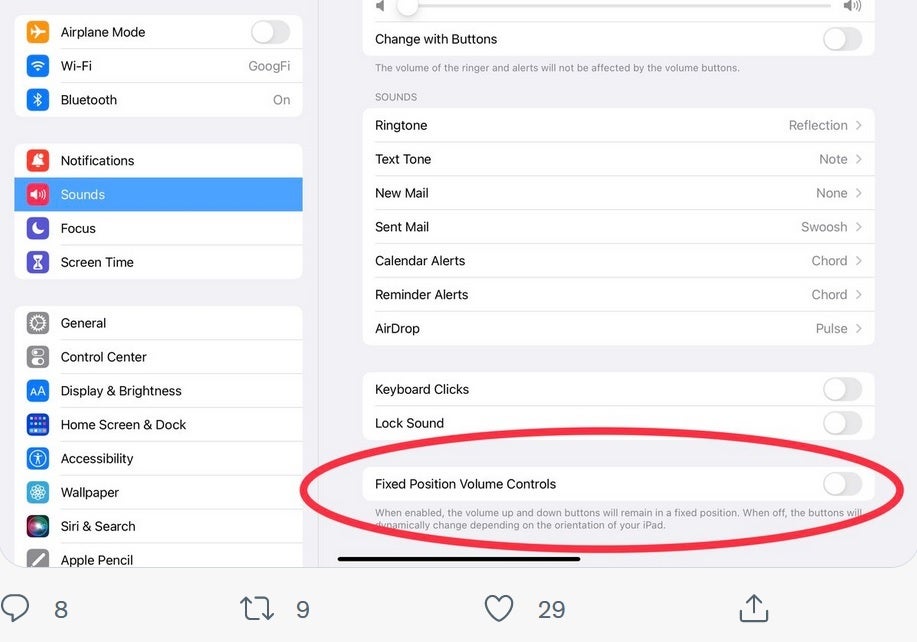
Apple iPad users running iPadOS 15.4 must toggle off the circled controls in order to activate the smart volume controls
To get to the toggle button, with your iPad running iPadOS 15.4 go to Settings > Sounds (found on the sidebar at the left side of the display) > Toggle off Fixed Position Volume Controls. With the toggle off, the volume (+) button will be on the right side or the top no matter how you are holding your tablet. And the volume (-) button will remain on the left side or the bottom regardless of whether the iPad is being held in landscape or portrait.
By default, the toggle will be on keeping the volume buttons in a fixed position. While the feature hasn't shown up in the iOS 15.4 beta, it has appeared on some iPad Pro and iPad Air units with iPadOS 15.4. Apple released the release candidate version of iPadOS 15.4 last week with the final version expected to be disseminated sometime this coming week.
There is something that you should know about the iPad mini 6. Unlike most iPad models that have the volume buttons placed on the top left-side near the sleep/wake switch (this assumes the charging port is on the bottom), the iPad mini 6 has its volume buttons on the top edge of the tablet, also near the sleep/wake button.
The release of both iOS 15.4 and iPadOS 15.4 could take place next Friday, March 18th. That is the date when Apple will release the new green iPhone 13 and iPhone 13 Pro models, and the iPhone SE (2022).
Those with iPhone 12 or later wearing a mask will be able to unlock the device without an Apple Watch
The big news for iPhone users is that with the update, Face ID will unlock your handset even if you're wearing a mask. Currently, you must have an unlocked Apple Watch on your wrist in order for this to take place. However, this new feature is not all-inclusive even though it means that you don't need to own an Apple Watch to use Face ID while wearing a mask.
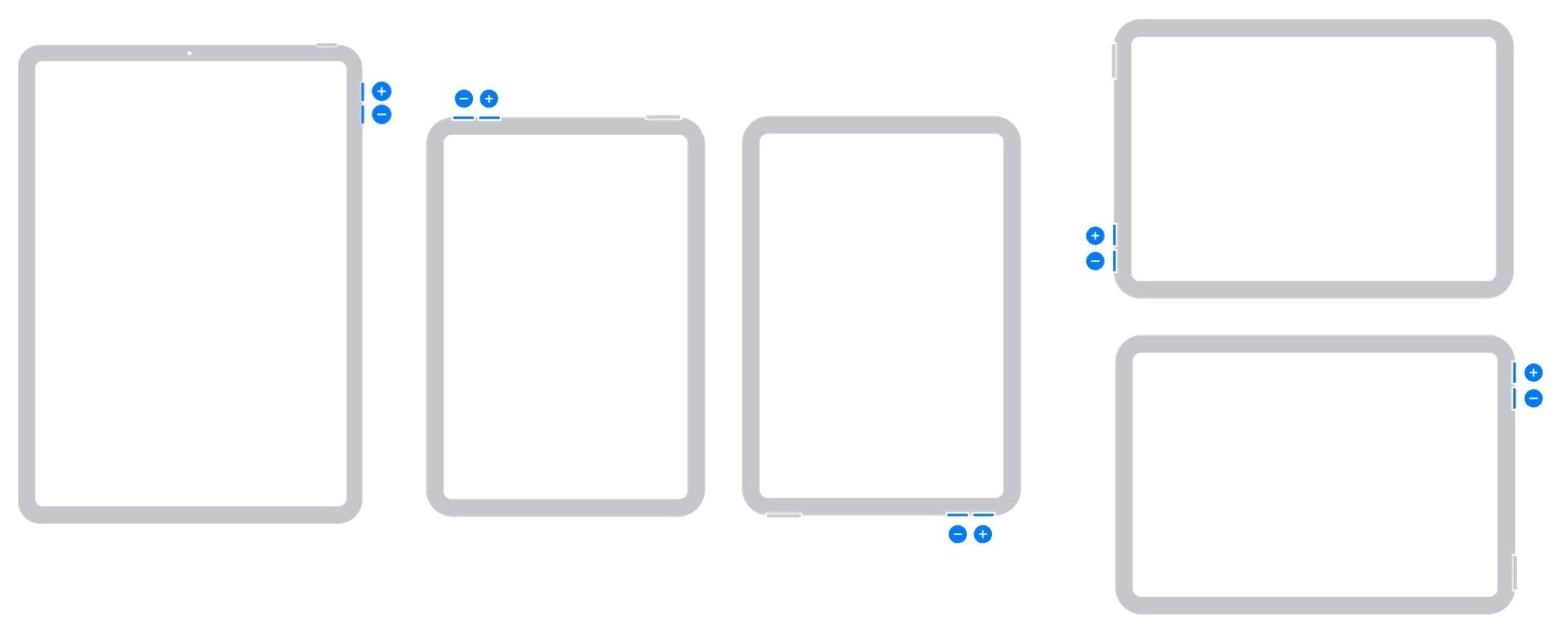
With the toggle switch disabled, the volume buttons change depending on the orientation of the tablet
Because Face ID will now work using a smaller area of the user's face to verify his/her identity, it will only work on an iPhone 12 or later. You will have to setup Face ID by adding a third input of your face and that third scan is slower than the first two. Still, the speed at which Face ID will unlock your phone remains as zippy as ever.
The iPadOS 15.4 updates will also include Universal Control allowing a Mac and an iPad signed in under the same Apple ID to have a universal cursor. When you receive notification that either update has arrived (iOS for your phone and iPadOS for, well, you know) go to Settings > General > Software update to download and install it.










Things that are NOT allowed: