Smartphones in one country will blast a loud earth-shattering alarm tomorrow as part of a test

If you happen to be in the U.K. tomorrow, April 23rd, regardless of whether you live there or are just visiting, your smartphone is going to emit a loud noise that might surprise you. Per the Daily Mail, the alarm is a countrywide smartphone alert that is part of the U.K. government's emergency alarm system. Be prepared because otherwise, the loud alarm could cause smartphone owners or people in the general vicinity of a smartphone to get scared and maybe even a bit panicked.
But the test is being done to make sure that in case of a serious U.K.-wide threat such as a terrorist attack, natural disasters (such as destructive weather, floods, and fires), or when children go missing, people in the country can be alerted. In the U.S., similar nationwide tests have been done. The last time we wrote about a U.S.-based test was in September of 2018 when a "Presidential Alert" was disseminated throughout the country via smartphones. The test was conducted by the Federal Emergency Management Agency (FEMA) and the FCC and tested the Emergency Alert System (EAS) and Wireless Emergency Alerts (WEA).
U.K. smartphone owners should be prepared for a bone-jarring alarm to go off at 3 PM BST
So those in the U.K. should brace themselves to hear a 10-second alarm from their smartphone accompanied by a vibration at 3 PM British Summer Time (how delightfully British that sounds). A social media post from 10 Downing Street where Prime Minister Rishi Sunak resides says, "Wherever you are this Sunday at 3pm you're getting the Emergency Alert. You will receive a message on the home screen of your mobile phone, along with a sound and vibration for up to ten seconds. You do not need to take any action."

The U.K. government warns smartphone users about April 23rd
Turning the volume down will not prevent your phone from blasting the alarm. When it comes time for the system to be used in a real-life situation and not as a test, Deputy Prime Minister Olive Dowden said that the emergency alerts for phones will only be employed in situations deemed life-threatening.
Those with an iPhone can avoid the alarm by going to Settings > Notifications > Emergency Alerts Menu. Scroll down to the bottom of the screen and disable both Severe alerts and Emergency alerts. Those with an Android device need to go to Settings and in the top search bar type in Wireless emergency alerts. Toggle off Allow alerts. There has been a concern in the U.K. that the alarm could allow abusers to find phones being hidden by their victims.
Abuse victims with a hidden phone need to put it into airplane mode or turn it off until the alert is over
Nicky Brennan, West Midlands Victims' Commissioner, said, "I know first hand of many victims of domestic abuse who have a concealed phone as a lifeline, allowing them to keep in touch with friends and family or to be used in an emergency. While the emergency alert system is understandable, it is also vital we raise awareness that this can be switched off for those who need it. I urge anybody who has a concealed phone for their own safety to switch off these alerts."
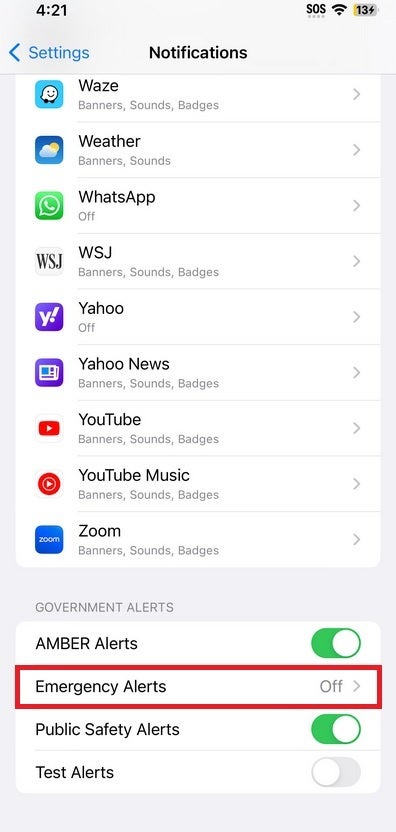
Apple iPhone users can disable the alert in their notifications settings
An easier way to prevent the alarm from sounding is to put the device in airplane mode or to turn it off until well after 3 PM BST. Those who keep their alerts setting on are being given the following directions by the U.K. government about what to do after the test is over: "All people need to do is swipe away the message or click 'OK' on their phone's home screen - just like for a 'low battery' warning or notification - and continue to use their phone as normal."
The government also warns those driving when the alert goes off not to respond to it while behind the wheel. "If you are driving, you should continue to drive and not respond to the noise or attempt to pick up the mobile phone and deal with the message. Find somewhere safe and legal to stop before reading the message. If there is nowhere safe or legal to stop close by, and nobody else is in the vehicle to read the alert, tune into live radio and wait for bulletins until you can find somewhere safe and legal to stop."










Things that are NOT allowed: