Two new Play Store apps can now be downloaded and installed on an Android phone simultaneously

Per 9to5Google, it appears that a nice improvement has been made to Android. The platform will now install two apps on your Android phones simultaneously instead of waiting for one to finish before starting with the second app. To see it in action, you need to install two rather hefty apps; 9to5Google recommends picking two apps out of these three heavyweight apps: Google Docs, Google Sheets, and Google Slides. You'll see that the pair you choose will download and install at the same time instead of waiting for one to finish before starting the second one.
You will be able to monitor the apps as they get downloaded and installed on your phone via the Play Store or your homescreen. The new simultaneous app installs are only available when you look to add new apps to your phone and it only works on two apps at a time. So don't pick a handful of apps to install and expect them to be added to your phone all at the same time. Any apps over two being installed simultaneously will show as "pending" on your phone.
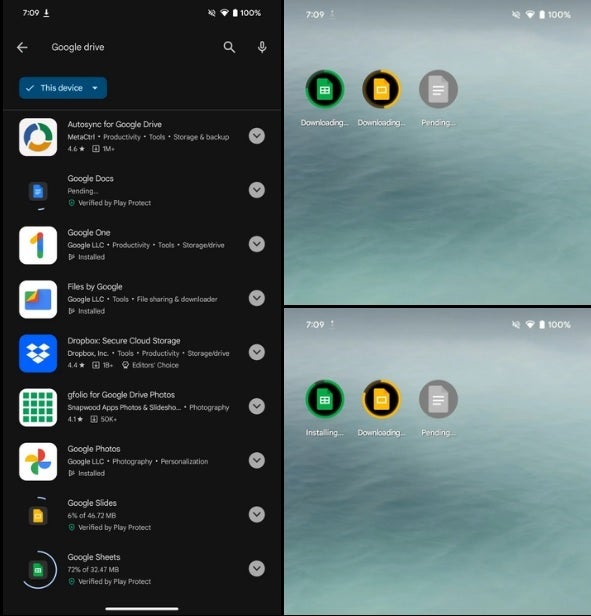
The Play Store can download and install two apps at the same time
Perhaps because this isn't something that comes up in conversation often, you probably didn't know that iPhone users can download and install three apps concurrently from the App Store. But let's return to Android, shall we? As we pointed out, the concurrent Android updates are for new installs only and will not work on app updates even though it would be more useful if it could. That's because most smartphone users end up installing more app updates than new apps.
Being able to download and install two apps at a time will come in handy when you're setting up a new Android phone. Instead of having to fill up your phone with apps one-by-one-by-one-by-one, you can save time by using the Noah's Ark method by downloading and installing apps two-by-two.
The new feature has been spotted on Pixel phones and tablets running Android 14 and version 40.6.31 of the Play Store.













Things that are NOT allowed: