Ability to edit and unsend iMessages won't work with older iOS versions

There are two new features for iOS 16 that are eagerly awaited by iPhone users. One allows them to edit a sent iMessage even if the error in the message wasn't discovered until after the post was already received by the recipient. Also, complete messages can be unsent making them disappear from the inbox of the recipient's iMessage app. It's as thpugh they never happened.
As noted by 9to5Mac, the edits have no impact when used on iPhone models powered by older versions of the software such as iOS 15. But that changed with Wednesday's update to the iOS 16.2 beta. The Verge states that if someone who has installed the second beta update of iOS 16 on his iPhone tries to edit an iMessage on a device running an older version of the software, the edited message will appear as a second text preceded by the words, "Edited to."
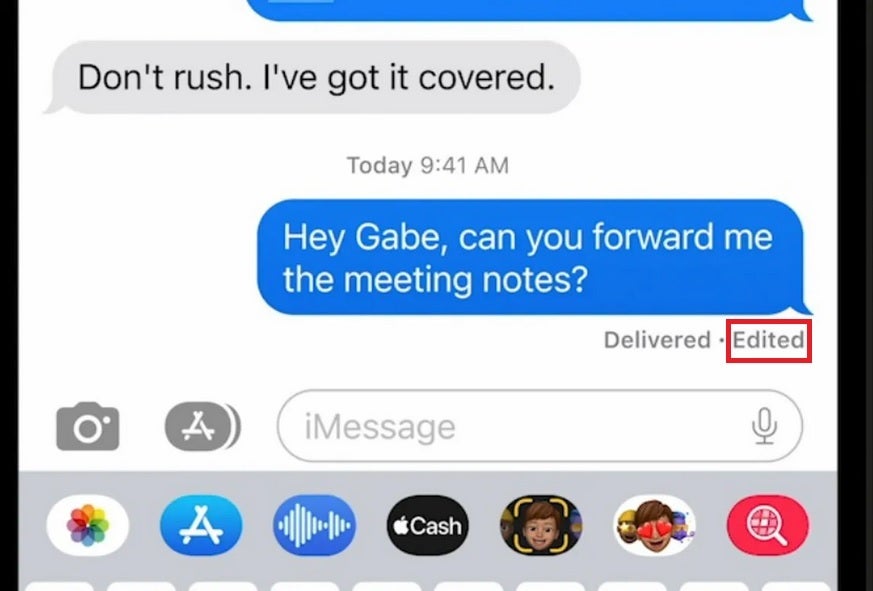
How an edited message should look on the iPhone
Those who have already installed an iOS 16 beta version on their Apple devices can edit and unsend iMessages simply by long-pressing a message in the app. However, these options are only available for 15 minutes after the message has been sent. After time expires, you can no longer edit or delete that message.
The first public beta of iOS 16 is expected to be released in July with the final stable version of the operating system set for a fall launch. Certain recipients of iMessage posts could find themselves on the receiving end of multiple messages. Keep in mind that the ability to unsend and edit messages will only be available to those having an iPhone-to-iPhone conversation. Once an Android phone is involved, those new features are no longer available to any members of an iMessage group.
When all of the parties using this feature are running iOS 16, the original message sent with an error will automatically be replaced with the edited and corrected version of the message.













Things that are NOT allowed: