Test the Galaxy Z Fold 5 experience by using one app and two iPhones

So you are an iPhone user but have been thinking lately about giving the Galaxy Z Fold 5 a shot. Samsung has come up with a way for you to experience what it feels like to use the book-style foldable. An update to Samsung's Try Galaxy app will use two iPhone screens to simulate the internal 7.6-inch Galaxy Z Fold 5 display. The first thing you do is go to your browser and type in TryGalaxy.com. You'll see a page with a QR code; use your iPhone camera to scan the QR code.
Right off the bat, we must tell you that you will need access to two iPhone handsets to experience the Galaxy Z Fold 5. Samsung recommends that you use two iPhones with similarly sized screens. If you don't have two iPhones handy, perhaps someone will lend one to you. Regardless of how you get that second iPhone to use, after scanning the QR code on one of the iPhones, follow the directions to get a code number on that one iPhone unit.

The Try Galaxy app will give iPhone users the ability to experience how it feels to use a Galaxy Z Fold 5 running One UI 5.1.1
Put the second iPhone next to the first one and enter the same code number you entered on the first iPhone to pair them. Based on how you position the pair, one iPhone will show the left half of the Galaxy Z Fold 5 screen while the other iPhone will display the right half of the Galaxy Z Fold 5 display allowing you to experience how it feels to use the foldable's larger internal screen and One UI 5.1.1.
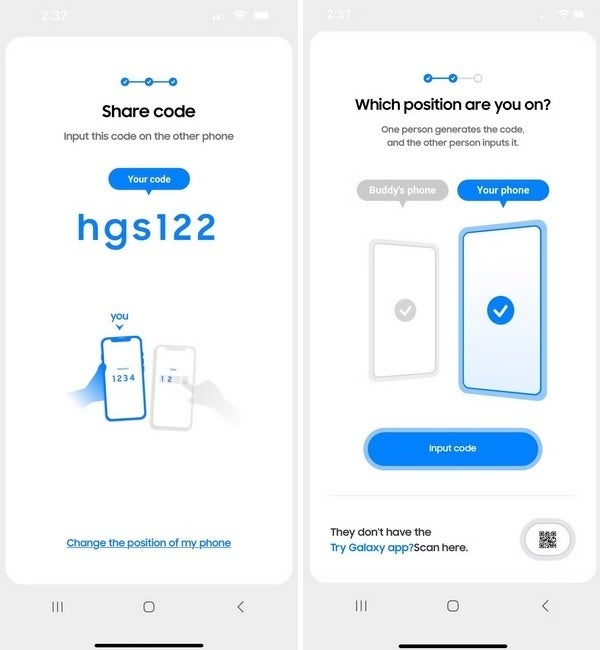
Two iPhones can be used to emulate the internal Galaxy Z Fold 5 display
Additionally, using two iPhones and the Try Galaxy app will allow iOS users to see how it feels to use the FlexCam on the Galaxy Z Fold 5. With FlexCam, the Galaxy Z Fold 5 can take hands-free pictures using the device's internal and external displays. Like on the real Galaxy Z Fold 5, those testing the two iPhone screens with the Try Galaxy app can use drag-and-drop capabilities, and an air hockey game is also included in an attempt to persuade you that the Galaxy Z Fold 5 is the phone you need.
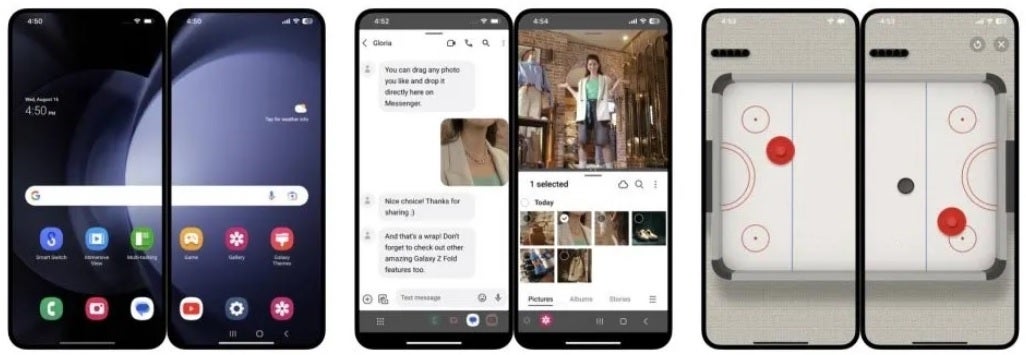
Using two iPhones side-by-side to emulate the Galaxy Z Fold 5's internal 7.6-inch screen
The updated Try Galaxy app can support as many as 20 languages thanks to the addition of Korean, Czech, Hungarian, Latin American Spanish, and Russian. Offering this might be a pretty risky move for Samsung to take since there is always the chance that using two iPhones to dress up as a Galaxy Z Fold 5 leaves iPhone users with a bad taste in their mouths thanks to a bad experience.
It would be much easier if you know someone who owns a Galaxy Z Fold 5 and see if he/she will let you try it out. Or, you can visit your nearby retailer to get a real look at the real Galaxy Z Fold 5.
Follow us on Google News


![Some T-Mobile users might be paying more starting March [UPDATED]](https://m-cdn.phonearena.com/images/article/176781-wide-two_350/Some-T-Mobile-users-might-be-paying-more-starting-March-UPDATED.webp)











Things that are NOT allowed:
To help keep our community safe and free from spam, we apply temporary limits to newly created accounts: