Truecaller brings its spam blocking abilities to iPhone

Truecaller, the powerful caller ID app, has just announced the biggest update for its iPhone app. With the help of Apple’s Live Caller ID Lookup framework, developed specifically for apps like Truecaller, the caller ID app is finally bringing the iPhone app on par with its Android counterpart.
The signature features that make Truecaller such a powerful caller ID app are finally coming to iPhone with iOS 18.2 or newer. The latest Truecaller update brings the app’s spam and blocking ability to iPhone users everywhere. The app can now identify all types of calls, something that only the Android app could do until now.
As mentioned earlier, the update was made possible by Apple’s Live Caller ID Lookup framework, an API that users advanced homomorphic encryption. Apparently, Truecaller is the first app in the world to roll out this at scale for Caller ID.
But wait, there’s more! Truecaller announced that the latest update for its iOS app includes something that iOS users have been requesting for a long time: the ability to automatically block spam calls. Besides that, the update includes the ability to search for previously identified calls, going as far back as 2,000 previous numbers in the Recents list in the Phone app.

Here is how to enable Truecaller on iOS 18.2:
Keep in mind that all the new features announced today will be made available for Truecaller Premium users. Free users on iOS will only have access to ad-supported number search and caller ID of Verified Businesses.
It’s also important to add that auto blocking of spam will be available globally and the new Caller ID will be rolled out starting today, so it should be available to all users within the coming days.
The signature features that make Truecaller such a powerful caller ID app are finally coming to iPhone with iOS 18.2 or newer. The latest Truecaller update brings the app’s spam and blocking ability to iPhone users everywhere. The app can now identify all types of calls, something that only the Android app could do until now.
But wait, there’s more! Truecaller announced that the latest update for its iOS app includes something that iOS users have been requesting for a long time: the ability to automatically block spam calls. Besides that, the update includes the ability to search for previously identified calls, going as far back as 2,000 previous numbers in the Recents list in the Phone app.
Last but not least, the new Truecaller for iPhone app offers the option to subscribe for a Premium Family plan, allowing users to share all Truecaller Premium benefits with up to four additional people at a low monthly or annual price.

Here is how to enable Truecaller on iOS 18.2:
- Make sure you are on Truecaller for iPhone version 14.0 or later.
- Open iPhone Settings / Apps / Phone / Call Blocking & Identification.
- Enable all Truecaller switches and open the Truecaller app again.
Keep in mind that all the new features announced today will be made available for Truecaller Premium users. Free users on iOS will only have access to ad-supported number search and caller ID of Verified Businesses.
It’s also important to add that auto blocking of spam will be available globally and the new Caller ID will be rolled out starting today, so it should be available to all users within the coming days.











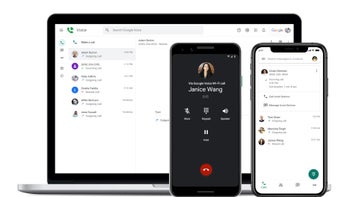

Things that are NOT allowed: