Time to update your contact pics as Google Messages now shows them bigger

Recently, we mentioned Google was experimenting with a long-press feature for peeking into RCS conversations. Now, apparently, this feature has been approved and is starting to roll out more widely.
According to a recent report, users can expand a contact's profile photo by tapping on it in the main list. This action allows you to view a larger image of the selected contact, along with three shortcuts displayed at the bottom:
The latest update also applies to group chats, but you won't find the Call option there. To access features like Pinning, Archiving, Deleting, Blocking, and marking messages as read or unread, just long-press anywhere outside the profile picture of the contact you're chatting with.
While it may not seem like a major overhaul, this update significantly enhances user experience. Previously, long-pressing a conversation only allowed bulk actions such as muting or deleting. With the ongoing rollout of this latest update, which might not be visible to all users yet, performing actions like placing a quick call is now much simpler.
In other recent updates, Google has begun rolling out a new user interface for content sharers on Google Messages. Moreover, the tech giant has expanded the Gemini feature in Google Messages to include all Android phones with 6GB of RAM or more.
Google Messages rolls out a new feature allowing users to view larger contact photos
According to a recent report, users can expand a contact's profile photo by tapping on it in the main list. This action allows you to view a larger image of the selected contact, along with three shortcuts displayed at the bottom:
- Message: You can start a conversation by messaging the contact. This shortcut might seem a bit odd since you can simply tap on the conversation without first selecting the contact's profile picture.
- Call: Dial the contact right away.
- Info: Preview information quickly without fully opening the conversation.
The latest update also applies to group chats, but you won't find the Call option there. To access features like Pinning, Archiving, Deleting, Blocking, and marking messages as read or unread, just long-press anywhere outside the profile picture of the contact you're chatting with.
In other recent updates, Google has begun rolling out a new user interface for content sharers on Google Messages. Moreover, the tech giant has expanded the Gemini feature in Google Messages to include all Android phones with 6GB of RAM or more.
Follow us on Google News

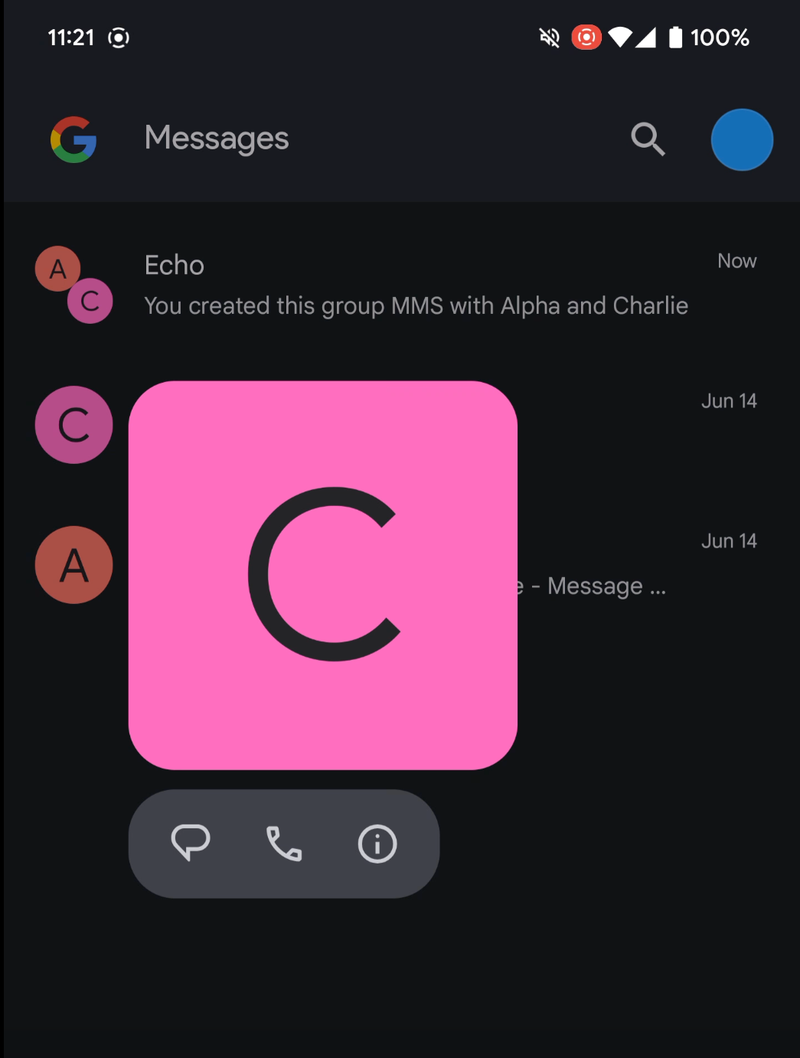
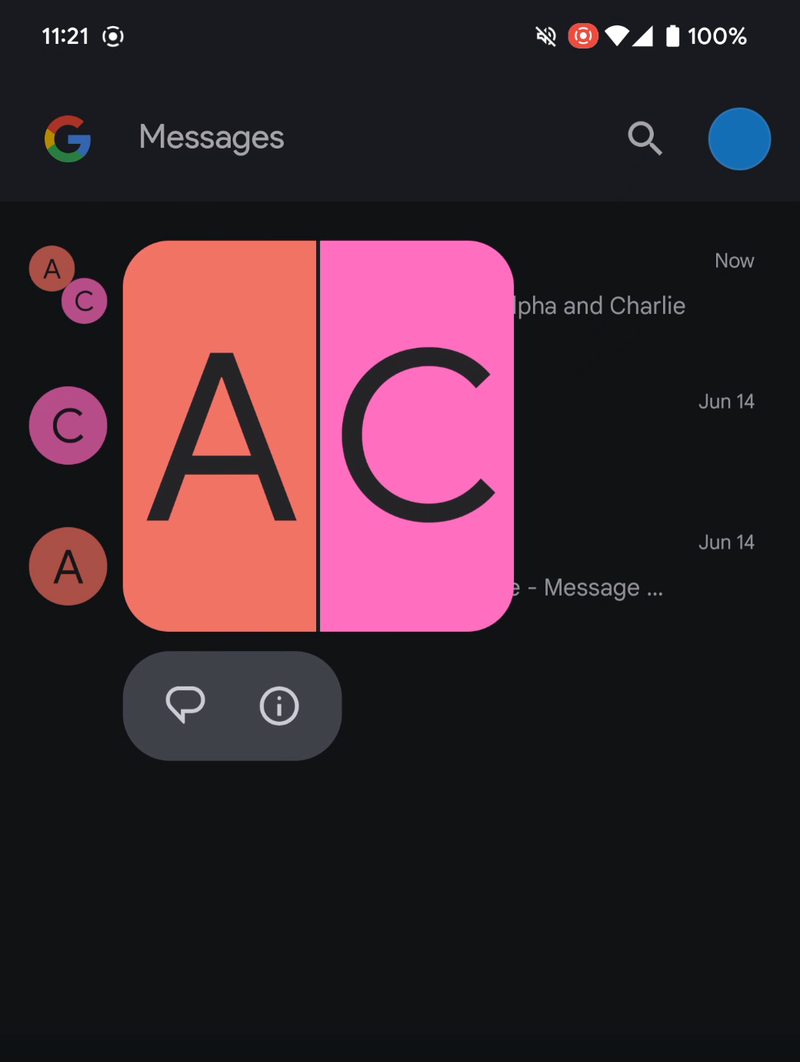









![A new Android bug is making it impossible to install new apps. Are you affected? [UPDATE]](https://m-cdn.phonearena.com/images/article/176703-wide-two_350/A-new-Android-bug-is-making-it-impossible-to-install-new-apps.-Are-you-affected-UPDATE.webp)

Things that are NOT allowed:
To help keep our community safe and free from spam, we apply temporary limits to newly created accounts: