Three new Apple Intelligence ads released including one for "personal Siri"
We may earn a commission if you make a purchase from the links on this page.

Those iPhone 15 Pro and iPhone 15 Pro Max users who have downloaded the iOS 18.1 Beta in the U.S. have been able to test out some parts of Apple Intelligence. Apple plans on staggering the release of its AI initiative and for most iPhone users with an eligible model (the aforementioned iPhone 15 Pro, iPhone 15 Pro Max, iPhone 16, iPhone 16 Plus, iPhone 16 Pro, and iPhone 16 Pro Max) who haven't installed the iOS 18.1 beta, their first experience with Apple's AI features will come next month with the release of iOS 18.1.
Apple Intelligence features released in iOS 18.1 will include:
- The ability to summarize emails and websites in the Mail and Safari apps respectively.
- Use Writing Tools to proofread and change the tone of emails and messages.
- Use Clean Up in the Photos app to remove distractions from photos.
- Get reply suggestions for emails and messages.
- With a description typed in the Photos app, create a Memories movie.
- Create a transcript of a phone call while recording the conversation.
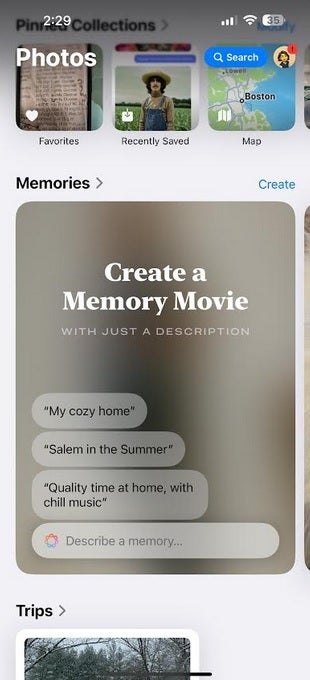
Those using the Apple Intelligence Beta can create a Memory Movie now. | Image credit-PhoneArena
Bloomberg's Mark Gurman, in a tweet, suggested that "Personal Siri" will arrive next March or as he phrased it "6 months after the iPhone 16 goes on sale." The Bloomberg correspondent posted his message after Apple released three new videos for Apple Intelligence one of which shows how Siri will be able to go through your apps to deliver more personalized responses-all three star British actress Bella Ramsey.
The first new Apple Intelligence ad focuses on "More personal Siri" who can go through your apps to find out the name of someone you met at a cafe a few months ago. Of course, Siri isn't going to find this information unless you noted it in an email or message you sent to a friend or family member.


The next Apple Intelligence ad shows how you can create custom memory movies. In this case, during the funeral of a pet fish, the feature is used to help a little girl with her grief. If you have an Apple Intelligence-supporting iPhone and have the iOS 18.1 Beta installed, you can use this feature right now. Open the Photos app and under the Memories heading you will find a prompt to Create a Memory Movie. Type in the description, let Apple Intelligence do its thing, sit back, and watch. You can also share your creations with others.


The third video shows Bella Ramsey listening to her agent talk about a pitch she emailed her. Obviously, she didn't read the email and when pressed by her agent to make a decision, she uses the Apple Intelligence summarize feature to find out enough about the project to respond. This feature is also available now with the iOS 18.1 Beta installed on an iPhone supporting Apple Intelligence.


It appears that despite useful features such as the ability to summarize emails and websites, the best of Apple Intelligence is still to come.










Things that are NOT allowed: