The Google Clock app is getting a handy timer widget

Google Clock is getting a new "Timer Starter" widget, making it even easier to set timers right from your home screen. This means you can quickly start a timer without even opening the app, perfect for when you're in a hurry or multitasking.
The widget has preset buttons for 1, 5, and 10-minute timers, which are the most common durations people use. But if you need a different time, there's also a plus button to create a custom timer. Once you set a timer, it'll show up on the widget so you can easily keep track of it.
The Timer Starter widget is designed to fit in with Google's Material You design language, so it'll look great on any Android device. On tablets, it even adapts to landscape mode, showing timers side-by-side. And thanks to Dynamic Color, it'll automatically match the colors of your wallpaper.
To get the new widget, you'll need to update your Google Clock app to version 7.9.1. While the update is available for everyone, the widget seems to be rolling out gradually. Some people are already seeing it on their phones, but it's more consistently appearing on tablets for now.
One of the standout features of this new widget is its simplicity. You don't need to navigate through the app or even open it to set a timer. Just a few taps on your home screen, and you're good to go. This is especially handy when you're cooking, working out, or doing any other activity where you need to keep track of time but don't want to interrupt your flow.
The new Google Clock app timer starter widget | Images credit — Mishaal Rahman (X)
Another great thing about it is its flexibility. The preset buttons are great for quick timers, but the custom timer option means you can set any duration you need. And the fact that it shows your active timers right on the widget means you can always see how much time is left without having to open the app.
This new Timer Starter widget is a welcome addition to Google Clock's existing collection of widgets, which includes analog and digital clocks, a stacked clock, a stopwatch, and a world clock. With this new widget, Google Clock is becoming even more useful for managing your time.
Follow us on Google News
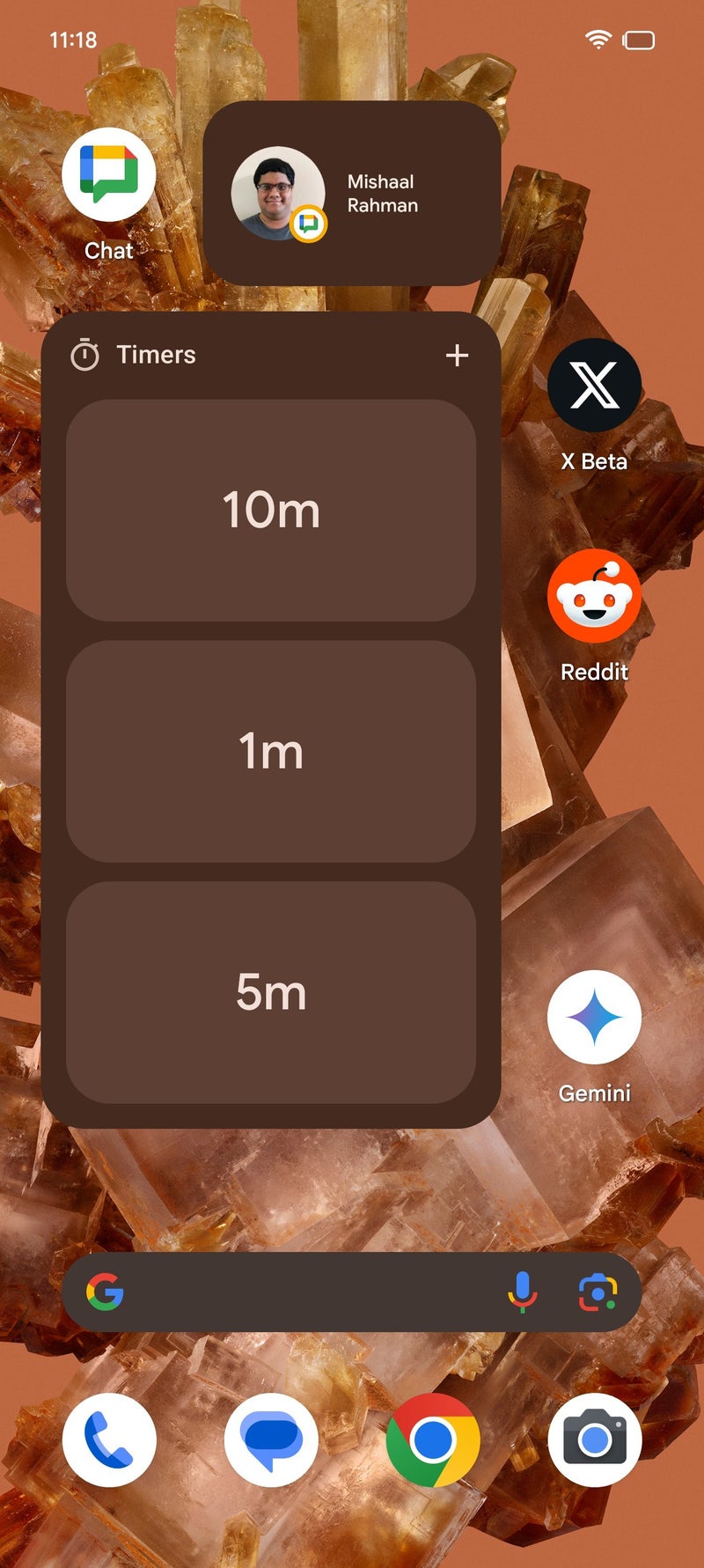
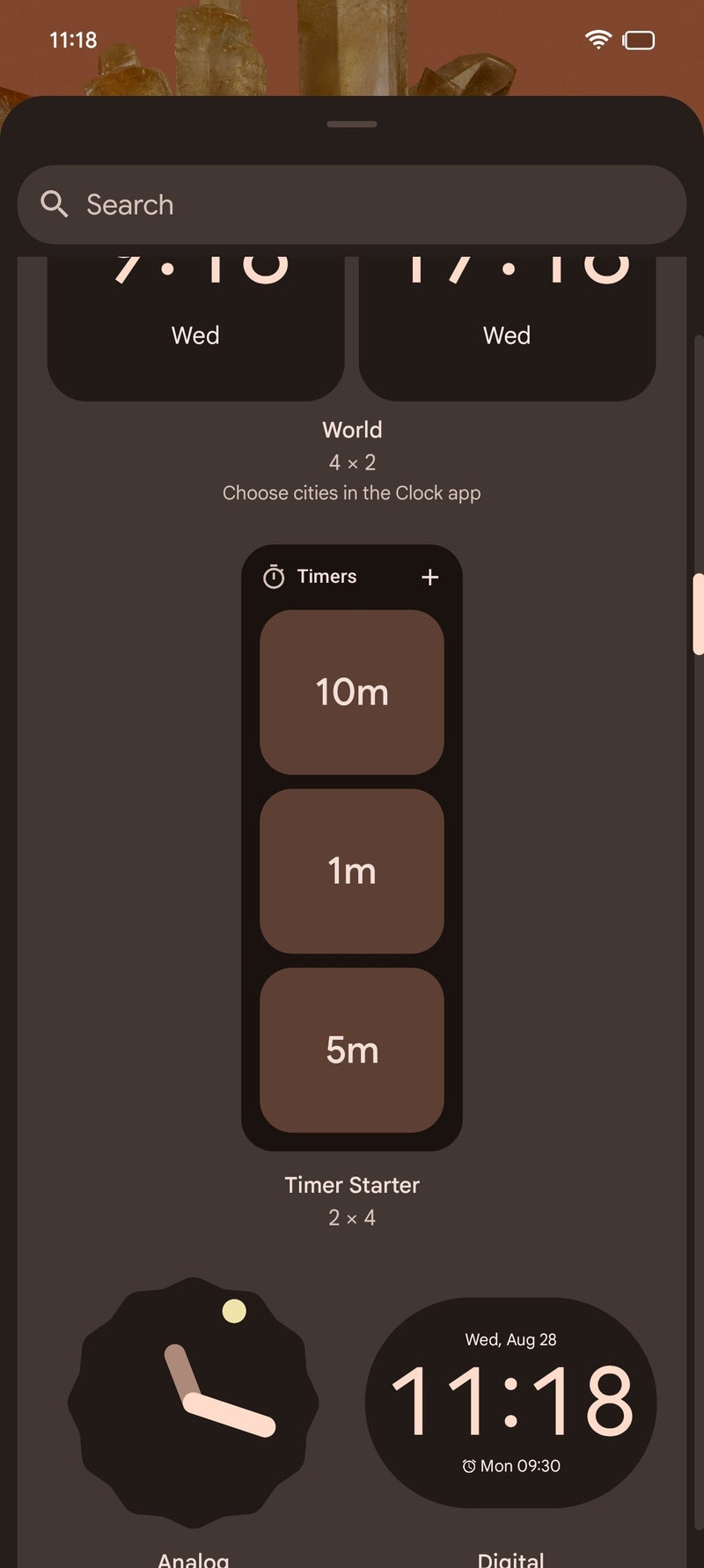













Things that are NOT allowed:
To help keep our community safe and free from spam, we apply temporary limits to newly created accounts: