New feature coming to Google Keep will help "enhance" your notes

A recent X post by Mishaal Rahman reveals that Google will soon be disseminating a feature that will allow users to format text on the Android version of the Google Keep app. If you're not familiar with this app, perhaps you should be. It can create a shopping list or a to-do list with boxes that you can check off. You can type a list of names (there's a rumor that Santa keeps his naughty and nice lists using Keep), and if an idea or a great song lyric hits you from out of the blue, Keep is the versatile app you can use to remember it!
But as you will learn in real life, some words and lists are more valuable than others. With text formatting on Keep, you can underline or highlight a word or words. Some of the options will include Bold, Italics, Underlined, and Strikethrough. That last choice is really more for the comedic effect that you can generate on a note that you are sharing with others.
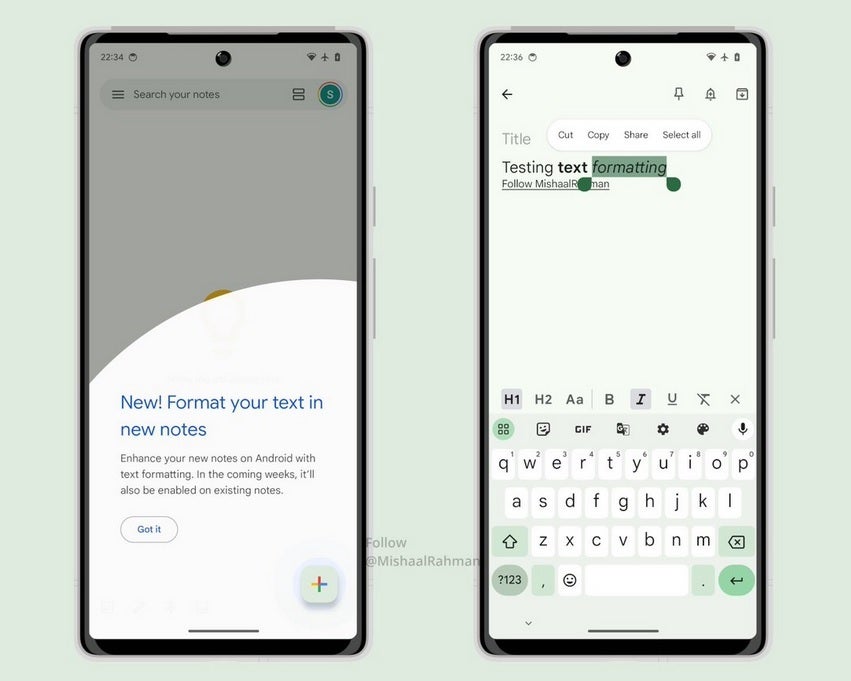
Google is adding text formatting to the Android version of its Keep app. Image credit-Mishaal Rahman
Rahman's X post shows the message that Keep users will receive when they have the text formatting feature available. Google writes "New! Format your text in new notes." Under that heading, Google continues, "Enhance your new notes on Android with text formatting. In the coming weeks, it'll also be enabled on existing alerts." From this, we can deduce a couple of things. The text formatting, at least for now, will only be offered to Android users, and the feature will be available on newly created notes to start.
When text formatting is available on Keep, you'll see an underlined "A" on the top QWERTY toolbar after the palette icon (which changes the background on a note). Tap on it and you'll see the toolbar offers H1 and H2 (different headings options) followed by icons for the aforementioned options to format your text with Bold, Italics, Underlined, and Strikethrough.
The news of Google Keep getting text formatting support was spotted almost a year ago but there was no preview/video of the feature except some string and icons.
— AssembleDebug (@AssembleDebug) August 14, 2023
I enabled it on Google Keep and attached a video above to show how it works.#Google#Androidpic.twitter.com/RekdgGyliv
Text formatting on Keep was spotted on version 5.23.322.05 of the app which is not yet widely available. To see which version you're running on your Android phone, go to Settings > Apps and call up Keep Notes. Tap on the listing and scroll down to the bottom of the page. There is where you'll find the current version you are using. My Pixel 6 Pro running Android 14 Beta 5 has version 5.23.302.03.90 which means I do not have this new feature at the moment.
If you don't have Google Keep on your device, tap here to install it on your Android device. Tap here to install it on your iPhone.



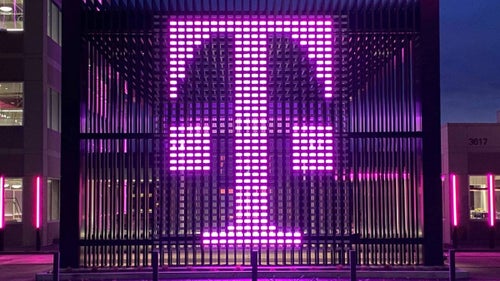






Things that are NOT allowed: