You won't believe the number of months the average American wasted checking his phone in 2024

According to a survey conducted by Reviews.org, the average American checked his/her smartphone an astonishing 205 times every day. To put this into a more relatable context, if you're average you picked up your handset every five minutes over the course of a day. During 2024, the typical smartphone toting American spent a whopping two and a half months checking their phone.
Americans reached for their phones 42.3% more on a typical day in 2024 compared to last year
For the most part, when Steve Jobs introduced the iPhone in January 2007, he knew that the device he held up for all to drool at would change the world. But he might not have anticipated how much people would change their behavior once the iPhone was launched. That's not to say that the iPhone was the first smartphone because it was not. But with the touch screen, easy-to-use UI, and the introduction of the App Store the following year, we soon saw everyone walking the streets with their head down, focused on their phones.
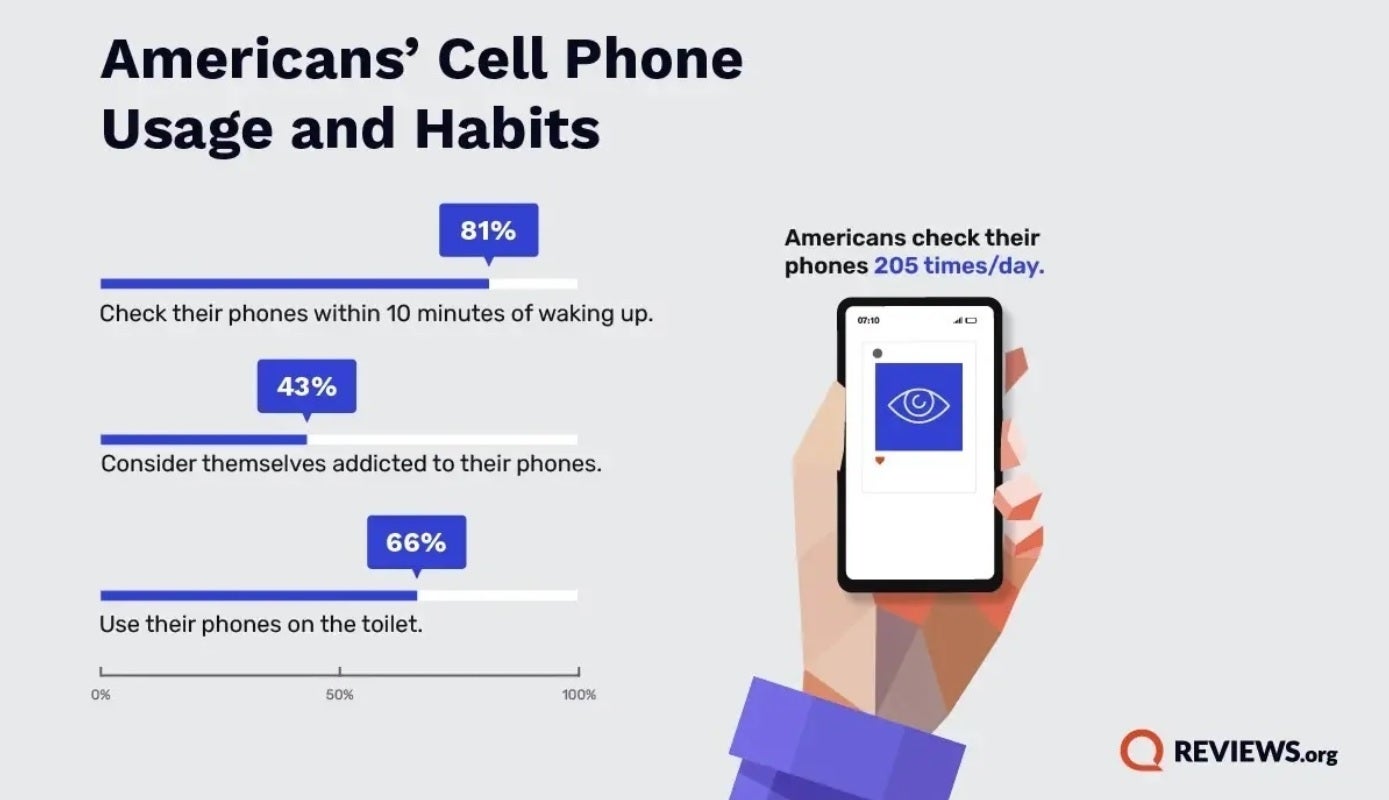
How Americans use their cell phones. | Image credit-Reviews.org
As for the average American, the 2024 numbers we quoted above were much higher than the figures from the 2023 survey. Last year, the average American checked his/her phone 144 times a day. That means we have seen Americans reach for their phones 42.3% more often than last year. Perhaps the 2024 election played a part in this increase but there are always news stories that Americans want to follow using their phones.
So what are Americans doing with their phones during the 205 times they pick up their devices daily?
- 80.6% check their phones within the first 10 minutes after waking up
- 65.7% use their phones while in the bathroom using the toilet
- 53.7% have used their phones to text someone in the same room
- 38.1% use their phones or look at their phones while out on a date
- 27% use or look at their phones while behind the wheel, driving their cars
The average American is very sensitive to the "ding" sound that their phones make when a notification is received. That's why 76% will check their phones within five minutes of receiving a notification.
It probably is not a surprise to learn that the younger you are, the longer you use your phone on a typical day. Those belonging to Gen Z use their phones the most spending 6 hours 18 minutes per day on average doing something with their handsets. Using their phones for an average of six hours and two minutes each day, Millenials are close behind. Next comes Gen Xers who spend four hours and 54 minutes on their handsets daily. Boomers are on their phones for three hours and 18 minutes on an average day. Lastly, the Silent Generation spends only one hour and 16 minutes daily on their smartphones.
Even though Millenials use their phones for 16 fewer minutes a day than Gen Zers, they are the fastest to check for notifications and lead in the number of times they pick up their phones each day with an average of 324. And 80% of the Millenials say they feel anxiety after losing their phones, the highest percentage among the different generations. They are also the generation most likely to upgrade their device.
American Millenials pick up their phones an average of 324 times each day
Despite these numbers, Millenials are not the first to admit being addicted to their phones although it is close. 56% of Gen Zers say that they have a smartphone addiction while 55% of Millenials made the same admission. Overall, while the average American checked his/her phone 42.3% more times a day this year than last year, the number of U.S. smartphone users who say they are addicted to their phones declined by 23% this year compared to last year.
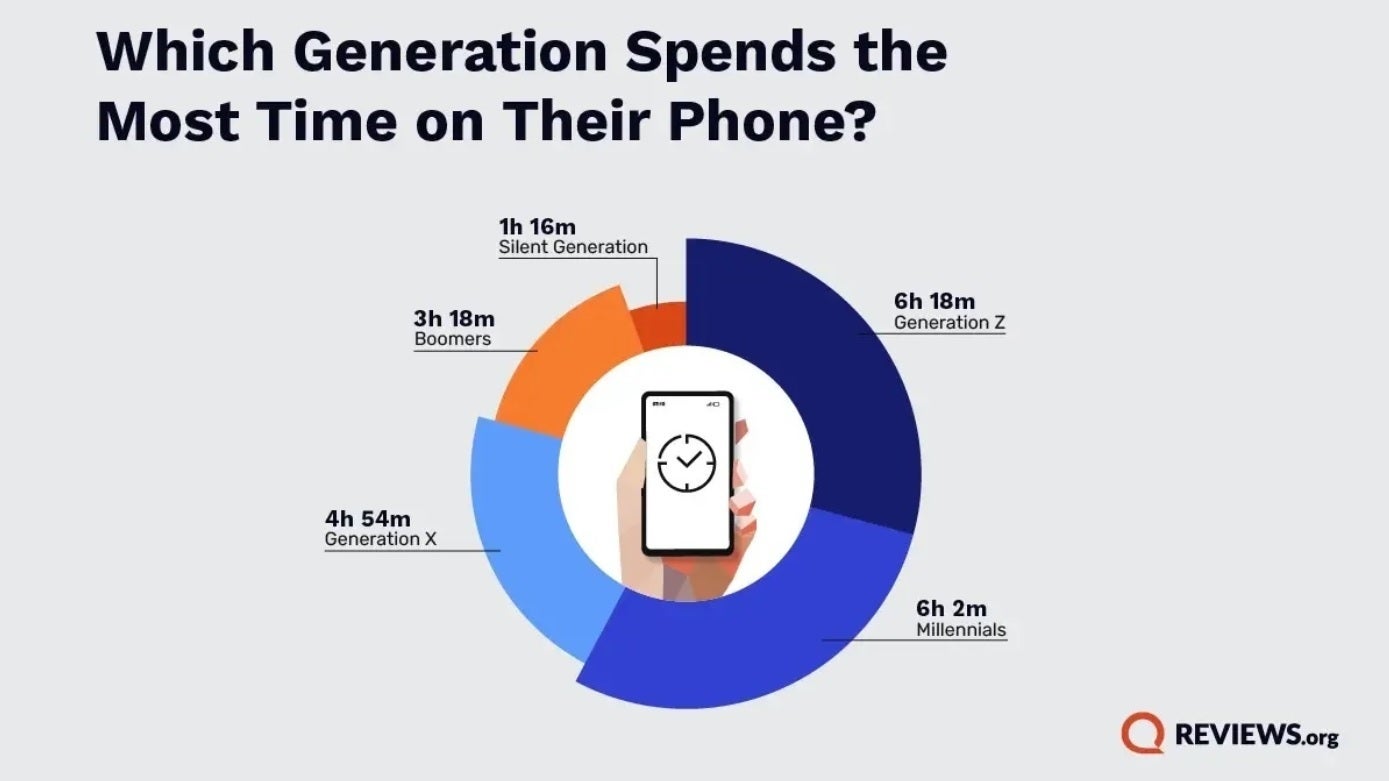
Gen Zers in the U.S. spend the most time on their phone during an average day. | Image credit-Reviews.org
One way to stop a smartphone addiction is to remove the bright vivid colors from your phone's display by putting it into greyscale. We wrote about this back in 2016. Some changes have been made since then. To put your iPhone into greyscale go to Settings > Accessibility > Display & Text Size. Tap on Color Filters to be sent to the Color Filters page. Toggle on Color Filters and tap on Grayscale. A slider at the bottom of the page will change the intensity of any changes you make.
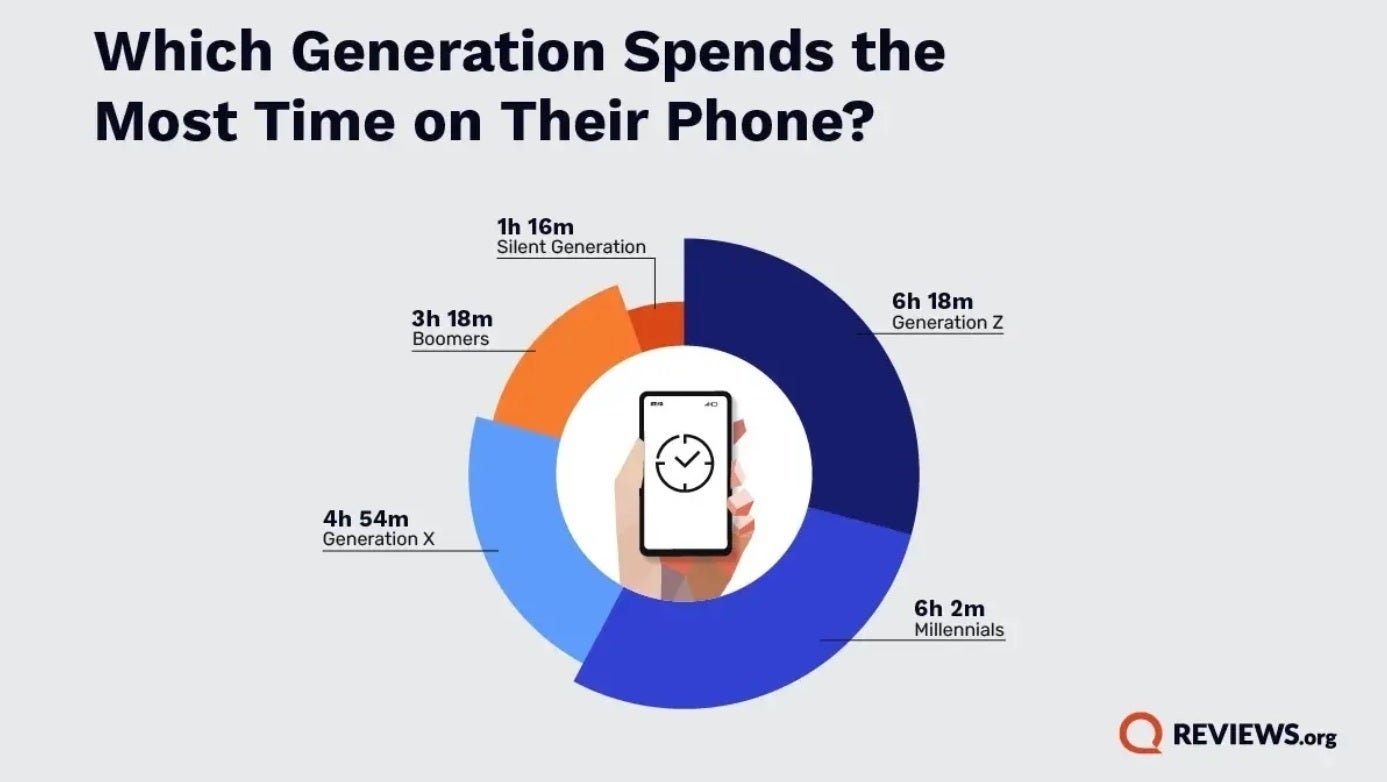
In the U.S., Millenials get more anxious about losing their phones. | Image credit-Reviews.org
On Android, go to Settings > Accessibility > Color and motion > Color correction. Toggle on "Use color correction" at the bottom of the page and under the Intensity slider tap on Grayscale.
If you try this on your iOS or Android phone, let us know if going into greyscale reduced your smartphone usage.
Follow us on Google News













Things that are NOT allowed:
To help keep our community safe and free from spam, we apply temporary limits to newly created accounts: