Android 12L "surfaces" for the Surface Duo and Surface Duo 2 with a hint of Windows 11

As expected, the Surface Duo and the Surface Duo 2 have both received an update that includes Android 12L. This is a special version of the Android 12 operating system that is made for larger-screened devices. The Surface Duo is a dual-screened phone that when fully opened (like a book) gives users a larger tablet-sized display to use. Unlike foldable rivals, there is no crease in the middle of the display. Instead, there are a pair of hinges that are used to open and close the two displays at angles from 0 degrees to 360 degrees.
Surface Duo models receive an update to Android 12L
Microsoft today announced the update to the two Surface Duo models on its blog. The update allows Surface Duo users to take advantage of Android 12L's dynamic theming engine that changes the colors used across the system based on the main color of the Wallpaper chosen by the user. Four new wallpapers will be available after the update that will "align" with new Windows desktop backgrounds to "bring the vibrancy of Windows to Android."
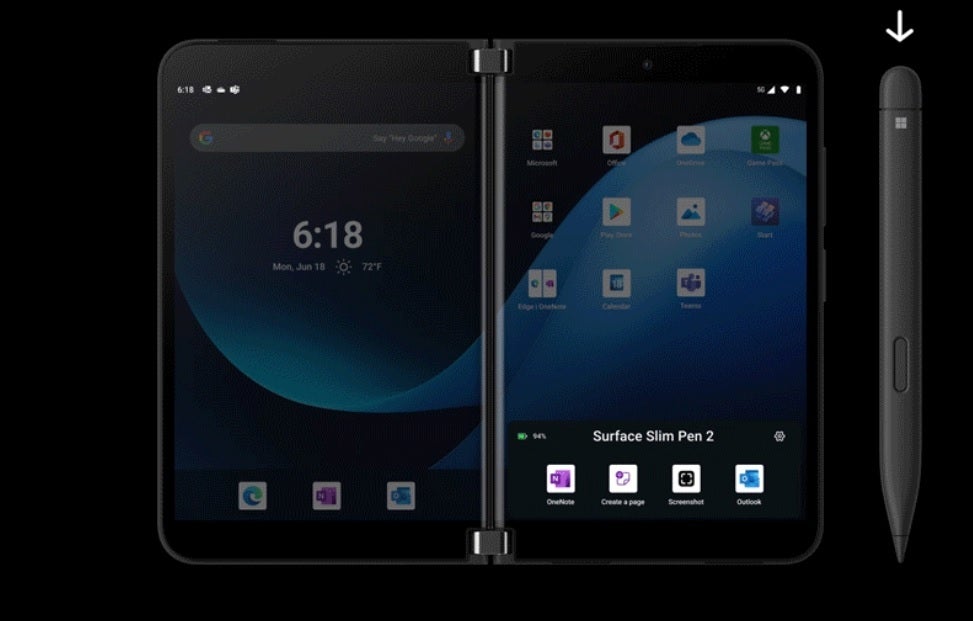
On the Surface Duo 2, Android 12L includes a pen menu for the Surface Slim Pen 2
Microsoft says that Android 12L provides users with a better experience. The company says, "Android 12 provides a more personalized, responsive and inclusive experience with a refreshed UI that dynamically adapts to a customer’s wallpaper, feels more responsive to touch with fluid animations, and comes with additional tools for accessibility." And with the Surface Duo 2, the Surface Slim Pen 2 digital writing instrument will pair with the phone the first time the pen touches the screen.
One of the goals of the Android 12L update is to make the Surface Duo feel like an extension of your desktop computer. One way to achieve this is through unified iconography. Microsoft states that "With unified iconography, colors and UI controls, the Surface Duo feels familiar, an integral part of the wider Windows ecosystem. The visual alignment culminates in Surface Duo’s 'Quick Settings' and 'System Settings,' which pave the way for further functional alignment and raise expectations for increased cross-device operability."
The update also includes updated conversation and Photo widgets. And a new privacy dashboard tracks which apps used the camera, microphone, and location access over a 24-hour period. Camera and microphone use can be indicated by watching the status bar on your phone. You can enable or disable the use of the microphone or camera directly on the Quick Settings page.
Android 12 also allows users to decide whether an app can be used to track their precise location (resulting in the receipt of customized ads) or approximate location (less likely to lead to the user receiving relevant ads). The update also makes it easier to transfer data from your iPhone to your new Surface Duo 2 handset. All you need to do is plug in a cable or rely on a Wi-Fi signal to make switching from your iPhone to a Surface Duo easier to do.
How to install the Android 12L update on your Surface Duo
To update to Android 12L on your Surface Duo or Surface Duo 2, go to Settings > System > System update.
If you don't already own a Surface Duo, you might have problems finding one to buy. Microsoft no longer has any available to sell through its website and as of early last month, stock at big box retailer Best Buy was running low.

Android 12L update arrives for the Surface Duo and Surface Duo 2
So far, Microsoft has not indicated when it might unveil the Surface Duo 3. A patent application filed by Microsoft shows the use of a foldable display that could open both outward and inward. In some ways, a device using this display would have similar capabilities as the Surface Duo devices. But instead of having dual displays, the phone would use a single display that would bend using a hinge. Will this be the form factor for the Surface Duo 3 or will the Surface Duo 3 look exactly like the previous two models?
Barring some major leak, we probably won't learn the answer to this question until sometime next year.













Things that are NOT allowed: