Update to iOS 14.5 will add new Scribble support and improved subscription sheet
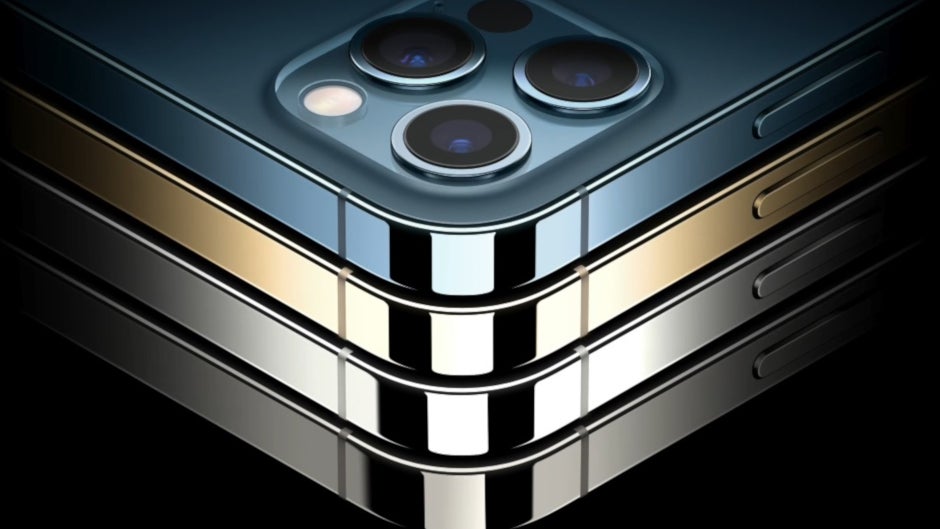
Apple Watch users are familiar with Scribble, the finger-based text input that allows you to use your finger in lieu of a keyboard to type out texts. In iPadOS 14, Scribble was added as a tool for Apple Pencil compatible iPad models. Using the digital writing instrument, an iPad user can write out a letter, number, etc. in a text field and have it appear as a typed character. When it first launched, the feature was available in English and Chinese. However, according to MacRumors, in the iPadOS 14.5 update Scribble gets support for additional languages.
The new languages that will work with Scribble are German, French, Spanish, Italian, and Portuguese. Those using Scribble in these languages will be able to use their finger or the Apple Pencil to handwrite in any text field and convert that into printed text. Any supported language enabled as an option for the iPad keyboard will be listed under Scribble in the Apple Pencil settings on an iPad. Special characters for each language will be supported in Scribble and the feature can be used in Safari, iMessage, Notes, Calendar and Maps. Users can write in their native language and it will be translated into another language on the tablet.
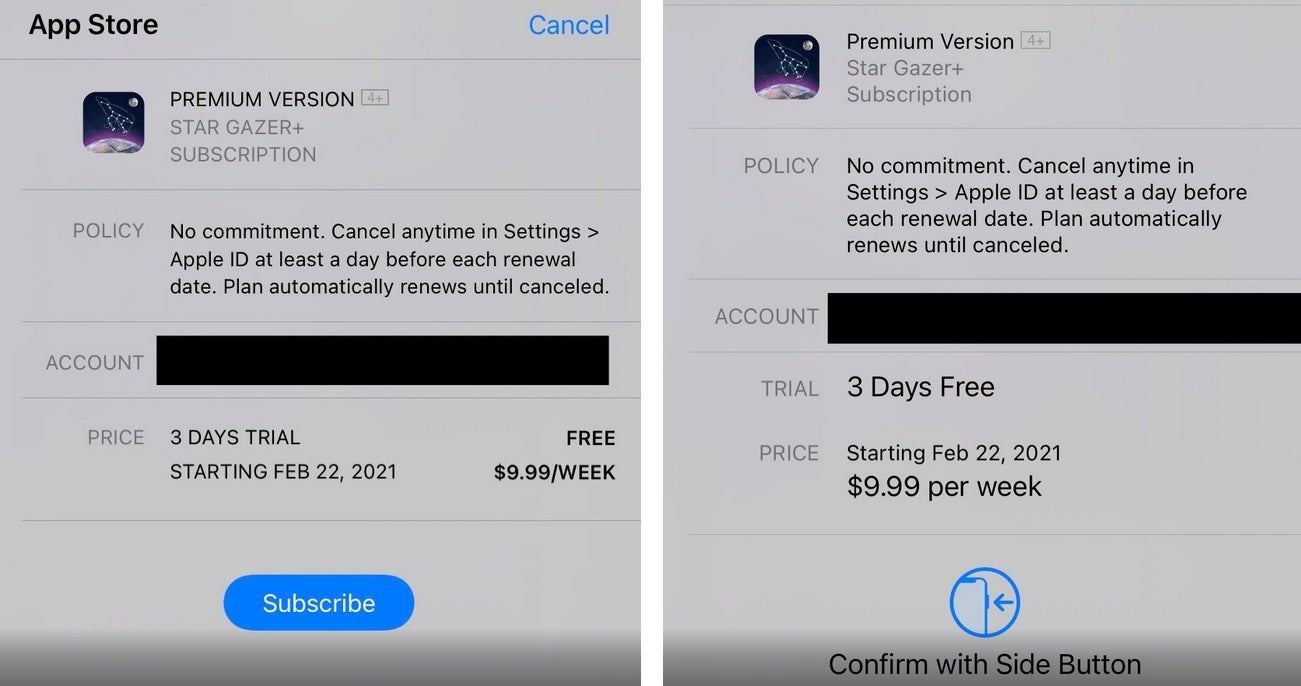
Subscription sheet for iOS 14.4 on the left, iOS 14.5 on the right
Another change that is coming with iOS 14.5 is an updated iOS subscription sheet. The changes have been made to make it easier for users to understand. For example, the bottom part of the sheet lets the user know exactly how many free trial days of a subscription app he is receiving. The previous subscription sheet UI was somewhat confusing and might have led users to mix up the start date of a free trial and the price of the subscription when the trial ended. With the changes made to the iOS subscription sheet, users have a better idea of what they have agreed to.
Even little changes make things easier to understand and remind the user that he has made a purchase. Noted by 9to5Mac, these changes include turning "$9.99/Week" into "$9.99 per week", increasing the size of the text used to show what Apple's policies are regarding the cancellation of app subscriptions, and replacing the App Store heading at the top of the bottom half with the Apple Pay logo.
When the final version of iOS 14.5 is released, it will add the App Tracking Transparency feature that requires that iPhone users opt-in if they want to continue being tracked by third-party apps for online advertising. Apple Maps users will be able to report an incident that affects traffic such as an accident. Face mask wearing iPhone users will be able to unlock their handset if they have an unlocked Apple Watch on their wrist, and Siri will help them select a default music player. The update also adds new emoji, Dual-SIM 5G support outside of China, and support for T-Mobile's standalone 5G network. This allows an iPhone user to connect directly with the carrier's 5G airwaves without having to use T-Mobile's LTE network. It also gives users faster download data speeds with lower latency (meaning that there is a reduction in lag); this really helps users improve their video game experience. With iOS 14.5, Apple Music subscribers can use a slide gesture to add a song to a queue, long press on a song to play it last or show the album the tune is on; with the they can also share lyrics with others.
The iOS 14.5 update is supposed to be disseminated sometime this spring which means that it could be pushed out sometime next month. If you can't wait, you can sign up for the iOS beta software program and download the public beta version of iOS 14.5 available now. But since software being beta tested is usually unstable, we would recommend that if you're using your iPhone as your daily driver, you wait for the stable version of the new iOS build to be disseminated before installing it. In other words, be smart and skip the beta version.
Follow us on Google News











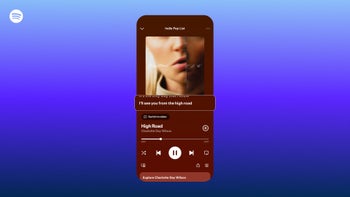

Things that are NOT allowed:
To help keep our community safe and free from spam, we apply temporary limits to newly created accounts: