Make Google Assistant respond faster by following these simple directions

Did you know that if you set up Google Assistant on other devices, even those that you don't use anymore, the speed at which the digital helper receives your requests and responds to them can be slowed down. But there is good news as Google offers a way for you to remove the Assistant from those older phones, tablets, smart speakers, smartwatches, and any other product you own that sports it.
According to XDA, a support page posted by Google says, "Get a faster Assistant by removing devices that haven’t been used in 3 months or more. This means your other Assistant devices won’t be able to communicate with the devices you removed. To add a device back, just use your Assistant on that device."
Having Google Assistant on older, unused devices will slow it down on your current devices
To remove Google Assistant from your older devices, you need to open the Google app. Make sure that you have the latest version installed. Once you open the app, tap the profile picture in the upper right corner and tap on settings. Scroll down to the highlighted listing for Devices and tap it. On the bottom of the next page, you will see a heading that reads, "Remove unused devices" and tap on it.
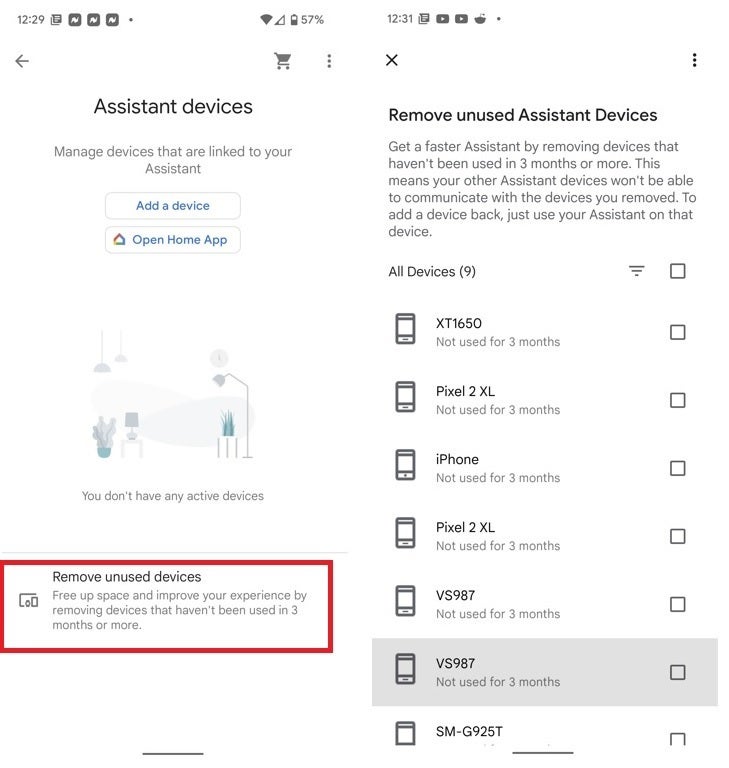
Removing Google Assistant from unused devices should make it faster on your currently used devices
This will bring up a list showing the model numbers of older devices you owned with Google Assistant installed. Get ready for a blast of nostalgia when you look up on Google the model number of each device. Each device listed has not been used for three or more months and the oldest model on this writer's list was for the Moto Z Droid that hasn't been used in many years.
You can choose to remove each listed device individually or select all of them at one time. And for some reason you find yourself in need of a replacement for the phone, tablet, smart speaker, and smartwatch that you currently employ, simply use Google Assistant on the older device and it will return to the list of your Assistant devices.
Once you complete the process listed above, you should see an improvement in Google Assistant's response time. You can let us know if you notice a difference after clearing out your unused devices by leaving us a comment in the box below.
Android's wider reach gives Google Assistant an advantage that Siri doesn't have
Google Assistant is arguably the most accomplished of the three major voice assistants, a list that includes Amazon's Alexa, Apple's Siri, and Google's Assistant. Previous tests have shown that not only does Google Assistant have the capability to understand what the user is asking much better than the other two, it also is the smartest when it comes to answering queries.
Apple had the early lead in digital assistants when it unveiled Siri on the iPhone 4s in 2011. Apple promoted the feature by showing how useful Siri could be with calendar entries, tying a bow tie, finding a locksmith when locked out of the house. But Google charged ahead because the reach of Android is wider and Google has a plethora of information (including personal data) that it can easily tap into.
Google's investments in AI and speech recognition have paid off big time when it comes to Assistant and with Google essentially everywhere, it can provide users with direct responses that Siri might outsource to the internet. From personal experience with both, there are many times that when asking a question about Apple, Siri will direct you to a third-party website while Google Assistant responds with the correct answer without forcing you to navigate somewhere else to get the answer that you seek.
Follow us on Google News












Things that are NOT allowed:
To help keep our community safe and free from spam, we apply temporary limits to newly created accounts: