Nothing Phone (2a) Plus. | Image credit — PhoneArena
Nothing Phone users can now search for things on their screen simply by circling them with their finger, thanks to Google's Circle to Search feature that's finally arriving with the
Android 15 update. This feature, which debuted on Samsung Galaxy and Google Pixel phones earlier this year, got quite a bit of attention from users as it provided an alternative and more fun way of using Google Lens. Now, Nothing Phone users can experience the convenience of this unique search functionality.
The rollout of Circle to Search is
happening right now for the Nothing Phone (2), Nothing Phone (2a), and Nothing Phone (2a) Plus with the
Android 15 update, also known as Nothing OS 3.0. Interestingly, Nothing mentioned that these devices had to undergo additional testing before the feature could be enabled. It seems like they wanted to ensure everything was working smoothly before releasing it to the public. As it stands, these are the builds that are currently on the list to receive the update:
- Nothing Phone (2): Pong-V3.0-241207-0124
- Nothing Phone (2a): Pacman-V3.0-241210-2057
- Nothing Phone (2a) Plus: PacmanPro-V3.0-241126-1448 (Beta build)
Circle to Search rolling out now for the Nothing Phone (2), Nothing Phone (2a), and Nothing Phone (2a) Plus. | Images credit — Nothing
Using Circle to Search is pretty straightforward. You just have to long-press the home button or the navigation bar, depending on whether you're using the traditional three-button navigation or gesture-based navigation. Then, you can simply circle the item on your screen that you want to search for. You can also tap on content or highlight text to initiate a search.
But what about those with other Nothing Phone models? Well, Nothing has assured users that other models will also get the Circle to Search feature once they're updated to Nothing OS 3.0 in the future. They even specifically mentioned the Japanese variant of the Phone (2a), hinting that even the first-generation Nothing Phone might eventually get the update.
This news is a welcome addition for Nothing Phone users. It's always great to see companies bringing new and useful features to their devices. I'm curious to see how well this feature is received by the Nothing Phone community, and whether it proves to be as useful as it has been on other devices.
Read the latest from Johanna Romero

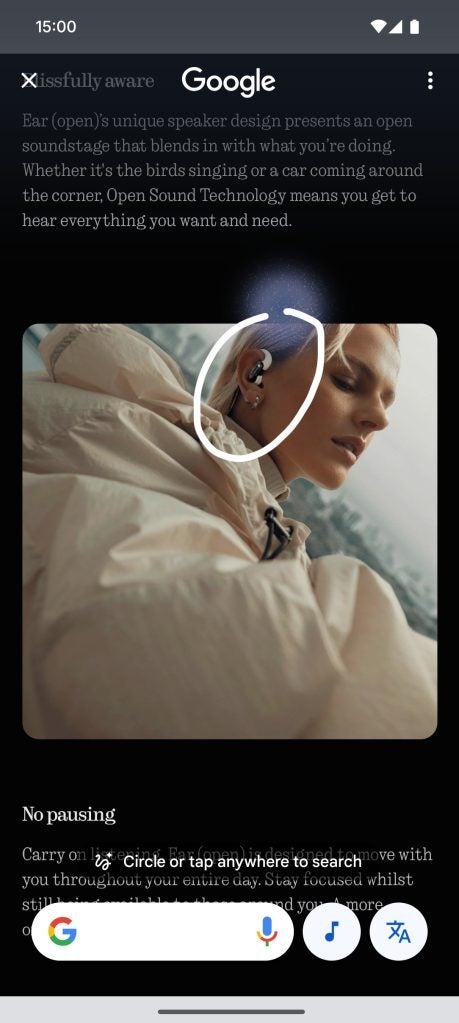
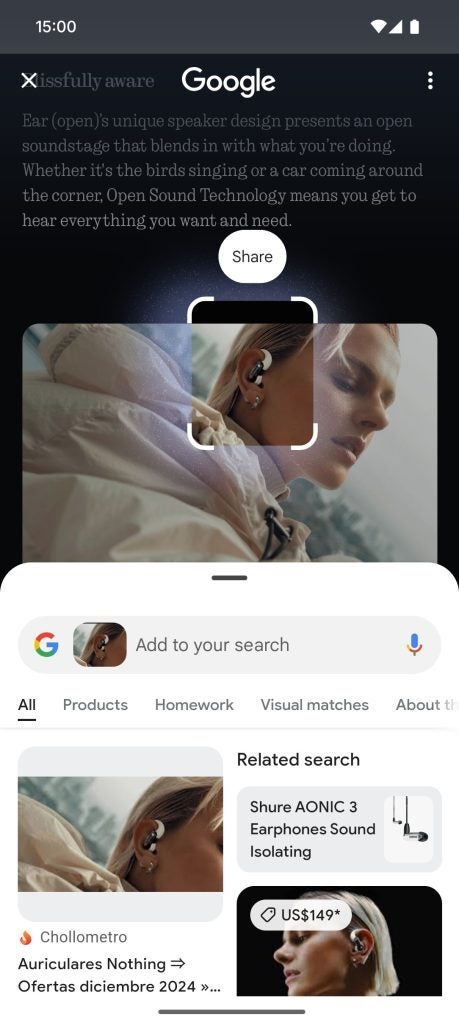










Things that are NOT allowed: