Some iPhone users are having issues installing iOS 17.3; if that's you, try this workaround

There is no doubt that iPhone users need to install iOS 17.3 as soon as possible. The update, which arrived last Monday, includes the very important Stolen Device Protection feature that makes it harder for someone to get your passcode and turn your iPhone into their iPhone allowing them to access your financial apps and personal data. The update also includes the Collaborative Apple Music Playlist which allows friends to help create a playlist on your iPhone that they can edit and re-order at their discretion.
Yet another feature allows AirPlay to stream content to the television set in certain hotel rooms. And earlier today, we told you that iOS 17.3 patches 16 serious vulnerabilities, and Apple said that it believes that one of them might have been exploited. So besides the new features, having some flaws patched by Apple makes the new iOS build one that you should not wait to install. To do so, go to Settings > General > Software Update and follow the directions.
Some members of the Apple Community andseveral Redditors say they have been unable to download iOS 17.3. Some are getting a pop-up that says that the update can not be verified and as a result, iOS 17.3 is unavailable. The pop-up gives the user two options, Retry and Remind Me Later. One Reddit subscriber said that tapping on Retry was all that was needed to get iOS 17.3 to install.
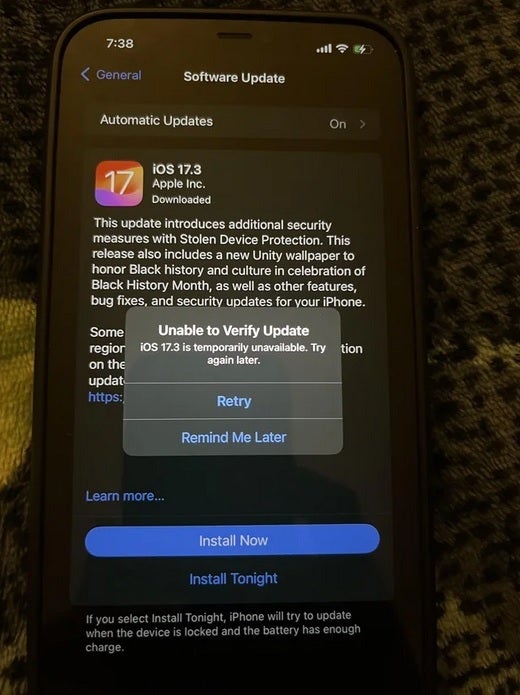
This iPhone 12 Pro Max has been unable to install iOS 17.3
But this thread's original poster was unable to get the update to install. The phone in question is his wife's iPhone 12 Pro Max and one Redditor with the user name ShibamMandal suggested that iPhone users unable to install iOS 17.3 go to Settings > General > iPhone Storage. From there, Clear the iOS 17.3 update from the list of apps. Next, force restart your iPhone by following these directions:
- Press and quickly release the volume up button.
- Press and quickly release the volume down button.
- Press and hold the side button.
- When the Apple logo appears, release the side button.
Once you've rebooted the iPhone, go to General > Software Update and try to install iOS 17.3 again. Other Redditors say that they have used this workaround in the past to download stubborn software updates.
There is one major caveat. While downloading the update, try to prevent your internet connection from getting interrupted as some believe that this is the main reason why the software update is not getting installed on your iPhone.








![T-Mobile's quiet app change might be why your phone rings off the hook [UPDATED]](https://m-cdn.phonearena.com/images/article/169066-wide-two_350/T-Mobiles-quiet-app-change-might-be-why-your-phone-rings-off-the-hook-UPDATED.jpg)




Things that are NOT allowed: