Compatible Pixels get latest QPR beta update starring some Android 16 DP features

Google has released Android 15 QPR2 Beta 2 which I was able to install Monday on my Pixel 6 Pro. Earlier this month my Pixel got a last-second reprieve from its Android 15 death penalty and will now receive Android 16 and Android 17. Today's update contains some new features that first appeared on the Android 16 Developer Preview including a Material You QR code that is used to share the information needed for someone to use the same Wi-Fi network your phone is currently using.
Notification cooldown is a feature found on Android 16 DP that is available on Android 15 QPR2 Beta 2
With QPR2 Beta 2, Notification cooldown can be employed after you receive many notifications over a short period of time. When this happens, the Notification cooldown will lower the volume of the device and minimize alerts for up to two minutes. Calls, alarms, and priority conversations are not affected. While this feature is enabled, you can read the notifications that were silenced during the cooldown by pulling down from the top of the screen.
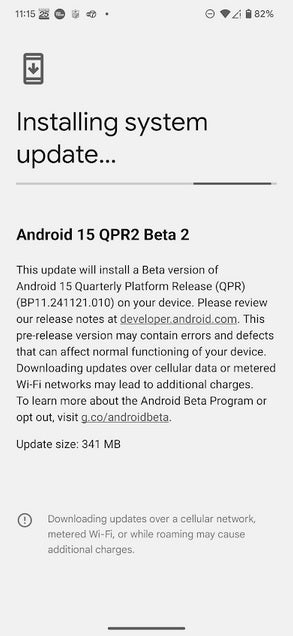
Google releases Android 15 QPR2 Beta 2 for comppatible Pixel models. | Image credit-PhoneArena
Notification cooldown is an Android 16 DP feature now found on Android 15 QPR2 Beta 2. After installing the update you can toggle it on by going to Settings > Notifications > Notification cooldown,
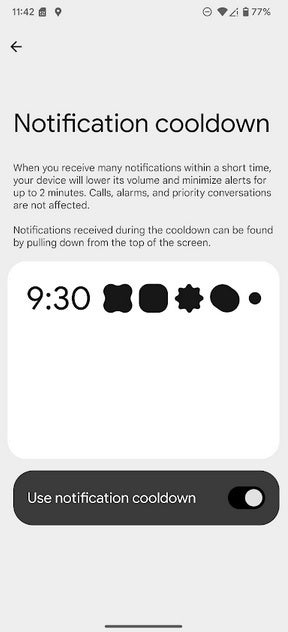
The Notification cooldown feature is available on Android 15 QPR2 Beta 2. | Image credit-PhoneArena
Themed icons are no longer listed as a beta feature in the Wallpaper & style app in Android 15 QPR2 Beta 2. Themed icons use the color of the user's chosen Wallpaper and the theme of the wallpaper to determine the tint color of the icons found on the user's Pixel phone.
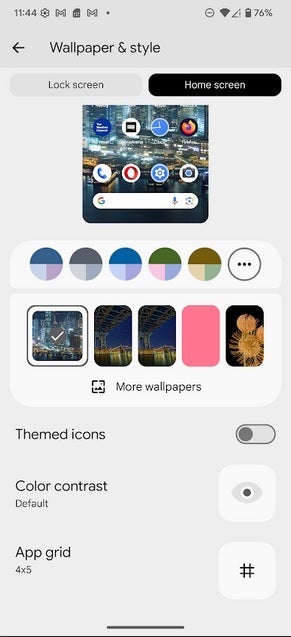
The Themed icons feature is no longer in Beta on Android 15 QPR2 Beta2. | Image credit-PhoneArena
With the Pixel 9, 9 Pro, and 9 Pro XL running Android 15 QPR2 Beta 2, users can boot using a 16KB page size. To date, Android was developed to run with a 4KB page size. Using the 16KB page size results in a performance boost of 5% to 10% although this requires the use of approximately 9% more memory. App launch times are reduced while the power draw is reduced by 4.56% on average.
Camera hot starts were 4.48% faster on average while cold starts were 6.60% faster on average. System boot times were 1.5% faster which translates into .8 seconds. This feature requires users to wipe their phones and unlock the bootloader on their handsets which means most Pixel users will leave this alone.
Issues resolved by the update include:
Developer- and user-reported issues
Bluetooth issues
How to join the Android Beta Program and install Android 15 QPR2 Beta 2
- Fixed an issue that prevented the “ANGLE preferences” option from being accessed in developer options. (Issue #379196574)
- Fixed an issue that prevented some glucose sensor devices from connecting. (Issue #378816128)
- Fixed issues that caused a long delay while selecting options to place a call. (Issue #379266329, Issue #378854091)
- Fixed an issue that prevented the “Limit to 80%” option in charging optimization settings from being enabled. (Issue #378800194)
- Fixed null pointer issues that could cause devices to unexpectedly crash or restart. (Issue #378856187, Issue #381894854)
- Fixed an issue that sometimes caused Pixel Fold devices to stop responding while unfolded. (Issue #379387626)
Bluetooth issues
- Fixed a bug of inconsistent behavior during switch from ASHA to LE Audio and back, ensuring the audio always pauses when switching.
- Fixed a bug that causes L2CAP connection failure with error reason code 3 after a phone reboot due to incorrect security level saving during pairing, leading to a security check failure on Bluetooth reset.
- Fixed a bug that allowed LE links to remain unencrypted on reconnection with bonded devices, potentially exposing sensitive data to attackers.
- Fixing a bug of Bluetooth HAL crashes or gets stuck when Bluetooth LE audio hardware offload is disabled.
How to join the Android Beta Program and install Android 15 QPR2 Beta 2
To install the update, you need to be a member of the Android beta program. Tap on this link and you'll be sent to the Android Beta Program. Tap the rectangle that says "View your eligible devices" and you'll be sent to a page that includes a picture of your Pixel model. Underneath it will be a button allowing you to opt-in to the Beta program. Tap on it and go to Settings > System > Software updates. Follow the direction to install the Beta.
Keep in mind that Beta software is not stable so you should back up your phone before installing it. You might want to think twice before installing Beta software on your daily driver.
If you're already a member of the Android Beta Program, you can install Android 15 QPR2 Beta 2 by going to Settings > System > Software updates. Follow the directions to install the Beta. Compatible Pixel models include the Pixel 6/6 Pro and later.










Things that are NOT allowed: